This article would explain How to Update Apps in Windows 11. App publishers sometimes update their apps for new and better experiences on their apps Windows 11 is the recently updated version of windows that comes with a different and unique experience. You can automatically update your apps or manually update your apps in windows 11.
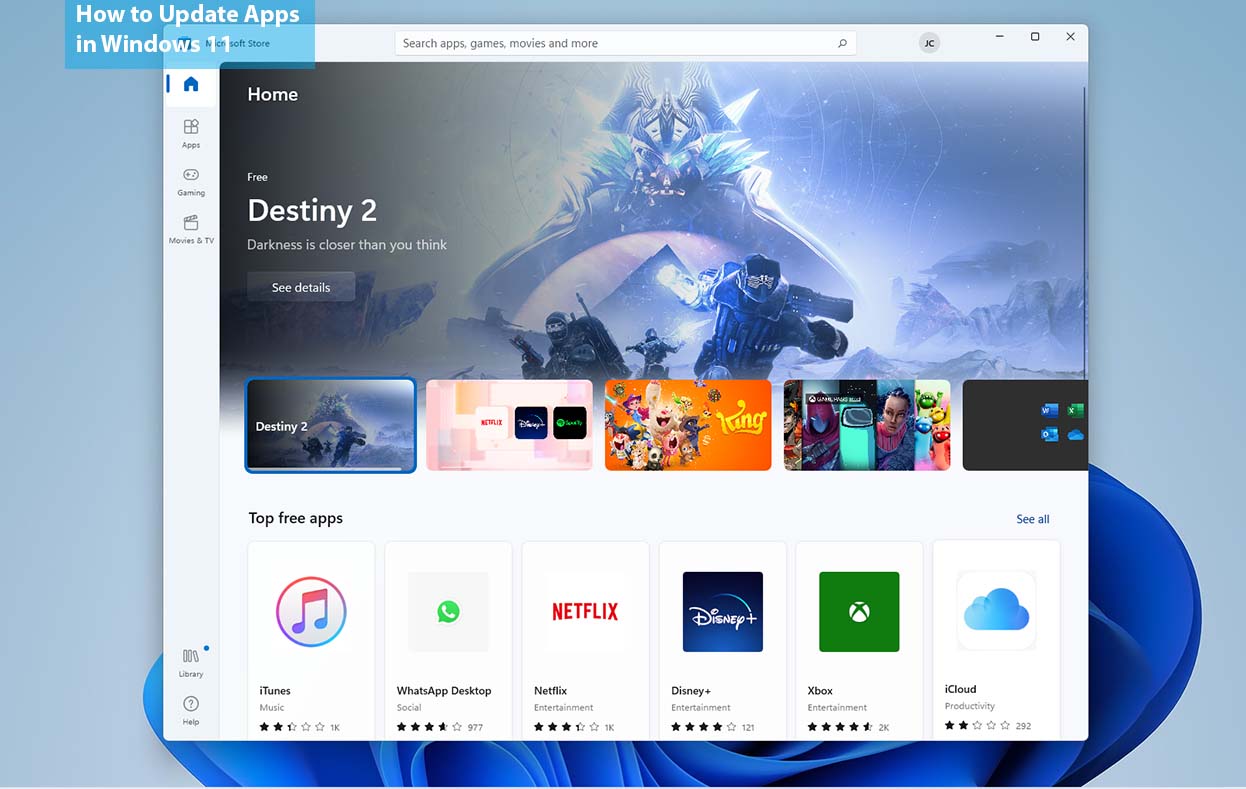
There are two updates to be done on your Windows 11, which are the app update from your Microsoft store and the apps called third-party apps.
Also Read: Amazing Electronic Deals You can Get on Jumia Black Friday 2022
Windows 11 Update
You don’t only update your apps on windows 11, you can still need to update your windows. This is the update that affects your windows itself. When you update your windows, you get new features that create a new experience and improved security for your operating system.
With windows update, you keep your windows and every other Microsoft program updated. There is a possible way to access your windows 11 settings because it is inbuilt and part of the settings. You access your windows 11 update starting from the start menu> Then go to the settings> then you go to update and security on your system> Then select windows update. You can check for other updates.
Not updating your windows, you would lose on all the cool features and new features that the updated windows will give. Like the updated security features, it would be updated to fight against attacks against your system.
How to Update Third-Party Apps
These apps are different from the ones gotten from Microsoft word. There are apps gotten from another device or downloaded from your browser.
The possible way to download to update these apps is to go to the app itself. Open the app and check if it has an update button. But there are times when an update is available, these apps notify you to let you know. Like Chrome, whenever there is an update it notifies you of the notification to update your browser.
Also Read: MultiChoice Careers 2023 for Young Graduates – Apply Now!
Automatic Setup of App Update From Microsoft Store
Your Windows 11 can update the taps whenever there is a wi-fi or internet connection. This is possible through the following steps:
- Click on the start button and choose Microsoft store.
- When you get to the Microsoft store app.
- You go to the library from the bottom left corner of your screen.
- On the top right of your screen, you would find a button to get updates, click on it to get updates.
You can change the settings of automatic updates by going to the app settings. You can find the app settings on your profile icon. Under the app settings, you will find app updates. There you can change your decision of automatic update.
Reasons to Update your Windows 11
There are reasons why you choose the decision of updating your apps.
- When you update your windows 11, you tend to enjoy the view of a better interface.
- You would see new apps that are improved and enhanced for your use.
- With your improved windows 11, you enjoy a better screenshot tool. We have a snipping tool, but not just your regular snipping tool on other windows, I mean an improved snipping tool that comes with an improved and updated windows 11.
- Updated windows 11 means new features and experience. With an updated windows 11 you could arrange your desktop to the level of activity you are involved in. This is a window layout trick that comes with an updated windows 11.
- You get fast and quick access to stock prices, weather, and others with the use of an improved widget.
- Resistance to malware: Malware is software that is designed to alter the normal functioning of your system. It is likened to viruses and other threats to computer programming. There is a secured processor called the trusted platform module that keeps your system secured.
There are ways to prevent malware from interfering with your system settings, this can be done by having an active firewall, next-generation firewalls, network intrusion prevention systems (IPS), antivirus, and many others.
- Multiple desktops and monitor docking: multiple desktops come with windows 11 but with the updated windows you get improved multiple desktops and improved docking which gives using a large external monitor a cool feeling and a redesigned desktop switching interface.
Also Read: American University in Cairo Tomorrow Leaders Graduate Students Programme (TLG) 2023 – Apply Now!
FAQ
Will an Upgrade to windows 11 secure my apps?
Upgrading your windows 11 would not make you lose your apps but it keeps it secured if only you selected “keep personal files and apps” before updating. But if you happen to lose any data, you likely turn to EaseUS Data Recovery Wizard.
How do I Update Microsoft Store on Windows 11?
This app does not work with your windows so it might likely not upgrade when updating your windows. But to make it possible, You select start> you would see a lot of apps select Microsoft store> under Microsoft store select library> at the right corner of the library page you would see get update button>if an update for Microsoft is available it would show and install automatically.
What Will I lose when upgrading to windows 11?
Upgrading to Windows 11 might remove features you once had on your windows 11. You can no longer sync your desktop wallpaper, you might lose your internet explorer and math input panel. And you would some apps that are not matchable with windows 11. Apps like the 3D viewer, OneNote that follows windows 10, paint 3D, and skype.
Will Upgrade to windows 11 slow down my system?
Will windows 11 slow down my system? It would likely happen due to low disk storage or outdated drivers. But windows 10 is faster than windows 10. So try checking those two options which are the disk storage and any outdated drivers.
Why does Microsoft Store on Windows 11 not work?
If you find it hard to launch your windows 11, you should try this option: try checking the internet connection and make sure that you have signed in with Microsoft account. Another option is to update your windows.
Also Read: University of Dundee Steve Weston and Trust International Scholarship – Apply Now!



