We all know that Opay, a popular mobile payment platform, offers a user-friendly way to regain access to your account. One of the things I love about Opay is that it is built in a similar way to other banking mobile apps, where you will be prompted to enter your password before accessing your dashboard. This is done because Opay has prioritized security. Thus a password is very necessary when signing into your Opay account.
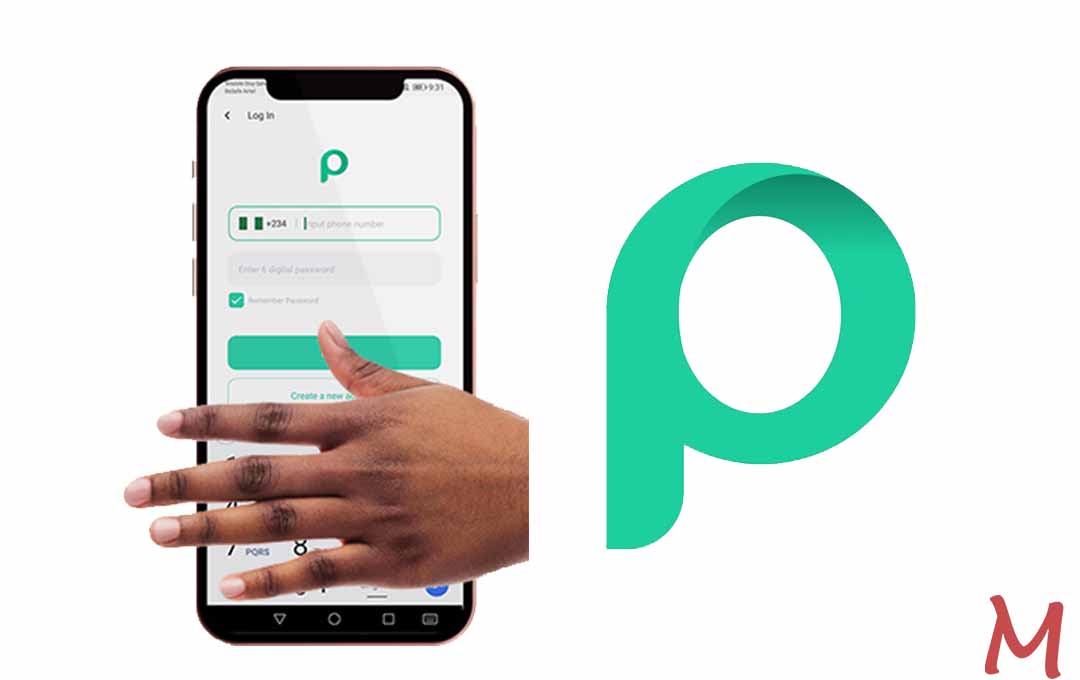
How to Reset Your Opay Password
Some of us are naturally not good with numbers, so forgetting your password can be quite common. If you’ve found yourself locked out of your Opay account and need a step-by-step guide on how to reset your password, you’ve come to the right place. Follow these steps to reset your Opay password with ease.
Open the Opay App
Open the app and click on the “Login” button just below the “Login” Click on the “Forgot Password” option to initiate the password reset process
Enter Your Registered Phone Number
Immediately after initiating the password reset, Opay will prompt you to enter your registered phone number. Make sure to enter the phone number associated with your Opay account.
Receive the Verification Code
You will be sent a verification code via SMS. Check your SMS inbox for the code, and enter it in the provided field.
Set a New Password
After successfully entering the verification code, a new page will be shown, where you’ll be asked to set a new password for your account. Make sure your new password is secure and not easily guessable. I’d recommend mixing upper and lower-case letters, numbers, and special characters.
Confirm Your New Password
Next, you will be prompted to confirm your password by entering it a second time. This ensures there are no typos, and your new password is correctly registered.
Password Reset Confirmation
Once you’ve confirmed your new password, a confirmation text will be sent to your mail. Click on the “Confirm” option and there you go!!
YOU HAVE SUCCESSFULLY RESET YOUR PASSWORD.
You can now return to the login page and enter your registered phone number along with the new password. You should be able to access your Opay account without any issues.
Why is Your Opay Password Important
The Opay password is a digit passcode to access your Opay account. Your password is different from your Transaction PIN so be mindful of the difference. Without your correct Opay password, you won’t be able to log into your account and carry out any transaction. That is why you have to be extra careful with your password. Always keep your password safe and make sure not to share it with anyone
How to Change Your Opay Password
Aside from resetting your password due to your not being able to remember the digits, you can also change your number for security. Here’s how to do that:
Accessing the Opay App
First of all, open the Opay app on your mobile device.
Login
Next, log in to the app, locate and tap on the “me” menu, located at the bottom right corner of your Opay dashboard.
Accessing the Settings
In the “me” menu, you’ll find a “gear” icon symbolizing settings. Click on this icon to access your account settings.
Change Password
Among the various options in your settings, look for “Password” and click on it. This action will initiate the password change process.
OTP Verification
Opay employs an additional layer of security by sending you a One-Time Password (OTP) to your registered mobile number. Enter this OTP code in the designated field.
Set a New Password
Enter your desired six-digit password—the one you’ll use henceforth to access your Opay account. And there you have it
Alternative Method: Contacting Opay Customer Support
Opay understands that resetting or changing your password can sometimes not be very easy to do so they have provided a customer support channel that is always available to guide you.
So, in that situation, to retrieve your Opay password via customer support, follow these steps: Go to the Opay website or navigate to the Opay app’s contact page to find various contact options.
Write a message that explains your situation to the Opay support team. Make sure to include all the necessary information, including your account information and the reason for needing a password reset.
Send the message, and you can be confident that Opay’s support team will respond promptly and guide you through the necessary steps to regain access to your account.
Conclusion
Resetting your Opay password doesn’t have to be a difficult issue. As we all know, forgetting passwords can happen to the best of us. Fortunately, Opay has made the process incredibly user-friendly. With the steps outlined in this article, you can easily regain access to your Opay account and ensure the security of your financial transactions.
More Related Content
- Opay Account Opening – Quick Guide on Opening a Bank Account on Opay
- How to Get Facebook Marketplace Back: How to Regain Access to Facebook Marketplace
- Google Is Working On a More User-Friendly Way to Find Files in Drive
- The 10 Best Online Trading Platforms for Beginners
- Log into My Facebook Account without Password – How to Reset your Facebook Password?
- iPhone Control Center Customization



