“Facebook dating won’t update my profile” is one of the common issues on Facebook dating these days. Quite honestly, it could be due to a couple of reasons. Whichever those reasons are, I hope to show you some troubleshooting guides to help you solve this issue.
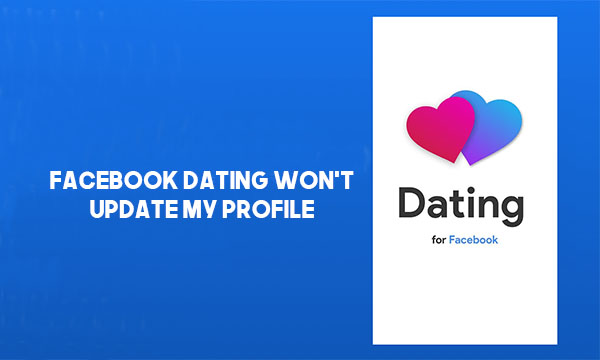
Before we go into the troubleshooting steps, there are a couple of things you need to do before you start having this issue. First, you must have an active account on the Facebook dating platform. You should know that having a Facebook account does not guarantee you have a Facebook dating account.
Facebook Dating
Facebook dating is a feature that lives in the menu section on Facebook. While it has the full functionality of a dating app, it relies on Facebook for some information and data storage. Simply put, Facebook dating is not a standalone app, hence you would be unable to use it without Facebook dating.
How to Get Facebook Dating
There are some requirements that must be met before you can access Facebook dating. The legal age of consent in the country where Facebook is based is eighteen years. For this reason, users below the age of eighteen would not be able to access the Facebook dating feature.
Furthermore, you must update your Facebook app to the latest version otherwise you would come across some issues. That aside, you also need to be a resident in one of the countries where Facebook dating has been released. Here is a list of all the eligible countries.
- Argentina
- Austria
- Belgium
- Bolivia
- Brazil
- Bulgaria
- Canada
- Chile
- Colombia
- Croatia
- Cyprus
- Czech Republic
- Denmark
- Ecuador
- Estonia
- Finland
- France
- Germany
- Guyana
- Hungary
- Italy
- Iceland
- Ireland
- Laos
- Liechtenstein
- Lithuania
- Luxembourg
- Malaysia
- Malta
- Mexico
- Netherlands
- Norway
- Paraguay
- Peru
- Poland
- Portugal
- Philippines
- Singapore
- Slovakia
- Slovenia
- Suriname
- Thailand
- United Kingdom
- United Kingdom
- Uruguay
- Vietnam
That’s it.
How to Update Facebook Dating Profile
After creating your Facebook dating profile, you may wish to update it after some time. Follow the steps below to update your Facebook dating profile.
- Open the Facebook app on your device.
- Hit the hamburger menu at the top or bottom right corner of the screen.
- Select the “Dating” tab by clicking on it.
- On your dating profile, hit the pencil icon to enter edit mode.
- Scroll to the category you would like to edit and do so.
After editing your profile, save it and that’s it.
Facebook Dating Won’t Update my Profile
If you’ve been trying to update your Facebook dating profile and it’s not working, one thing you can do is update your Facebook app. It could be because your Facebook app is outdated and no longer support the new version of Facebook dating. The simple fix for this would be to update your Facebook application using either the google play store or the iOS app store.



