The latest Windows 11 update is causing stuttering issues for gamers which is something that is lower than expected performance.
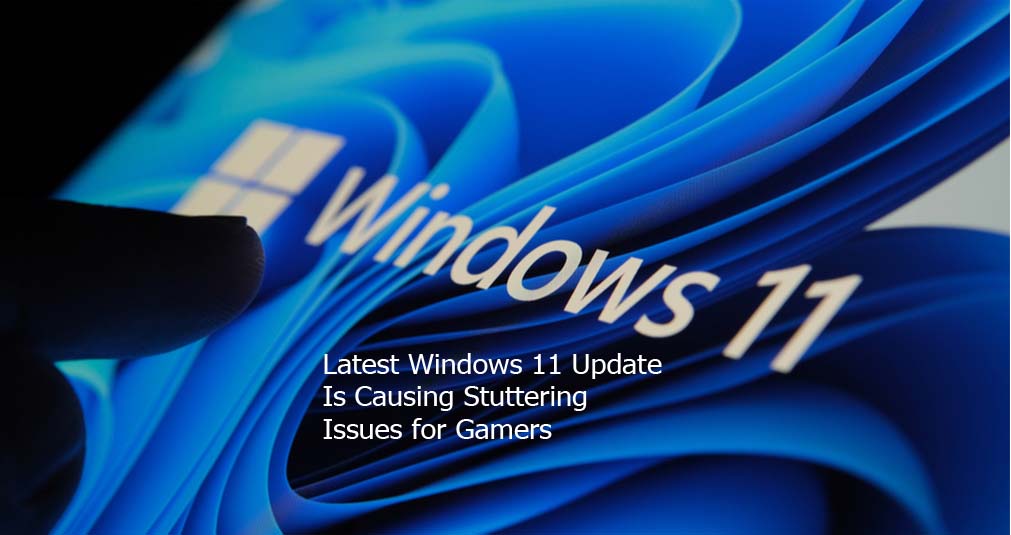
Latest Windows 11 Update Is Causing Stuttering Issues for Gamers
The anticipated rollout of the big windows 11 2022 update (22H2) has not really gone as expected, smoothly, and now there is yet another problem to report as Microsoft says that some users may get to experience “Lower than expected performance in some games”.
This is the latest of entries in the list of known problems and issues that is managed by Microsoft and it is described as games being sluggish or suffering from stuttering problems when being played. And in the event that this is something that you have noticed ever since you installed the update, then you are not alone.
Microsoft Says the Issue Is Caused By Some Games and Applications
As per Microsoft, this is due to some games and applications “inadvertently enabling GPU performance debugging features not meant to be used by consumers.” So that being said, it is a built-in windows 11 feature that is turned on when it clearly shouldn’t be.
Can It Be Fixed?
At the moment, Microsoft has pressed the pause button on the rollout of the 22H2 update to computers that it thinks might be vulnerable to the bug, but if on the other hand you already have installed it, then the official advice is that updating affected games and programs to newer versions might get to help with the problem and issue.
Microsoft says that other than that it is “working on a resolution and will provide an update in an upcoming release.” And with that, you will have to wait and keep your fingers crossed until a fix is added to a future windows 11 patch.
You Can Roll Back To the Previous Windows 11 Versions for the Main Time
You also might be able to roll back to the previous windows 11 versions while Microsoft gets to sort out its code. You can do this from the settings section and then select system and then recovery. And now go back to return to the version of the software without the 22H2 update applied.



