Have you been noticing that your Xbox Series X has been louder than Normal? If yes then you need the steps on How to Clean your Xbox Series X. When it comes to accessories, dust is always associated no matter how clean your living space is. Worse Still, a build-up can cause the component to overheat, which can ultimately result in a hardware failure.
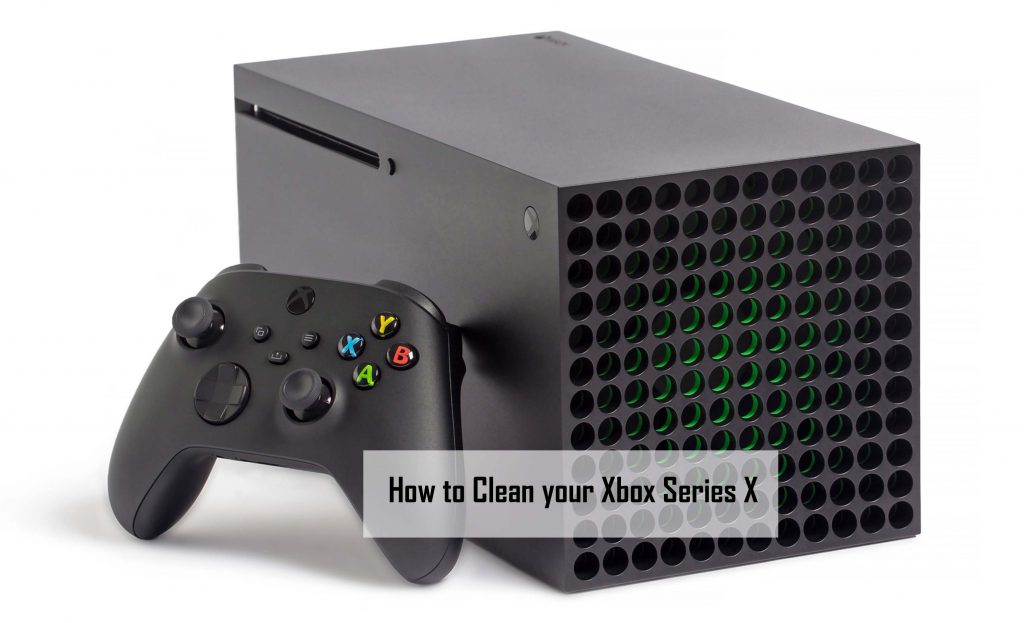
Xbox Series X Cleaning Guide
If you do not want to take that risk, then be sure to clean your Xbox Series X at regular intervals, particularly if you have a pet or if you have a smoke. Cleaning inside the console is not recommended by Microsoft.
The official guidance states that users should clean the body only. But thankfully, it is not so hard to take your console apart, and assuming that you do not break anything while you are doing so, it would not make your warranty void either. Well, if you are not a tech-savvy person, cleaning the externals of the console will do.
If you happen to be searching for details of the breakdown on how to clean your Xbox Series X, then follow the steps that I would be stating below.
How to Clean your Xbox Series X
Below are the steps to follow to give your Xbox Series X a good clean. These steps are quite easy to carry out, so just stay tuned.
- First, turn off your Xbox Series X entirely, then unplug it straight from the mains.
- After that, place your Xbox Series X right on a clean table. Don’t place the console on a carpet or rug with long fibers as these would eventually attract dust.
- Take out the large sticker located above the ports at the back of the Xbox Series X and the smaller one located at the bottom; you would find screws beneath them. One’s it has been located right above the connection ports, while the warranty sticker can get spotted below.
- Make use of a T8 screwdriver to take out these screws and carefully unclip the case of the console. Place it right on the side on a clean surface.
- Once you are in, use a low-powered vacuum or compressed air to remove any dust deposits. If the deposit refuses to go out, try making use of microfiber cloth or clean brush to gently take them out.
- Once you are done, reclip the case of the console, use the T8 screwdriver bit to reattach the clips, reconnect your Xbox Series X to the mains, and return your console to its previous location.
Cleaning the Xbox Series X Externally
Generally, Microsoft recommends that you make use of premoistened disinfectant wipes or a microfiber cloth, one that has been damped in a little bit of mild soap and water. Just like every other device, be sure to disconnect it from the power source before commencing your cleaning. Microsoft advises users of the Xbox One and Series family to make use of “isopropyl alcohol (IPA) solution when cleaning the console.
Microsoft advises its console owners to clean their consoles every three to six months but really this answer is quite circumstantial. The home setup of everybody is different, and most consoles do not require more than your standard dusting. If you have pets, or probably kids that play around you might need to clean more often.



