Do you have a website? If you do, have you ever wondered how Google sees or looks at your website? How does Google see your site? I mean, have you taken a look at your website from Google’s perspective? You should know how your site looks from a visitor’s perspective, but one important thing that you as a webmaster need to do is to know how your site looks from a Google point. You may think this is not important like it’s not important to look at your site from Google’s view. Might even see it as a total waste of time, but this is not true. Looking at your site from Google’s side gives you an edge over other website owners.
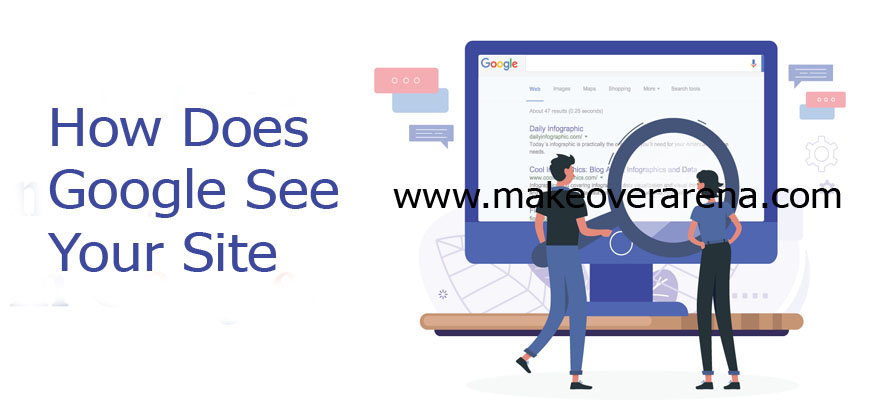
How Does Google See Your Site
Seeing your website just the way Google does might be very beneficial and advantageous in the long run. Do you want to know why? This is because you just might get to see and discover areas in your website that need to be worked on. Well, the process and steps needed to see how Google sees your website is kind of complex. Especially when you have not done it before. Luckily for you, you are in this article right now. I will be guiding you on the necessary steps needed to see how Google sees your website.
Check this out now>>> How to connect your Pinterest Account to your Facebook Account
Let Google Find Your Website
Just as I have mentioned already, the steps in viewing your website the way Google does is complex for those who have not done it before. It is easy, but you will need to be careful to get the required results. To take us further in this article I will begin with the process in general. Firstly Google finds your website before you can view your website in the same way as Google. And how do they do that? You cannot create a website and expect the website to go unnoticed.
Google will find it eventually. There is something called the Googlebot. And as a webmaster or a website owner, you should know about this already. This bot crawls the web all the time and in this process discovers and garners pieces of information related to these websites. It also indexes the information that will be found in search results.
But do you know that you can however make the process fast? I mean you don’t have to wait for Google to index your site’s information before it gets indexed. You can get this done by yourself. To do this, follow the steps below;
- Create a sitemap. A sitemap is a document that is made for search engines only. If your site does not have a sitemap, you will need to install one on it right now. If you are a WordPress user, you can install the Google sitemap generator.
-
Next, you will need to submit your website to Google webmaster tools. This is a very important tool with lots of valuable information. To begin, you will need to sign up for your site with Google webmaster tools. Once you have signed up for your site, you will need to add your sitemap. After adding your sitemap, go to your Google webmaster tools and click on your site. Next, navigate to the crawl tab and then to sitemaps. Just in case you do not find the sitemap tab, click on the ‘add/txt sitemap tab located on the upper right corner of your webmaster tools page and then add the sitemap you created earlier.
Now that Google has seen your website, you can now proceed with seeing your site from Google’s point of view. But before that here is something you also need to know. Google does not look at anything blocked by robots.txt. Normally your robots.txt tells Google what sections of your site to look at. It also tells Google not to look at other sections. Google will always comply with this request by not indexing those pages and sections.
How Google Looks At Your Site
First, Google will look at the title of your pages after checking your robots.txt file. Google will see the entirety of your title, but only 65 characters matter the most. Do you want to know what these 65 characters are? These are the characters a person will see when your page appears on search results. Google will see every title on your pages. Therefore you need to make sure that each of your titles is unique. Avoid giving the same title to every page on your site. You should also avoid keyword stuffing in your title although Google looks for the keyword. Your title should also contain other words.
Google Looks At Your Description
The next place Google looks at after your title is your page description. His can also be referred to as the meta description. Your description is very important but Google does not use it as a ranking factor, know this. A description however is for the users. And this is what Google displays to users on the SERP. Since you have seen the importance of it, you should do well to include it in each of your pages as Google looks at it. Your Meta description should be brief and should contain at most 160 characters. When making a description, take your time to increase your click-through rate and lastly know that you are writing it for people.
Google Looks At Your Alt Tags On Your Images
Google does not look at your images; however, they look at your alt tags to know what your images are talking about. Your alt tags for images should be creative, descriptive, keyword-filled, and very useful. If you are running an e-commerce website make sure you add serial numbers in your alt tags.
Google Looks At Your Content
This is the most important part of what Google sees in your pages. The content of your page here is everything that is displayed for users to see. Your content should be able to convey quality and genuine information for users as this is the most important part Google will look at. Google reaches everything on your website; it is not limited in any way. Every word and part of your site and page is seen and reached by Google. Therefore the more your content is, the better for you. Now that you know how Google views your site, I hope you have a better view of how best to improve your site and the areas you should work on.
Google Search Console
What is the Google search console? The Google search console as the name implies is a tool and product of Google. This product and tool helps site owners measure their site’s search traffic and overall performance. On this platform, you can also fix issues and make your site excel in Google’s search results. You can also get to optimize your content with search analytics on Google’s platforms. In general, this Google tool lets you get your content on Google search results. You will also get alerted on issues regarding your websites and their content and how to fix them and finally, you will get to understand how Google searches your pages.
How To Add Your Website On Google Search Console
Adding your site to the Google search console is easy. To do this successfully, follow the steps below;
- Firstly sign in to your Google account associated with your business website.
- Next, go to Google Search Console on your device.
- On the Google search console platform, click on add property.
- Select a website from the drop-down menu and then enter the URL of your website. The URL provided must be the same as the URL that appears in your browser bar.
- Next, click on continue.
- You will have to select a way to verify your website. This can be an HTML file upload, GTM container snippet, GA tracking code, HTML tag, or domain name provider.
- Lastly, if your site supports both HTTP:// and https:// you will need to add both as separate sites and also add each domain.
When you follow the stipulated steps above correctly, your site will be added to the Google search console tool for free.
Google Crawler Tool
What is the Google crawler tool? Or what does it mean to crawl your website? Website crawling simply is the automated fetching of your web pages. The whole process is done and monitored by software. With this Google tool, your website and its contents can easily be searched for. There are two types of crawls and they are site and page crawls.
The crawling process requests the contents of a website like a normal browser would. Net is followed by an indexing process that picks out the content it wants to save. Any content visible on the page would be indexed. To request for a URL inspection using a crawl method,
- Copy the URL of the page you want to crawl
- Go to Crawler Tool and enter the URL into the search box.
- Select request indexing. This will run a live test to see if it has issues. If there are no issues with the page URL, the said page will be queued for indexing.
Crawling a page usually takes from a few days to a few weeks. In this period you should be patient. Requesting a recrawl multiple times for the same URL does not mean it will get crawled any faster.
CHECK THESE OUT;
- Free Mobile Movie Download Sites: Movie Download Sites ~ 300MB Movies 4U
- Mobile Messengers Expose Billions Of People To Privacy Attacks
- Best Way to Submit Your WordPress Site on Bing
- What is an XML Sitemaps? Why is it Important for your Website?
- 3 Ways to Submit Your WordPress Site on Google Search Console


