What is the best filter app for selfies? The selfie is one of the trendings that surpasses them all. When it comes to taking a great selfie, quite a few factors come into play.
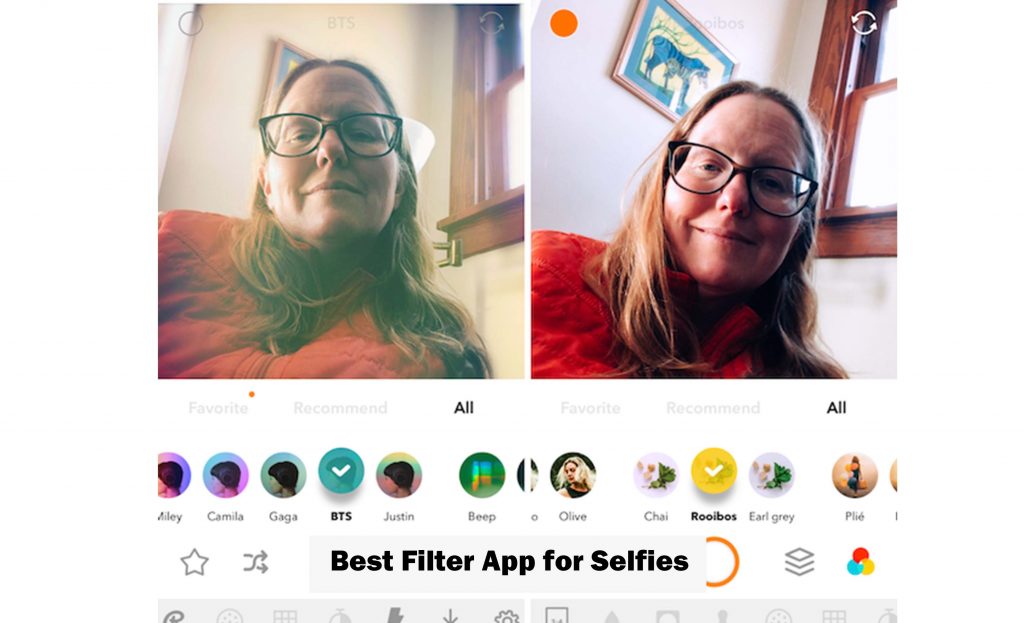
You need to make sure you have a steady hand, a neutral background, and good lighting — outside, during the golden hour right after sunrise and right before sunset, is the most ideal.
Even with all of those components, there are other things you can do to make sure that your selfie stands out from the rest. Read on to know more.
Best Filter App for Selfies
With the Best filter app for selfies, you can sculpt your face, smooth out your skin, remove blemishes, get rid of shine, whiten your teeth, add some color to your lips and so much more. When you’re done, you can easily share your finished selfies on Facebook, Instagram, Twitter, WhatsApp, and email.
And also, some of these apps are free to operate with many amazing features to go with. Now, let’s see some of those apps with the best filters for selfies.
Split Pic: Clone Yourself
This is an amazing filter app for selfies. It is one of the trending selfie apps, it can be gotten from iOS and Android devices.
Split Pic is one of the best cloning apps out there. Not only does it let you clone your selfies, but it also lets you rotate them, flip them, and fade them into other photos for an extra cool effect.
French Girls Filter App for Selfies
This is a filter that permits you to draw your selfies. Commission artists to make professional digital paintings.
You take selfies, and other users of the app will draw them for you. Conversely, you can draw selfies of other people and send them back when you’re done.
You can get the app from French Girls for free for iOS devices only. It is an excellent platform for artists to connect with each other.
Frontback Filter App for Selfies
You can take a self with both your front and back camera in this selfie app. It works well with a wide range of devices.
Frontback is built to be like a social network, so you can follow other friends and even react to their posts by leaving them a five-second video. It is available for free for iOS and Android.
YouCam Perfect Filter App for Selfies
This app is newly updated with new features that support dozens of languages. This app offers a range of editing tools specifically for perfecting your facial features. It even works for group shops with multiple people in your photo.
YouCam Perfect is free! You can download it for iOS or Android to start using it right away.
BeautyPlus: Snap, edit, and filter your way to a better selfie
This beautyPlus is one of the trending apps for editing selfies and photos. While it has tons of powerful editing tools like a lip plumper, a hair volumizer, and fun augmented reality filters, the feature that draws the most praise from users is the auto-beautify tool.
The app turns your photo into a beautiful selfie with just the push of a button. The app is free to download but comes with in-app purchases for premium features like reshaping and firming tools.
Everlook Filter App for Selfies
The Everlook Filter app for selfies is one of the most powerful face editing apps out there. Not only can you essentially remodel your entire face — which is a controversial editing tool, to say the least — you can also give yourself facial hair, change your eye color, and even dress up in accessories like a hat or glasses.
The app is available for iOS and it comes with the free version and many features, even more tools are available with the paid Everlook VIP Subscription.
Facetune Selfie Editing App
Facetune 2 is a staple of every good selfie toolkit. Described as your own personal “glam squad,” this award-winning app features easy-to-use tools such as smooth skin, teeth whitener, glitter brushes, and red-eye removal.
Within the app, you can also enlarge or minimize features on your face and body, as well as change the direction of the light source. It is free to download and is available for App store.
Check Out:
- Advertise with Google for Free – Free Google Ads for Small Business
- Login to AOL Mail – How to Successfully Log in to Your AOL Mail Account
- Best Online Learning Platform – How to Choose the Best Online Learning Platform
- Facebook Lite Install Free – Facebook Lite App Install | Facebook Lite Free Apk Download
- Release Date for PUBG: New State Has been Announced
- Zamob – Download Games, Music, Videos, and Wallpaper on zamobs.co.za



