Things to Consider When Buying a Computer Mouse. For any computer user, a mouse is an essential tool. A good mouse can greatly improve your user experience, whether you use a computer for everyday tasks, are a gamer, a programmer, or both.
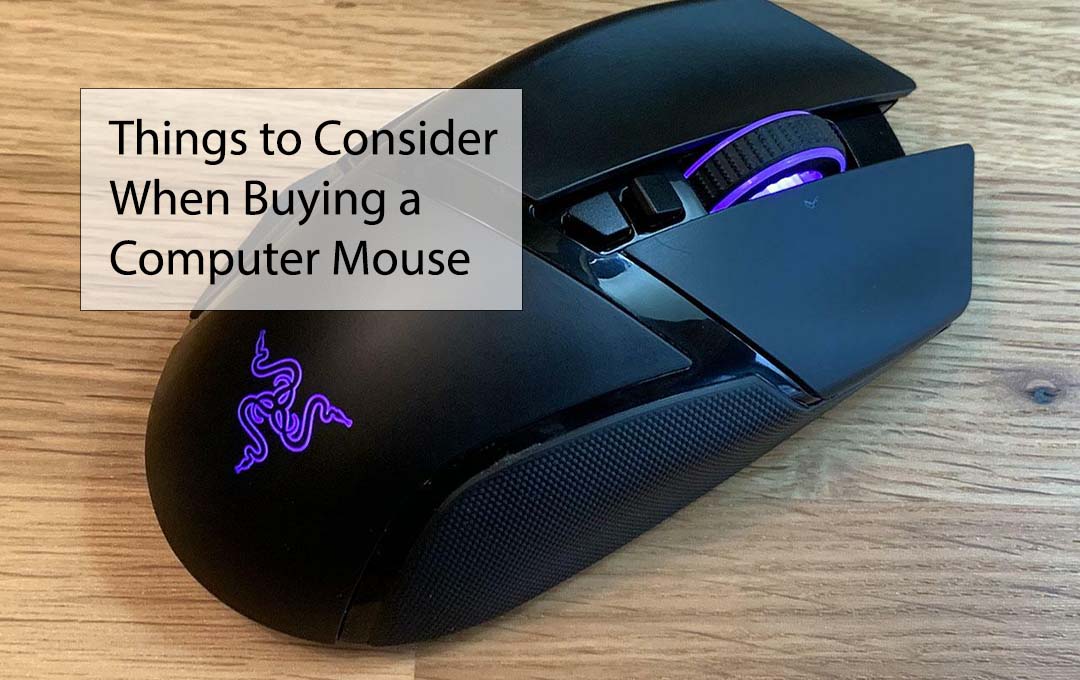
But with so many options on the market, it’s important to take into account a number of factors when purchasing a computer mouse. In this article, we will discuss the important factors to take into consideration when buying a computer mouse.
What is a computer mouse?
A computer mouse is a pointing device that is used to interact with graphical user interfaces (GUIs) on a computer screen. It usually has a plastic or metal body with one or more buttons and a scroll wheel, and it can be wirelessly or wired connected to a computer. Users can control and manipulate objects and navigate through software applications by manually moving the mouse across a flat surface. This motion causes the cursor to move on the computer screen.
Types of Computer Mouse
The mouse has changed over time to meet various needs and preferences, giving rise to a variety of mice. Let’s take a look at some of the most common types of mice available on the market today:
Optical Mouse
The optical mouse uses a light-emitting diode (LED) or laser to track movement. It is equipped with a tiny camera that records images of the ground below it and uses the reflections to track its movement. Optical mice are renowned for their accuracy and precision, which makes them perfect for activities that call for fine control, like gaming or graphic design. Since there are no moving parts to maintain, they are also relatively low-maintenance.
Wireless Mouse
A wireless mouse works without a physical connection to the computer, as the name suggests. It communicates with a receiver attached to the computer or directly with the computer itself using radio frequency (RF) or Bluetooth technology. Since there are no cords to tangle with or restrict movement, wireless mice provide more flexibility and freedom. For laptops and desktops with few USB ports, they are popular.
Wired Mouse
The wired mouse is the traditional type of mouse that connects to the computer using a cord. It requires a direct physical link via a USB or PS/2 port to the computer. For users who do not want to be concerned about battery life or wireless connectivity issues, wired mice are a practical option because they are typically dependable and do not require batteries or charging. Additionally, they are typically less expensive than wireless mice.
Ergonomic Mouse
Ergonomic mice are made to give users a more relaxed and natural hand position, which eases stress on the wrist, arm, and shoulder. They come in a variety of shapes, such as the vertical mouse that places the hand in a handshake position and trackball mice that move the cursor using a stationary ball. Long-term computer users who want to reduce their risk of suffering from repetitive strain injuries (RSIs) should use an ergonomic mouse.
Gaming Mouse
For faster and more accurate cursor movement, a gaming mouse with adjustable DPI settings, higher sensitivity, and customizable buttons is designed with gamers in mind. They frequently feature stylish designs with options for RGB lighting and could also include extra features like movable weights and on-the-fly macro programming. Gaming mice are the best choice for players who need precise control and quick reflexes during long gaming sessions.
Trackball Mouse
A trackball mouse is a unique type of mouse that has a stationary ball on top that the user manipulates with their fingers or thumb to control cursor movement. When there is insufficient space for traditional mouse movement, this kind of mouse is especially helpful. Since trackball mice require less wrist movement than conventional mice, they are also suitable for users with restricted hand dexterity or mobility.
Touchpad
A touchpad is a typical type of input device found on laptops and some desktop keyboards, despite not technically being a mouse. Cursor movement is controlled by sliding or tapping on the pad’s surface through touch-sensitive technology. Touchpads are perfect for mobile computing because they are small and take up little desk space. They might also have extra features like zooming or scrolling with multiple fingers.
6 Things to Consider When Buying a Computer Mouse
Due to the large number of computer mice to choose from, it can be a frustrating and challenging task to find the best one that suits your needs. With proper steps taken and things put into consideration, you will surely find a good computer mouse that matches your needs. Here are six things to consider when buying a computer mouse:
Ergonomics
The ergonomics of a computer mouse are among the most crucial factors to take into consideration when purchasing one. The term “ergonomics” describes how well a mouse is made to fit comfortably in your hand, minimizing strain and fatigue during extended periods of use. Look for a mouse with buttons that are easy to reach and a grip that feels comfortable. It should also have a shape that complements the natural curvature of your hand. Select a mouse that best meets your needs by taking into account the size and grip of your hands.
DPI (dots per inch)
The mouse’s sensitivity, or DPI, controls how quickly the cursor moves across the screen. The cursor moves more quickly with a higher DPI and more slowly with a lower DPI. Think about the tasks you’ll be performing with the mouse. A higher DPI mouse may be appropriate if you require accurate control for activities like photo editing or gaming. A mouse with a lower DPI may be more comfortable with routine daily tasks. A mouse with programmable DPI settings will allow you to adjust it to your preferences.
Budget
When purchasing a computer mouse, your budget is also an important consideration. Mice are available at a variety of price points, from low-cost models to expensive models with cutting-edge features. Before beginning your search, decide on a budget and stick to it. To ensure you get the best value for your money, it’s important to strike a balance between your budget and the features you require.
Wired or wireless
The choice between a wired and a wireless mouse is another crucial factor. In general, wired mice have a more reliable connection and don’t require batteries or charging. However, because of the cord, they might limit your movement. On the other hand, a wireless mouse provides more mobility and flexibility but requires batteries or charging and may occasionally experience connectivity problems. When deciding between wired and wireless options, take into account your preferences for comfort, portability, and dependability.
Ratings and Reviews
It’s important to read reviews and look up ratings for the mouse you’re thinking about. Assess the opinions of other users who have used the mouse by looking for their comments. Verify the product’s performance, usability, and durability. Also take the brand’s standing and customer support into account. You can gain important knowledge about the benefits and drawbacks of the mouse by reading reviews and ratings, which will aid in your decision-making.
Additional Features
Many mice have extra features that can make using them more enjoyable. A few mice, for instance, have programmable buttons that can be configured for particular games or tasks. This can significantly improve your work or gaming performance. Other features to take into account include adjustable weight, programmable RGB lighting, onboard memory for setting saving, and DPI adjustment-specific buttons. Choose a mouse that has the features you consider important, and keep those features in mind.
Conclusion
It’s important to take into consideration aspects like ergonomics, DPI, wired vs. wireless, extra features, price, and reviews when purchasing a computer mouse. Your computer experience will be significantly improved if you can find a mouse that fits well in your hand, has the appropriate sensitivity, meets your needs, and is within your price range. So, take your time to look into and compare various options to find the right mouse that satisfies your needs.
Frequently Asked Questions
How does a computer mouse work?
A computer mouse usually works by tracking the movement of the mouse on a surface using a sensor, such as an optical or laser sensor, and then sending that information to the computer. Based on the mouse movement, the cursor on the computer screen moves in the appropriate direction.
How do I clean my mouse?
You can use a soft cloth, a cotton swab dampened with water, or a mild cleaning solution to clean a computer mouse. Avoid using materials that can harm the mouse, such as abrasives or harsh chemicals. Additionally, you should read the manufacturer’s instructions to find out the best ways to clean your particular mouse model.
How do I change the settings of my computer mouse?
Usually, the operating system settings or the mouse’s companion software (if available) allow you to modify the settings of your computer mouse. You can personalize the mouse according to your preferences by adjusting the cursor speed, button assignments, scroll wheel behavior, and other settings. Refer to the manufacturer’s instructions or online documentation for a complete list of steps, as the procedure may differ slightly depending on your operating system and mouse model.



