“Microsoft To-Do vs Wunderlist”, Most times having a list of to-dos can be really stressful, also choosing the best to use between Microsoft to-do or Wunderlist is harder. Microsoft To-Do vs Wunderlist is both services that are used t help organize you. Exactly a list of tasks, due date, checkbox, and fields are needed a to-do app. Most times those are the simple features that make the best app to use. Finding it out to choose from Microsoft To-Do vs Wunderlist right. Read on.
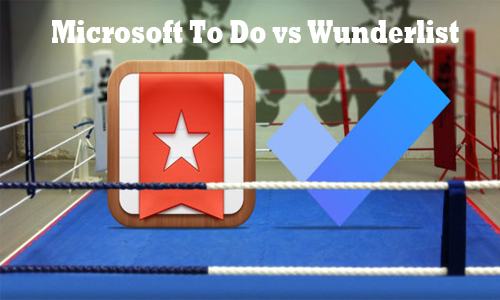
Microsoft To Do vs Wunderlist
If you wish t get more things done, you would need some kind of list (to-do list). Thanks to smartphone apps like Microsoft to do and Wunderlist, it is now easy to carry it around. Using the App Store to search for apps, you would be placed with lots and making a choice would be hard. But in this article, I will be discussing the two best to use. Most individuals say Wunderlist is the best while others say Microsoft is the best. So let’s dive into my review. But let’s know the meaning of each term.
Microsoft To Do
Microsoft to do is a simple cloud-based task management application compatible with any device. The app allows its users to manage all their tasks from a smartphone, computer or tablet. It is developed by the team behind Wwunderlist.
Wunderlist
Wunderlist as most people must have known is a discontinued cloud-based task management application. The application allows users to manage tasks from their smartphones, tablet, computer, and also smartwatch. Though it is free but additional collaboration features require the paid version.
Now we know what they both mean, let’s have a look at the review of both.
Microsoft To-Do vs Wunderlist Pros and Cons
Though this article might be based on a comparison between the two. We are doing so to know if Microsoft to do has all the features in Wunderlist. With that, you can decide to switch or continuing using the one you’re.
Microsoft To Do and Wunderlist both have their bad and good sides which we’ll be discussing below. Here are the pros and cons;
Microsoft To Do Pros
- Its tasks are streamlined.
- The new “My Day” feature has suggested tasks.
- The Sync process is fast.
- Free to use.
Cons
- There’s no room for collaboration.
- Natural language processing is not allowed.
- Lesser apps.
Wunderlist Pros
- There are collaboration features.
- Smart lists are available.
- It includes integration and more applications.
- Subtasks are allowed.
Cons
- The app is being discontinued.
- There are no suggested tasks.
- Paid pan is required for advanced features.
User Interface
Actually, the user interface in an app has an important role to play. Microsoft To-Do vs Wunderlist both have a similar interface. Well, there’s no wrong as both are coming from the same developers. Microsoft To Do has a light and dark mode, which is great as you don’t have to choose the appearance of the app.
Wunderlist on the other hand, offers different color accents, with users can customize it. On both apps, users have control of how they want their lists to appear and different colors can be added to different lists. This process can be done from users or individual settings of lists.
One great feature is that you can not only change the colors but also add wallpapers of your choice. Wallpapers can be selected to customize their user interface. Microsoft and Wunderlist both have their default wallpaper. On Wunderlist, you can create new ists for categorizing your tasks and the same goes for Microsoft. In the user interface aspect, they both seem to have similar features.
Microsoft To-Do vs Wunderlist – Productivity Features
Though the two apps have a similar user interface, actually there’s a difference. But in the productivity features, they both pretty much have the same. As the features of Wunderlisted has been incorporated in the Microsoft To Do ist. Users can create separate lists to help keep their lists organized. There’s a new feature “My Day” which is presented in the Microsoft To Do app. But not yet Wunderlist.
How can I make a Switch from Wunderlist to Microsoft To Do?
The app’s developers actually want its users to switch from Wwunderlist to Microsoft To do. By that, making the whole switch process easy and straightforward. Here’s how;
- Install the app on your device.
- Make sure to use the same account you used on Wunderlist.
- When logged in, head to “Settings” on the Microsoft To Do.
- An option to import your task will be shown, tap on it and then the application would grab the information.
- The number of lists, tasks, and completed ones will be displayed. Hit on “Confirm”.
Just like that, everything would be imported and you can start using it.



