Here I would be detailing everything you need to know on how to use skype for Chromebook. So far, the easiest method is for you to download skype using your Google play store, but not all Chromebooks offer support to Google play. The best method available now is to visit web.skype.com on your chrome browser and then log in online.
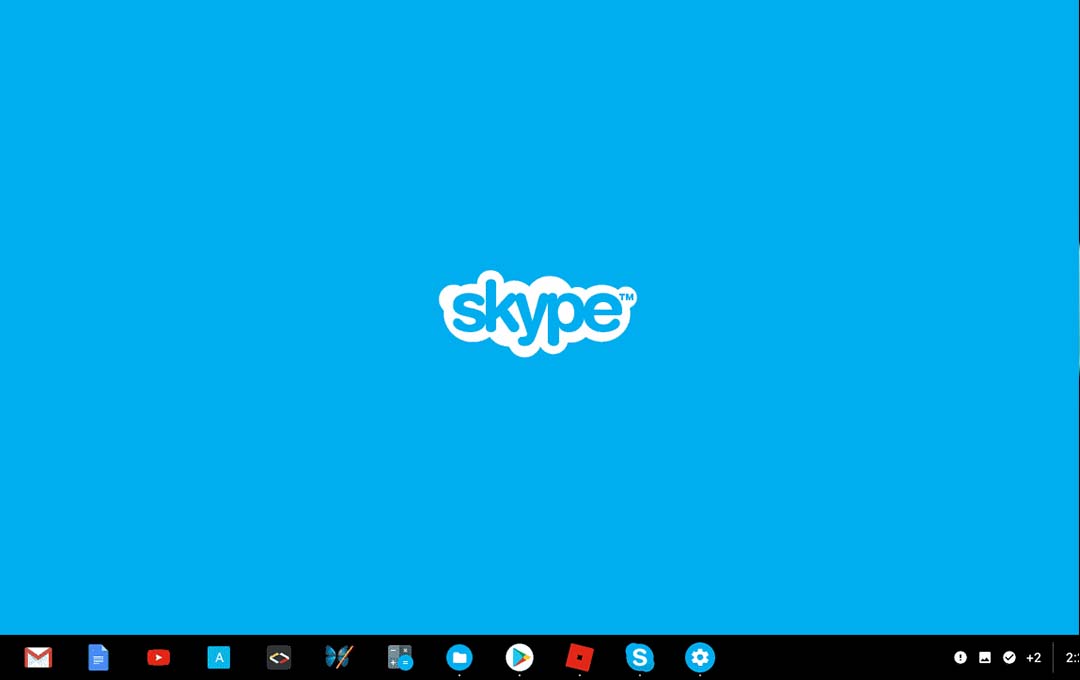
Also Read: Emirate Airway Careers Opportunities – Emirates Airline Jobs 2023 | How to Apply
Getting Skype
Tons of Chromebooks nowadays are running on apps found on the Google Play Store, opening an array of functionality not previously available on Chrome OS. One popular app is skyped, which allows you to communicate online via video, voice, and text-based chat.
To know if your Chromebook model offers support to Google Play apps, open the settings app. If you decide to scroll down the interface but you cannot find a section meant for Google Play Store, your device cannot install the Skype app. If you could locate the section, verify that your device is enabled.
In other to install skype using the app, launch the link on Google Play Store, and then install it as normal.
Also Read: How To Get High-Quality Backlinks – 7 High Converting Backlink Strategies
Skype App on Chromebook
The very first time you choose to log in to skype, you would be asked if you want to let the app access your contacts. It is an optional step, and you can choose to continue by either allowing or denying the steps. Also, you would be asked several permission-related questions.
The way you answer these questions would determine what capabilities the app would have, which includes making video calls using the Chromebooks webcam. If you chose to deny certain access and try to make use of the functionality that it requires, you would be once again asked for permission to make the attempt.
Skype Web-version on Chromebook
A lot of older Chromebooks do not offer support for the Google Play Store, so if the model you are making use of falls in that category, there is a workaround that would allow you to make use of Skype features and it is the browser-based interface. Although it does not carry all the features found on the skype app, the web-only alternative gets the job done by coming close to mimicking the desktop experience.
Launch the Chrome browser and head to web.skype.com. then log in to the service or register for a free account. Once you have logged in, you would see the web interface. From this point, you can initiate phone calls, video and text chats, as well as access stored contacts. You also can send and receive contact requests to and from family members, friends, or colleagues.
As is the case with the skype app, certain permissions are to be granted before you can make use of the webcam, microphone, and file system. The key difference is that, in this case, it is the chrome browser asking for permission, as opposed to the application.
Also Read: Orange Knowledge Programme – Apply Now!
FAQ
Does Skype Work Well on Chromebook?
If you prefer running the skype app locally on your Chromebook, Microsoft also offers an Android app for skype. Overall, the Android version of the skype app runs quite well on chrome OS.
Can I Use Skype for Free
Skype to Skype calls are totally free anywhere you are in the world. You can make use of skype on a computer, mobile phone, or tablet. If you are both making use of skype, the call is entirely free. Users only need to pay when making use of premium features like voice mail, SMS texts, or making calls to landline, cell, or outside of skype.
What is a Chromebook
Chromebooks are offering a new type of computer that is built to get things done a lot better faster and easier. They run on the Chrome OS, an operating system that has cloud storage, the best of Google built-in, and multiple layers of security.
Also Read: Is Debt Consolidation a Good Idea – How to Consolidate Debt



