How to Recover Recently Deleted iPhone Photos. The most valuable data on a lot of iPhones are mostly photos. If you lose an app, it can be redownloaded, same for passwords unless you choose to store it as a plain text document which you should not. This is why I would be giving you details on How to Recover Recently Deleted iPhone Photos.
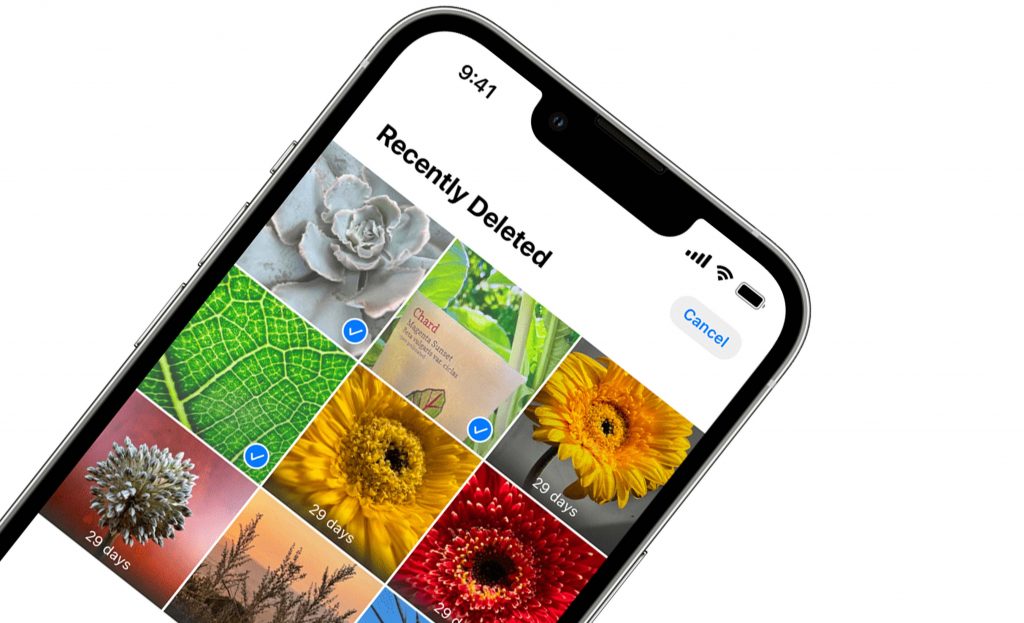
Most times, photos take up most of the space on our device, and because of that, deleting a photo deliberately or by accident is certain. Well, there are quick and easy steps when it comes to recovering iPhone photos that have been deleted recently. Well, this process is not for an iPhone you damage or factory reset.
How to Recover Recently Deleted iPhone Photos
We have great news if you discover that you have deleted a bunch of photos on your iPhone and realize that you made a mistake. The files are only deleted totally from your iPhone after a period of 30 days, so the process to recover them is actually blissfully simple.
- First, Open up the Photos app right on your iPhone.
- Now, tap on the albums tab towards the bottom of the screen.
- This would bring a long list of iPhone photos, split into categories.
- It begins with the actual albums that you have named, and those of installed apps, but what we want is a more specialist kind of “album”.
- Scroll down to the utility section. In this section, you should find an entry called ‘recently deleted’. Tap on it.
- In this section, you would find photos that you have deleted in the last 30 days. Just like the average email client, content that has been deleted is not trashed instantly but it ends up in this recently Deleted holding pen for a month before getting zapped actually.
Restoring Just one Photo
In other to restore just one photo, just tap on its thumbnail and then press the recover button that should pop up close to the bottom of the screen. A pop-up would ask you to confirm the action, and once you are done, the photo would head back to its original position right on your photo library. In other words, it won’t sit at the top, as if the picture were just taken.
If you are looking forward to recovering several photos at once, tap the select button located at the top of the recently deleted album page. This would allow you to tap on multiple thumbnails at once. The actual restoration process is just as before. Tap on the “recover All” button right on the bottom-right of the screen and then confirm the action in other to send the pictures back to your photo library properly.




Photos are only kept in Recently Deleted album for only 30 days. If the deleted photos cannot be found in the album, you can still try to find them from the computer or iCloud backup of the device, or even from the iPhone storage.
Some iPhone recovery tools such as MobiSaver Free allow recovering deleted photos for free.
Check this list of such free tools here: