Social media platforms have shaped our daily lives in the digital age by enabling us to connect with friends, family, and the rest of the world. Facebook stands out among them as one of the most well-liked and frequently used platforms.
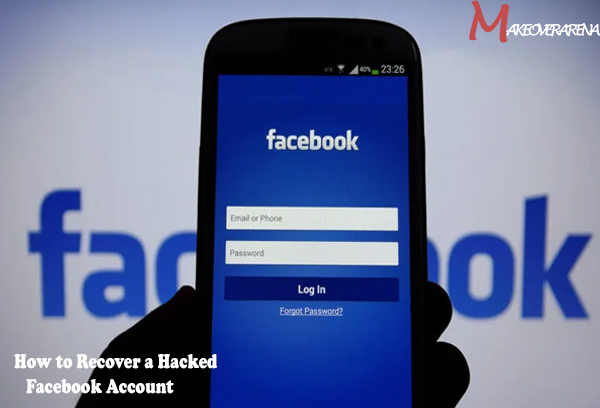
However, because of its enormous popularity, there is a chance for cyber threats, and having one’s Facebook account hacked can be upsetting. In this article, we will guide you through straightforward steps to recover your hacked Facebook account and restore your online security.
Recovering A Hacked Facebook Account
Due to the potential repercussions of unauthorized access, recovering a Facebook account that has been hacked is important. A compromised account can lead to identity theft, privacy breaches, and the misuse of personal data.
In order to safeguard yourself and your contacts from potential harm and the vast amount of personal information shared on Facebook, regaining control over your account becomes important. Furthermore, hacked accounts can be used to spread spam, malware, and scams, harming your online reputation. You can reduce these risks and regain control of your digital identity by starting the recovery procedure right away.
How to Recover a Hacked Facebook Account
Let’s take a look at some tips on how you can recover a hacked Facebook account:
Secure Your Devices
Make sure your devices are secure before attempting to recover your Facebook account after a hack. To find and get rid of any potential malware or keyloggers that might have contributed to the hack, run a complete antivirus scan on your computer, smartphone, or tablet. Make sure that all of your applications and operating systems are patched with the most recent security updates.
Understand the Signs of a Hacked Account
Finding the early indications of a hacked account is the first step in the recovery procedure. Keep an eye out for unauthorized login attempts, strange behavior, or posts that you didn’t make. It’s critical to act right away if you discover messages sent from your account that you did not send or if friends complain about dubious content on your profile.
Try Logging in
Try logging into your Facebook account with your regular credentials as soon as you suspect that your account has been hacked. If it does, move on to Step 4. If you’re having trouble logging in, go straight to Step 5.
Ensure Account Security
As soon as you have access again, secure your account by updating your password. Make sure your new password is secure and consists of a mix of uppercase, lowercase, numbers, and special characters. Enable two-factor authentication (2FA) as an additional security measure. By connecting your account to your phone number or an authentication app, you can achieve this.
Utilize the Find your account page to recover your Facebook account
- Follow the directions on the Find Your Account page at facebook.com/login/identify. Use a device that you have previously used to access Facebook, such as a computer or mobile device.
- Find the account you want to recover by searching. You can use your name, email address, or phone number to search for your account.
- To change your account’s password, adhere to the instructions on the screen.
The Find your account page contains more information about what to do if you can’t locate your account.
Utilize Facebook’s Help Center to Recover Your Account
Visit Facebook’s Help Center by going to the following address if you had trouble logging in during Step 3: facebook.com/help/. Follow the instructions that appear on the screen after the link. Give the requested information, then follow any additional instructions.
Fill out the Account Recovery Form
Facebook will ask you to complete a form for account recovery in this step. Give as much precise information as you can, including the phone number or email address connected to the hacked account. Answer security questions and make mention of any earlier established trusted contacts.
Wait for Facebook’s response
Facebook will review your case after you submit the account recovery form and contact you via the email address or phone number connected to your account. Considering that this may take some time, be patient.
Follow Facebook’s instructions
Facebook will walk you through the process of regaining access to your account if they decide that the account recovery form contains enough information. To effectively secure your account, carefully follow their instructions and make any necessary adjustments.
Tips to Prevent Future Hacking
Although you may have been able to recover your hacked Facebook account, it’s crucial to take precautions to prevent similar incidents from happening again.
- Maintain a strong password and stay away from using information that could be easily guessed, like your name or birthdate.
- For an additional layer of security, enable two-factor authentication.
- Beware of suspicious links and emails that might lead to phishing attempts.
- When using shared computers or devices, log off of Facebook once you are done with the device.
- Give third-party apps access with caution and regularly check their permissions.
Conclusion
It can be difficult to recover a Facebook account that has been compromised, but with the right steps and persistence, you can take back control of your online identity. You can do a lot to defend yourself from future hacking attempts by securing your devices, changing your password, and reporting the compromised account to Facebook. Keep an eye out for potential threats, abide by best security practices, and protect your online presence.
Frequently Asked Questions
What Should I Do If My Facebook Account Is Hacked?
If your Facebook account is hacked, act right away by changing your password, securing your devices, reporting the hacked account to Facebook, and adhering to the Facebook Help Center’s instructions for recovering your account.
How Long Does It Take to Restore a Facebook Account That Has Been Hacked?
The length of time it takes to recover a hacked account can change depending on how quickly Facebook responds and how much information is provided in the recovery form. It might take several days to hear back.
What Can I Do to Protect My Facebook Account from Hacking?
By using a strong password that is only yours, turning on two-factor authentication (2FA), being cautious of dubious links and emails, and regularly checking and updating your security settings, you can protect your Facebook account.
Should I Let My Friends Know If My Facebook Account Has Been Hacked?
Yes, you should let your friends know if your account has been hacked, especially if they receive any strange messages or posts from your profile. By informing them, you can stop scams and malicious content from spreading.
CHECK THESE OUT:
- What To Do If Your Facebook Account Is Hacked: Facebook Account | Hacked Facebook Account
- Simple Hacks to Boost Sales Online – How to Increase Online Sales fast
- Simple Hacks to Boost Your Sales Online – How to Increase Online Sales fast
- Change Facebook Password: How To Change Facebook Password | Change Facebook Password Without Old Password
- How to Prevent Your Facebook From Been Hacked – How to Activate two Factor Authentication on your Facebook Account



