Here I would be giving you details on How to Fix a Slow PC Startup. One challenge we face at times with our pc is lagging. Lagging is the delay that happens between the action of the user’s input and the reaction of the server supporting the task which has to be sent back to the client.
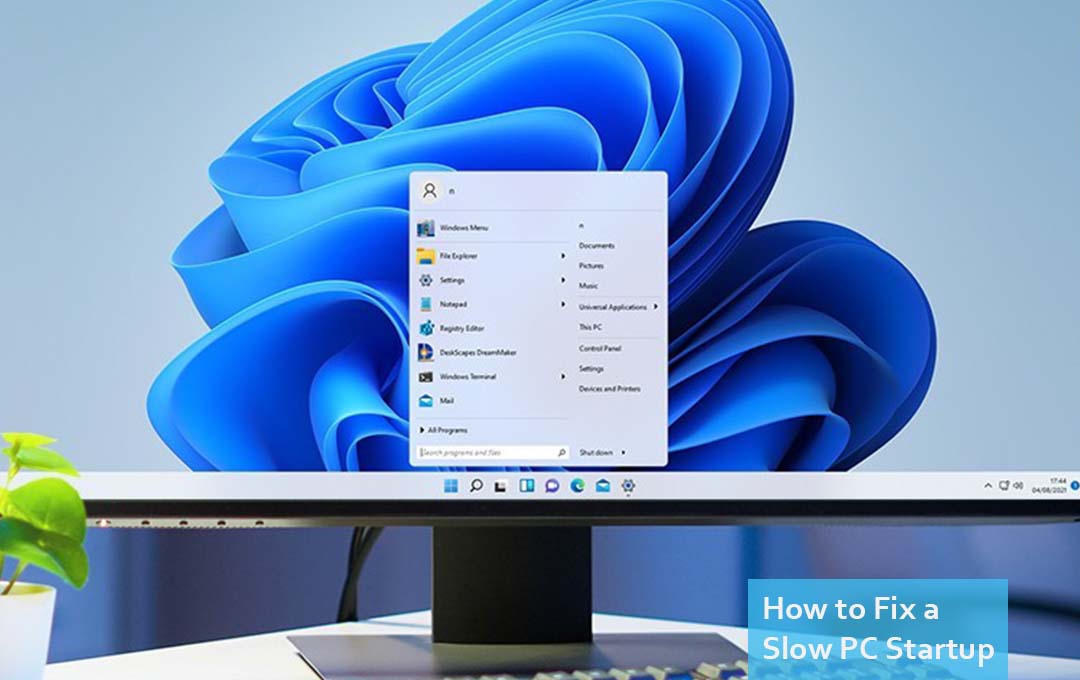
This article would guide you on how to fix a slow pc startup. Note that fixing a slow pc startup device with the versions of windows. This means fixing a slow pc startup is different in windows 10 and windows 11.
Fixing a Slow PC Startup
Well, there could reason why your pc could be lagging or why it takes your pc to start up fast, but it always starts up slowly. Some of the reasons that could cause a slow pc startup could be as a result of background applications, outdated drives, and corrupted file systems.
How to Increase the Speed of my Computer Startup
For every problem, there is a solution, and below is the suggested solution to the problem of a slow startup or setup:
- The first step is to “disable unwanted or non-important startup programs”: There are some programs that start as soon as you set up your computer. To know the programs that are not necessary, you go to the Windows 10 startup option and disable the programs you don’t need.
- Step 2: the next step is to try a malware scan. There could be a possibility that malware is eating up your system resources. You should make it a daily habit to scan for malware regularly.
What is Malware?
Malware is software that is intentionally designed to disrupt a computer, server, client, or computer network. Another function of malware is that it helps to leak private information and gain unauthorized access to information or system, it also deprives access to information that unknowingly interferes with the user’s computer security and privacy.
- Another step to consider when trying to fix a slow pc startup is to clear up some space on your boot drive. If your boot drive happens to be full, it would slow down the performance of your pc. You should try monitoring the space available on your pc to also avoid lagging.
What is a Boot Drive?
The small portable hard drive is used to store all your operating systems and programs. Or in the other words, it is the drive that contains the operating system.
- You could readjust your BIOS: The full meaning of BIOS is “basic input/output system”. You could adjust some BIOS settings to increase the startup level and make it fast.
What is the Meaning of BIOS
BIOS is the abbreviation for basic input/output system, which is the program that the computer’s microprocessor uses to set up the computer after turning it on. Another function of the BIOS is that it manages the data flow between the operating system and the attached devices, attached devices like the hard disk, video adapter, and many other attachable devices.
- Now, this next step is suggested if the above suggestions do not work. This next step is to “reinstall Windows”.
- The next step is to upgrade your drive. If you are the type to always keep your windows updated, then that also means enjoying the updated windows, you have to be using the updated drive. The updated drive is SSD (solid state drive). After upgrading from HHD to SSD, you would still need to upgrade your RAM too.
FAQ
Why is my Windows 10 slow to set up?
The way to improve the setup in windows 10 is to use the Windows system file checker tool which helps you to check and repair missing or damaged system files. You would find the Windows system file checker tool in the menu; you check for the command prompt and search for the windows system file checker tool from the command prompt.
Why does my system take more time to boot?
One of the suggested reasons for the delay in booting could come from software conflicts. The conflicts could be related to system processes, antivirus software, and system application that automatically runs in the background when you start up your windows.
Does RAM Affect boot Speed?
The size of your RAM would affect the boot speed. And if you are using windows 10 with a small size of RAM, then your boot speed would be slow. So to avoid that you upgrade from 4GB to 8GB to increase the boot speed.
4 Ways to increase Windows 10 boot speed?
If you are having issues with your Windows 10 boot speed, then there are four ways to try to increase the boot speed. First, you could launch the startup repair tool, Try Repairing the Master Boot Record (MBR), another way is to scan the system for a corrupt or missing file, and the last step is to run the deployment image servicing and management (DSIM) tool.
What happens if your operating system I corrupted?
The following are the occurrences when your system becomes corrupted:
- Problem loading Windows Explorer.
- Applications failing to launch.
- Applications crashing.
- Computer facing sudden BSOD (blue screen of death).
- Sudden errors cause applications to stop working.



