If you are interested in getting the latest iOS Version on your mobile device, then you need the steps on How to Download the iOS 16 Public Beta.
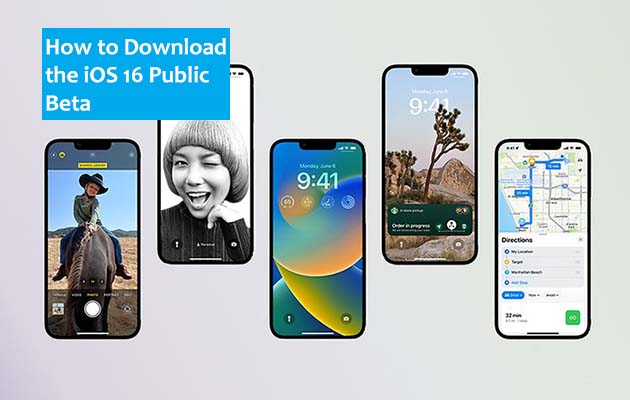
While the iOS 16 Seems to have been available for developers, you actually might have tried to download it on your iPhone 8 or even take advantage of the new lock screen and more now that the public beta is available.
Also Read: How to See Your Traffic and Analytics on TikTok
iOS 16 Public Beta
Before, only the beta of iOS 16 was available for developers since the WWDC keynote in June, which is a version created to make sure that apps from developers work really well on the latest updates with no issues, alongside taking advantage of the new features that it has to offer.
Have it at the back of your mind though, that while this might not be the full feature set that we would see once it arrives later in the year, expect tons of bugs. Otherwise, you might want to hold it off till the final launch that Apple stated is scheduled for the end of the year.
But if you are too eager and cannot wait to get it downloaded on your device, then here is how to download the iOS 16 Public Beta.
Also Read: How to Fix an Android Phone That isn’t Ringing
How to Install the iOS 16 Public Beta on your iPhone
In other to download and install the public beta of iOS 16, you would be required to sign up for the Apple Beta Software Program.
- Right from the Apple Beta Software Program website, you would be required to ‘Sign Up’, and then enter your Apple ID and then click ‘Sign in’.
- After that, you would be required to enroll your iPhone. You should see a page for enrolling your devices, scroll down till you see ‘Enroll your iPhone’. You would be asked to download an iOS 16 public beta profile.
- After that select the file once it has been downloaded, and once installed, you would be required to restart your phone for the update to take effect.
- Head to Settings>General>Software Update. You should find the iOS 16 public beta there automatically. Once it shows up, tap on install, and then the download would begin.
Just within some moment and some restarts, you would have an iOS 16 on your iPhone! but have it at the back of your mind, that there would be slowdown and crashes at random moments for this early release.
Also Read: How to Watch the Bob’s Burgers Movie Online



