Now, seeing as the iOS 16 has been announced, you might get tempted to download it straight into your iPhone 8 and then take advantage of the new features that come with it. Well, if you want that, you would be interested in how to download the iOS 16 Beta on your iPhone.
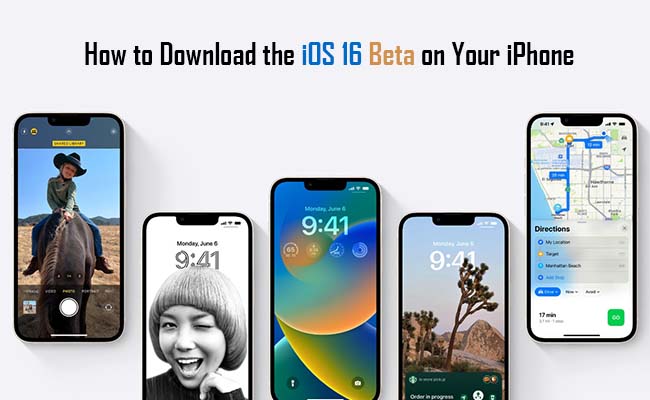
iOS 16 Beta
Currently, if you want to get the iOS 16 you would to set your mind to the developer beta iOS is which is the only thing available right now. This is a version built for developers, so that they would be sure that their apps work on it, alongside taking advantage of the new features that it offers.
At the moment, this might not be the full feature set that we would see once it arrives later in the year, but seeing as it is the first release for developer, you should open your mind to the fact that there would be tons of bugs. Otherwise, you might want to hold off until the public beta that Apple has confirmed would be arriving in July.
But, if you cannot wait for it to arrive, below I would give you the steps available on how to download the iOS 16 beta on your iPhone.
How to Install the iOS 16 developer beta on your iPhone
If at the moment, you are not enrolled in the Apple Developer Program, head over to the enrollment page and click ‘Start your enrollment’. Sign in to your Apple ID – you would be required to have two-factor authentication activated – then input your bio and payment info to begin your sign-up.
Once you are an official developer, head over to the Apple Developer site on your iPhone, then log into your Apple ID, and agree to any terms and conditions that pop up. Then head over to the download page.
If you properly joined the program, developer beta downloads should be appearing for the iOS 16, MacOS 13 Ventura, and other new updates.
Tap on ‘Download’ right next to the iOS 16 beta, then head to settings > General > Software update. The dev beta download should appear there automatically; once it shows up there, tap on install.
Now, you can choose to wait for the iOS 16 to appear on your iPhone but have it at the back of your mind that there would be a slowdown and crashes at random moments for this early release that’s was only created for developers to test out their apps using the new update.



