Apple just recently announce the iPadOS 16, and as expected, some of us iPad users would want to download the new OS into our compatible iPad. Luckily, we can do that, and with this article on how to download the iPadOS 16 beta on your iPad, you would be running on your new OS soon enough.
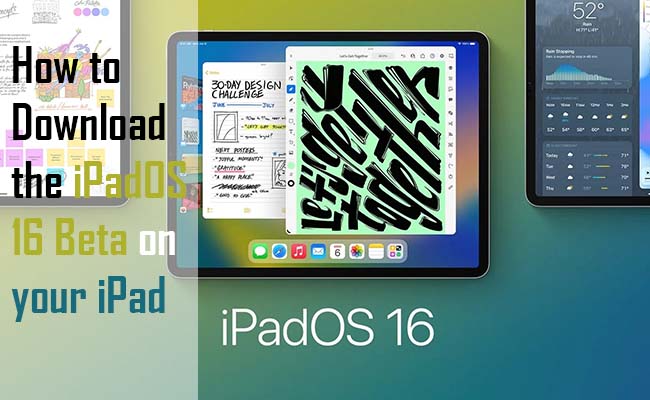
iPadOS 16 Beta
Currently, only the developer beta of the iPadOS 16 is available – this is a version that was built for app developers so that they can make sure their apps work on it, but everyone else can download it if they want.
Admittedly what this means is that the full feature set has no been released yet, and it might turn out to be quite unstable to use, so we would only recommend that you download it if you really want to try out the iPadOS 16 so bad. Otherwise, you might want to wait until the full update that is coming in a few months’ time arrives. But at the moment, if you are interested, below is how to download the iPadOS 16 beta onto your iPad.
How to Download the iPadOS 16 Beta on your iPad
If at the moment, you are yet to be enrolled in the Apple Developer program, head to the enrollment page and then ‘click start your enrollment.’ Sign in to your Apple ID – you need to have the two-factor authentication activated. Then input your bio and the payment info in other to sign up.
Once you have become an official developer, head to the Apple Developer site that is on your iPad and log into your Apple ID, and agree to any of the terms and conditions that appear. After that, navigate to the download page. If joining the program was done properly, developer beta downloads should appear for the iPadOS 16, iOS 16, and other new software, if not, you only would see non-exclusive programs like XCode.
Tap ‘Download’ Next to the iPadOS 16 beta, and then head to settings > General > Software update. The dev beta download is expected to appear there automatically; once it shows up, tap on install.
Once that is done, you can now wait for the iPadOS 16 to appear on your tablet. Just be prepared because since the operating system is still in the works, it is bound to have some serious bugs that apple would need to fix.



