Amazon’s Latest Cheap Fire Tablet Brings in Software Upgrades. Amazon’s New Cheap tablet has arrived, with the Amazon Fire 7 (2022) being the company’s newest refresh smallest and most affordable line of slates but it offers few upgrades than you might expect.
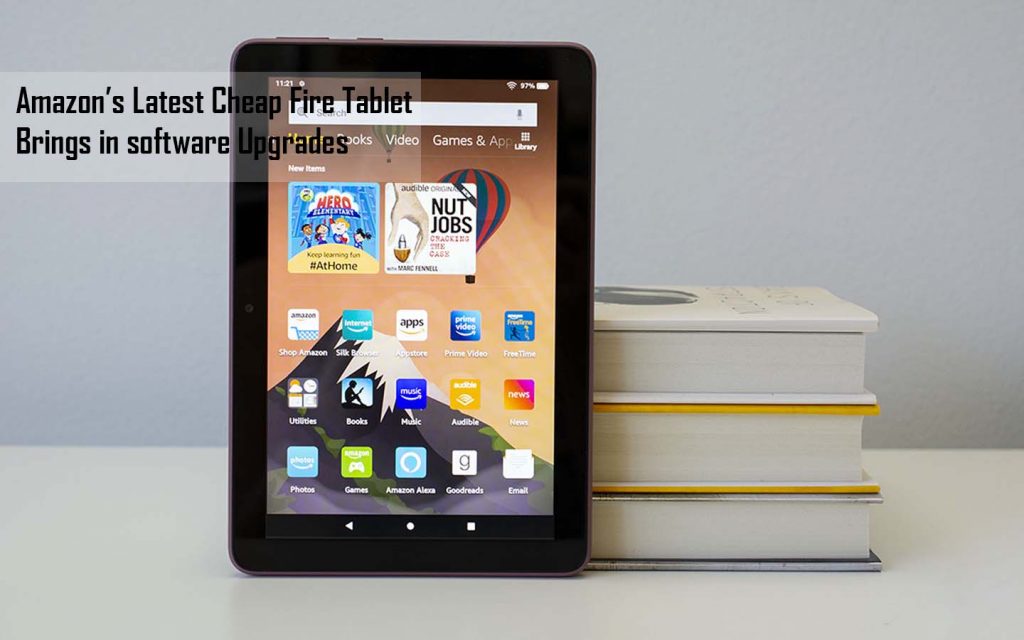
Amazon’s Latest Cheap Fire Tablet Brings in software Upgrades
It is at this point the headline from the Amazon Fire 7 (2019) is upgraded to the performance and battery life, and that is not a major revolution, but there are more chances that they are all down to the software.
The Amazon Fire 7 tablet comes with the Fire OS 8 software, which is based on the Android 11 – Amazon is yet to update the software that it is making use of since 2019 when it rolled out Fire OS 7, which was based on the Android 9. This was all detailed in Amazon’s developer blog.
So the new slate gets the first big update in several years, and this means that there are a few great features that you get to access on the new fire 7 that you cannot find on older tablets, even the Fire HD 10 from 2021.
Going Dark
The first set of these features, and arguably the most important, is a system-wide Dark Mode that came with the Android 10.
While some of the apps have their own dark mode equivalents, Android 10 would allow you to choose an overarching Dark Mode, that turned all the individual modes on so anytime you decide to boot up an app or just take a look at your home menu, it would be running in Dark mode.
The feature came with some benefits – it can be more gentle on the eyes, especially in the night when you do not want bright web pages assailing your retinas. When it comes to OLED screens, it is also more power-efficient, as these dark areas simply have the pixels turned off, though they also have big differences.
Offering Permission
The Android 10 and 11 update came with tons of permissions that when you boot up a new app, it would as you to grant it access to your files, or photos, or contact or location, and sort of.
With these updates, you can choose to grant access or grant access only when you are making use of the app, or grant access only on a one-off basis.
This improvement has made security a lot better and it you would have the power to decide which app needs to be granted permissions, and you can be sure that any dodgy downloads are not able to access your data.
Background Activity Reduced
One interesting feature in the Android 10 is that apps are now in possession of a reduced ability to start processes in the background.
What this means is that less would be running on your phone without you knowing about it, and also it reduces the battery and performance drain from these hidden processes.
This feature is admittedly small, but it sure contributes to making the battery on the tablet last longer, so it is quite useful.



