YouTube Music Lyrics is not an app but an extensional feature for the YouTube Music App. The YouTube Music platform is a video streaming giant created into the music streaming app market.
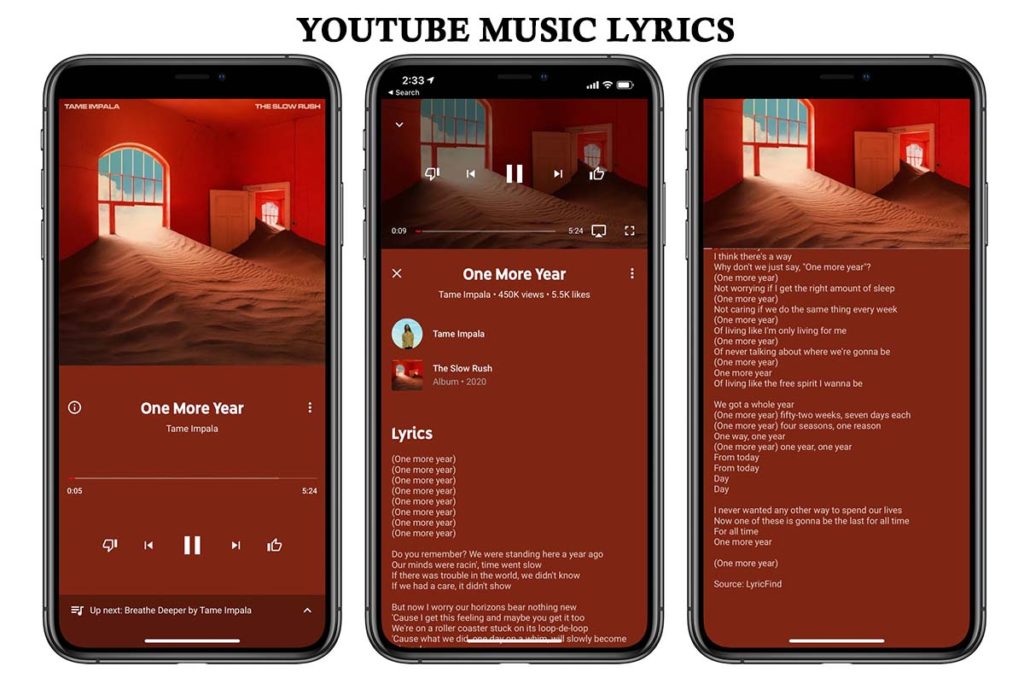
Unlike other music content streaming platforms, YouTube streams both official content and fan-uploaded content. It also streams concerts, remixes, and more library of over 30 million songs.
If you are a YouTube Music App user, then this YouTube Music Lyrics will be of great help to you.
YouTube Music Lyrics
The YouTube Music App was released in March 2020, which includes lyrics along with the streamed song. This feature was a big effect on minimizing the space with other music streaming apps that have this feature already.
There might be some users who would love to stream a song as well as lyrics to learn it. Having a lyric streamed along the playing song is the best way to learn a song.
It is not difficult to play along with lyrics while streaming a song on the YouTube Music App. So read more on this YouTube Music Lyrics article to learn about it.
How To Access YouTube Music Lyrics
After downloading the YouTube Music App, follow this guided step to learn how to use the YouTube Music Lyrics:
- Launch the YouTube Music App on your mobile phone.
- Select the song of your choice to play.
- Tap on the little “i” closer to the title of the song.
- This process will bring up the lyrics to the song being streamed at this time.
And that’s all required of you. By this time, you must be listening to the song along with the lyrics following on the screen.
YouTube Music Lyrics Not Available
Unfortunately, even if the YouTube Music app has officially rolled out the feature of enabling song lyrics, there are some songs without lyrics.
According to YouTube, they are working in the process of acquiring lyrics for all songs on its platform. Though there is no given time yet on how long it will take to bring those lyrics.
Other Apps To Get YouTube Music Lyrics
If a lyric to a song is not available, there are other apps that you can use to get the lyrics. They include:
Musixmatch
This is one of the popular music applications based on its quick response time and accuracy. Musixmatch operates with most other music streaming apps like Spotify, Play Music, as well as YouTube Music Apps.
How To Use Musixmatch To Get Lyrics
Here is how to get lyric on YouTube Music App using the musixmatch:
- Get the Musixmatch app installed from your play store.
- Launch the app and create an account. You will be required to grant Notification access permission so as to read and identify the music playing.
- Now launch the YouTube Music App, and tap on a song to be played.
- Immediately, the musixmatch floating bubble will be displayed on the screen with the lyrics of the playing song.
If the bubble doesn’t come up, you can tap n the orange floating button displayed on the side of the screen.
Other Alternatives
Here are other alternatives to access YouTube Music Lyrics:
- QuickLyric.
- Soundhound.
- Genius.
And many other alternatives.
More Related Content
- YouTube Channels with Most Subscribers
- Most Subscribed YouTube Channels: List of The Most subscribed YouTube Channels
- YouTube Channels – How to Create A Personal YouTube Channel
- YouTube Shorts is Now Available in the US: How to Find YouTube Shorts |…
- Best YouTube Video Editing Software: Some of the Best YouTube Video Editing Software



