You might be wondering what is there to know about buying the PS5 SSD, well there is, just read down the article and find out. Sony’s update adding the much-anticipated support for M.2 SSD storage expansion is here, which allows you to install more PS5 games than the 825GB built-in SSD allows.
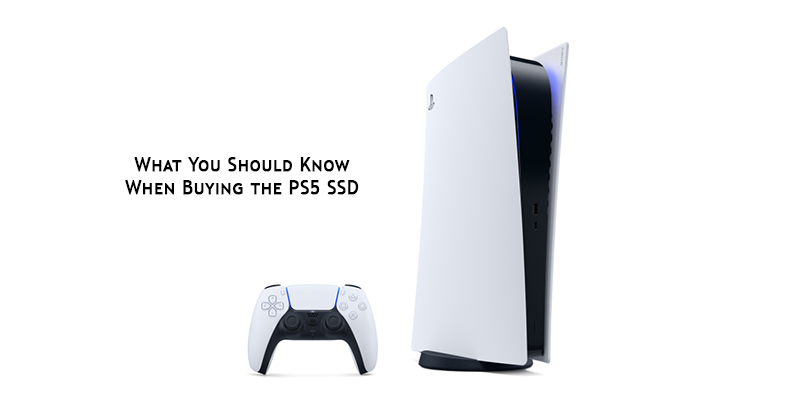
When the feature first launched in beta, Sony provided a list of requirements, making it clear that you wouldn’t necessarily be able to just grab any SSD and chuck it in your PS5.
Sony’s main requirements are that the SSD is PCIe Gen4 and at least 250GB. However, Sony makes it very clear that your SSD needs a heatsink, which can complicate things, given the limited amount of space in the PS5’s SSD bay.
What SSDs you’ll want to consider will depend on whether you want to install a heatsink yourself or not, and whether you’re the type that plays by the rule or the type that says let’s see what I can get away with.
What You Should Know When Buying the PS5 SSD
So before buying the PS5 SSD it’s advisable to know about it first. WD told us that, based on Sony’s requirements, its WD Black SN850 drives (available in 500GB, 1TB, and 2TB capacities) would work, and that it was in the process of testing compatibility.
The drive easily surpasses Sony’s speed recommendations, but you need to make sure you are buying the version with a heatsink for the 1TB model.
The heatsink version costs just a few amounts of dollars more than the non-heatsink version and has a big orange line on the front. It’s also the SSD that the PS5’s lead system architect bought for himself.
What SSDs are Compatible with PS5
The official answer to this question is an “M.2 Socket 3 (Key M) Gen4 x4 NVME SSD.” But even within that seemingly specific description, there are still more things to consider. The main requirements Sony has laid out for compatibility come down to speed, cooling, and physical dimensions.
Guide to participate in the PS5 Beta Program
In order to participate in the PS5 beta program you must meet these qualifications, according to Sony:
- You must be 18 or older.
- You must be located in one of these countries: the US, Canada, Japan, the UK, France, or Germany.
- You must have a valid PSN account in good standing with a current email address.
How to Install a Hard Drive to Increase PS5 Storage
Just follow the steps below to install a hard drive to increase the storage of your PS5;
- Once the beta software is installed, you’ll need to unplug the console, turn it on its side, and unscrew the large white side panel with a Phillips Head screwdriver.
- After removing the panel, you’ll see a long rectangular slot for the M.2 drive on the inside of the console.
- The hard drive slot has a cover, which you’ll need to unscrew. After removing the panel, use the internal screw to adjust the size of the slot.
- Insert the drive into the connector at an angle, and make sure to gently but firmly press it in so it’s connected.
- Gently (gently, mind you!) tilt the drive flat and screw it into the slot.
That’s it. Put the cover back on and you’re done. You can get more details by simply clicking this link.



