University of Auckland International Student Excellence Scholarship. This is a scholarship for new International undergraduate and postgraduate students, it offers up to $10,000 towards compulsory tuition fees.
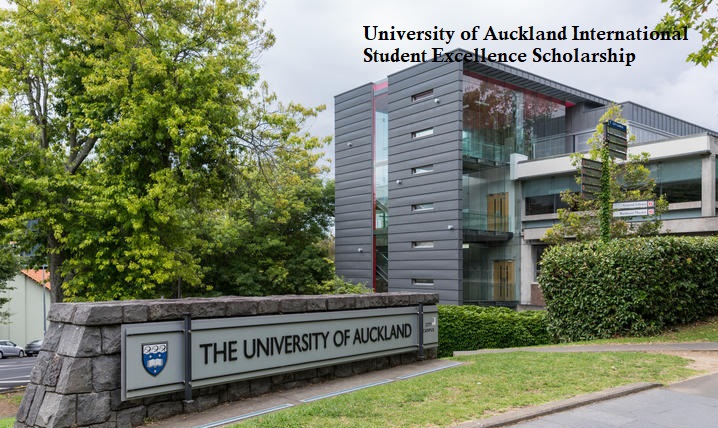
About the scholarship
Application status: currently not open for applications
Applicable study: it includes new full-fee paying international students undertaking a PGDip or Masters with 120 points or more. Does not include a master by thesis, or an undergraduate degree (with overseas secondary or post-secondary qualifications)
Opening date: 10 October 2022 (first-semester intake) and 9 March 2022 (second-semester intake)
Closing date: 21 November 2022 (first-semester intake) and 20 April 2022 (second-semester intake)
Tenure: One year
For: Tuition fees
The number on offer: Up to 50
Offer rate: Bi-annually
Value: Up to $10,000 for either postgraduate study or undergraduate study.
This Scholarship was established in 2016.
Aim
The major aim of the Scholarship is to attract new international students of high quality to enrol in an undergraduate or postgraduate taught study for one year or more at the University of Auckland.
How to Apply
The scholarship applications will usually open about six weeks before it closes. Please read the regulations carefully to make sure you are eligible before you apply.
Help and Support
if you need more information. You can find answers to your questions about scholarships, awards and prizes on the University’s online help and support centre, AskAuckland.
If you can’t find the answer to your question on the website, contact our Student Support Team.
- If you have questions about a particular scholarship, award or prize, please include the exact name.
- If you are asking about scholarships or awards closing within the next three days, please mark your enquiry as urgent.
Technical issues or errors
- If you have technical issues or errors, the most common solution is to clear your internet browser cache. Then try again.
- If the above suggestion doesn‘t fix it, please send a screenshot of the page showing the error message or issue, and any details you can, to the Student Support Team.



