Remember Sendwave, the platform that lets you send money to friends, family members, and loved ones safely, quickly, and affordably in Asia and Africa? Well, the platform now has a mobile app, the Sendwave app download and I will be guiding you on how to successfully and effectively download it.
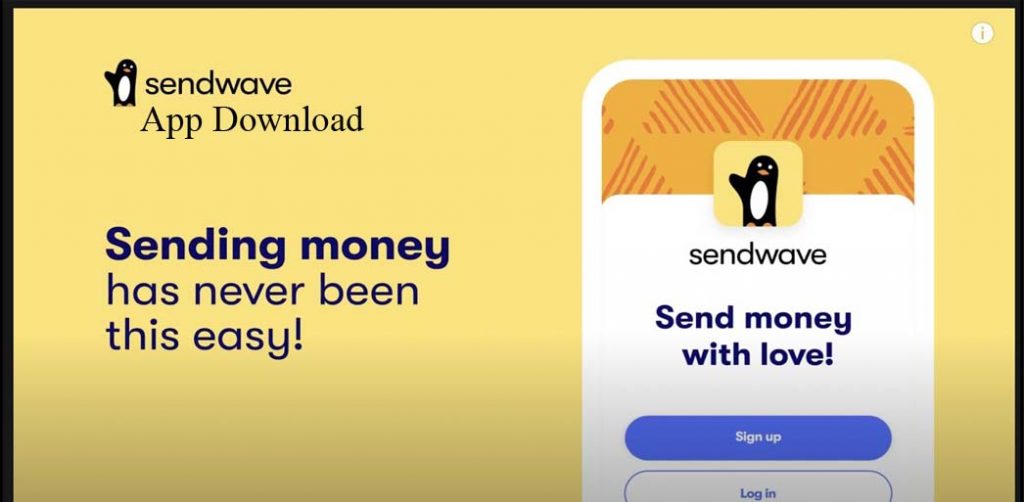
Sendwave App Download
With Sendwave you get to send money with love. In this post-Covid period, send money back home and o your loved ones and friends stranded in various regions and locations of the world. You may be wondering why you should make use of Sendwave while there are many other platforms that do exactly the same thing as it.
Sendwave supports a wide range of countries and regions all over the world including currencies. With this, you get to conveniently send and receive money to and from your friends and loved ones. Sending money with Sendwave is rapid and very affordable when compared to similar websites and platforms.
What You Need To Download the Sendwave Mobile App
Downloading the Sendwave app is very easy and fast. Anyone can download the app. It is free and compatible with most android and iOS devices. You will however need to sign in to the platform and app after downloading it; therefore you will need to be a registered user on the platform. if you do not have an account registered with Sendwave you will need to create and set one up now.
Sendwave App Countries
With Sendwave you can send money to your loved ones and friends in both the African and Asian continents. Countries with the service of Sendwave include;
Money transfers to Bangladesh
- From the USA
- From the UK
- And from Canada
Money transfers to Cameroon
- From the USA
- From the UK
- And from Canada
Money transfers to Ivory Coast
Money transfers to Ghana
- From the USA
- Form the UK
- And from Canada
Money transfers to Haiti
Money transfers to Kenya
- From the UK
- From the USA
- And from Canada
Money transfers to Lebanon
- From the UK
- And Canada
Money transfers to Liberia
Money transfers to Nigeria
- From the UK
- From the USA
- And from Canada
Money transfers to the Philippines
- From the UK
- From the USA
- Canada
- And from Ireland
Money transfers to Senegal
- From the USA
- From the UK
Money transfers to Sri Lanka
- From the USA
- From the UK
- And from Canada
Money transfers to Tanzania
Money transfers to Uganda
- From the UK
- From the USA
- And from Canada
Money transfers to Vietnam
- From the UK
- From the USA
- And from Canada
That’s it!
How to Download the Sendwave Mobile App
Downloading the Sendwave mobile app is easy and free. You will not be charged for downloading and making use of the services of the Sendwave mobile app. You can download this app in two ways.
You can either download the Sendwave app online from the Sendwave website. Or you can either visit your device’s app stores such as the Google play store or the Apple app store. To download the app from the platform’s website, open your app store and make a search for Sendwave.
To download the app from the Sendwave website, go to www.sendwave.com and click or tap on the download app tab. You will be required to scan a QR code to successfully download the app.



