There’s a lot to discuss on today’s topic Sendinblue vs Mailchimp. Since Mailchimp started charging users per contact, as opposed to just subscribed contacts (which was previously the case), let’s see how it fares next to a service that didn’t set a cap on contacts, Sendinblue. This Parisian company is growing rapidly around the world, currently providing its services to more than 80,000 customers.
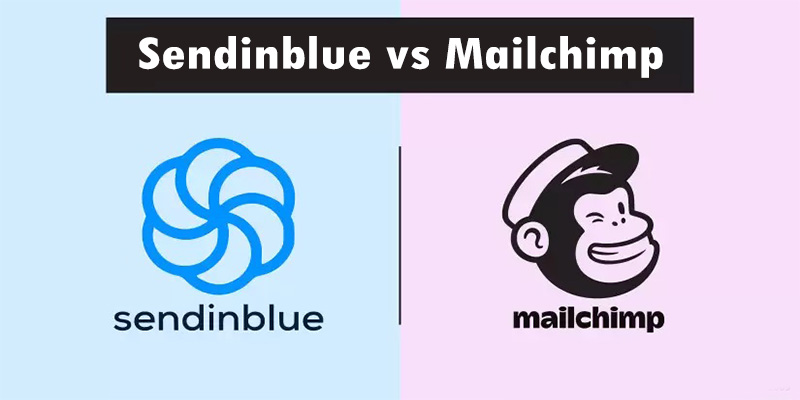
Sendinblue vs Mailchimp – Ease of Use
Many people are drawn to Mailchimp because of its seemingly easy-to-use software. However, because some functions are sometimes hard to find (for instance, how to add opt-in for new sign-ups) it could still be slightly more intuitive for the complete beginner. That said, it does have a well-designed backend that is easy to navigate, and they do a good job of making sure you’ve completed all the necessary steps when setting up a new campaign.
Sendinblue has also done a pretty good job in this regard. Their drag and drop editor is fast and offers all the pre-set options you’ll need. They also guide you through each step so you know that you haven’t forgotten anything. They also offer the option to revert back to previous versions of the email, which is super useful. Keep reading to learn more on Sendinblue vs Mailchimp.
Design and Flexibility
Mailchimp has more than 100 templates (or ‘themes’, as they call them), which are mobile responsive and not bad looking at all. These are easy to tweak to your liking and can be saved so that you can re-use them across all campaigns. You can also create your own HTML templates via code, URL, or .ZIP file.
You can filter the templates by category, making it easier to find what you’re looking for. You can also do this with Sendinblue, however, there aren’t quite as many designs to choose from and they don’t look quite as modern as Mailchimp’s.
List Management
One thing Mailchimp users have a real issue with is list management as Mailchimp charge per subscriber. This means that if you have the same contact on different lists, you’ll be paying for them multiple times.
The process of setting up lists and segmenting contacts is much simpler with Sendinblue. Use contact field criteria and behavior (email opens, clicks, etc.) to filter contacts and save the list to use in your campaigns. You can add multiple conditions and you can also automate it so that when a new subscriber signs up they are added to a particular list based on a particular condition.
Email Automation
Mailchimp boasts that they have ‘All the automation triggers’. And whilst that it is the case, the editor isn’t all that visual. Setting up automation can sometimes feel like a daunting task, which is why it helps to see the flow of your emails and timings laid out like a family tree.
Sendinblue allows you to set up some pretty advanced triggered campaigns, based on contact data, email engagement, web behavior, and e-commerce activity. Sendinblue are also transactional email pros since this is how they started out in 2012.
Registration Forms
A standard feature, but definitely not something to skip over. It’s not that easy to know where to go in order to create a registration form in Mailchimp as it doesn’t appear in the main navigation. It’s actually nestled under the “Audience” tab. When new subscribers sign up, they’ll be put on the list (or audience) you choose, though they can only be on one if you want to avoid being charged again.
Sendinblue, on the other hand, allows subscribers to select which list(s) they want to be opted into (for example, based on interest or industry), which is pretty cool. Sendinblue’s updated editor is a pleasure to use, making the whole process a breeze.
Reporting
Both Mailchimp and Sendinblue offer the following reporting features:
- Email performance (opens, clicks, bounces, unsubscribes, etc.)
- Links clicked
- Geolocation
- Automation report
However, Sendinblue is missing social and e-commerce reports. You can track conversions through both providers and Google Analytics integration is also available.
Integrations
Mailchimp, being as well known as it is, integrates with hundreds of tools. You should be able to connect just about every tool you need, except for Shopify, strangely. Sendinblue doesn’t have nearly as many direct integrations available, though, like Mailchimp, they are part of Zapier’s library.
Prices
Although Mailchimp offers freemium and pay-as-you-go plans, the fact that they now charge users for unsubscribed contacts and those who haven’t confirmed opt-in can make their service quite expensive and therefore unattractive for many marketers and small business owners. Compared to other email marketing tools they’re not the most expensive, but when put against Sendinblue, Mailchimp comes out pretty steep.
Sendinblue, which doesn’t set a cap on contacts, charges per the number of emails sent. This makes it one of the most affordable all-in-one providers on the market and also a great option for those who have a high number of contacts but send just one or two emails a month. More research can be done on Google.



