Speaking of Plagiarism Checker for Turnitin, Turnitin is an originality checking and plagiarism prevention tool that goes through your writing entirely to scan for inappropriate writing and citation mistakes.
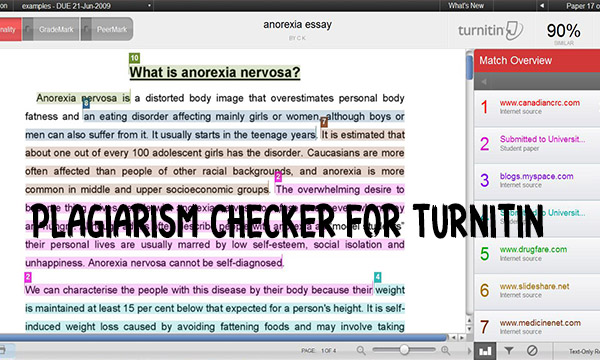
How this works is that after uploading work for plagiarism check on Turnitin, Turnitin uses a large database of students’ works, books, articles, websites, blogs, etc., to compare and search for that mistake or copied content.
Read Also >>> How Do I Create a Gmail Account – Set Up a Gmail Account – Sign in a Gmail Account
How Does Plagiarism Checker for Turnitin Works?
Here is a quick breakdown of the plagiarism checker for Turnitin’s works. Like we said earlier, there is a database of millions of texts from
- Web contents that are made available to the public, both current and archived contents.
- Books, journals, newspaper…
- Works from students that were submitted to Turnitin
Turnitin uses this to compare and submitted works to check for their originality. Now, get this, Turnitin cant identify a case of plagiarism neither can it prove that a work is not plagiarized.
What it does is provide a report of originality that shows a level of similarity between your submitted work and one (or more) from its database.
Turnitin employs a matching algorithm that is used to look for strings of words in an assignment that is identical to any of the works in its database.
What this implies is that to determine if a case of plagiarism has occurred in a submitted wok, human judgment, based on a lot of factors and consideration will be required.
To Use Turnitin to check for plagiarism and submit assignments you must have an account.
Check Out >>> eBay Account: Creating an eBay Account using Facebook, Google or Apple ID
How Do I Create a Turnitin Account as a Student?
Creating a Turnitin account involves some steps. You must also have a Class ID and the enrollment key to enroll in a class. You can’t this information from the instructor of eLearning. Follow the instructions below to create a Turnitin account.
- Log on to https://www.turnitin.com/
- Click on Create Account after the page loads.
- On the next page, select Student as the account type.
- Next, you will enter the Class ID and the Enrollment Key obtained from the instructor.
- Fill in your name and other information.
- Enter your email address and reenter it to confirm it.
- Create your password and confirm it.
- Select a secret question using the drop-down icon. Select a question you know and have the answer to, keep this information as it may be asked in case of password recovery.
- Mark the checkbox for captcha then click on I Agree – Create Account.
After completing the above steps, your Turnitin account will be created immediately. As a student, when you submit a draft of your assignment before the due date, you can review the originality reports and make changes if needed before you finally submit the completed work on the due date.
Recommended >>> Microsoft To-Do Review – How to Create Subtasks on Microsoft To Do



