Microsoft pushes the Control Panel aside in its latest updates. Microsoft is finally signaling the end of the legacy Control Panel in Windows 11. The verge noted that the software giant presented a number of changes in its Settings section of Windows 11 earlier this year, and this month the company has started testing even more ways to replace Control Panel functionality.
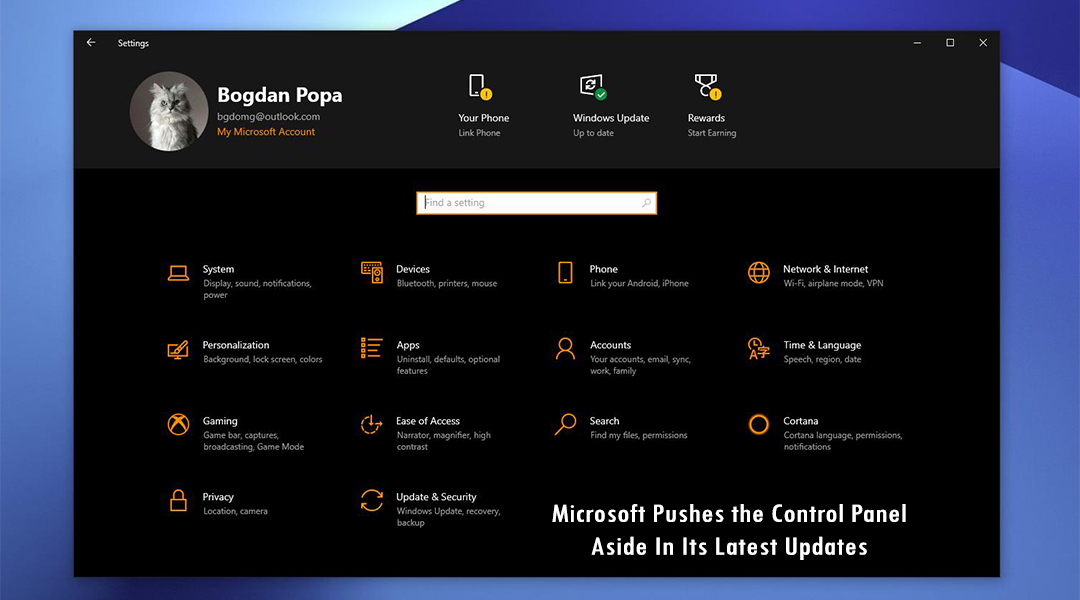
In the new test versions of Windows 11, Microsoft has moved the advanced network settings into a new page in the Settings app, which includes sharing options for folders, printers, and network discovery options.
Some entry points to the network and device settings in Windows 11 also now redirect to the Settings app, instead of forcing you into the Control Panel.
Elsewhere, links to the section of the Control Panel used to uninstall apps now redirect to the Settings app. Even the section for uninstalling Windows Updates is now part of the Settings app, instead of being housed in the Control Panel.
Microsoft Pushes the Control Panel Aside In Its Latest Updates
These latest changes are welcome and come after attempts to move away from the Control Panel in Windows 10. Microsoft originally introduced a separate Settings app in Windows 8, as a way to overhaul its traditional Control Panel.
The two have existed alongside each other for legacy support reasons, just like how Microsoft had two browsers (Internet Explorer and Microsoft Edge) inside Windows 10.
The Settings app was designed to be a new broom that sweeps clean, but there are still plenty of settings that require you to head into the Control Panel. Windows 10 improved things and Windows 11 offers an even more modern take on how users control their PC.
Microsoft Describes Its Latest Changes
Microsoft describes these latest changes as an “ongoing effort to bring over settings from Control Panel into the Settings app.” So it’s clear Microsoft is committed to cleaning this area of Windows up and eventually making the Control Panel redundant.
Windows 11 has largely been an attempt to modernize and simplify a Windows operating system that has been used the same way for decades.
Microsoft didn’t quite go far enough with the Control Panel for the initial release of Windows 11, but in other areas like the taskbar, it has simplified things far too much. These monthly changes pave the way for Microsoft to finalize what has felt like an unfinished version of Windows so far.
Latest Windows 11 Build
The Windows 11 version 21H2 is the original and current version of Windows 11 and carries the build number 10.0.22000. The first public preview build was made available to Windows Insiders who opted into the Dev Channel on June 28, 2021. It was later made generally available on October 4, 2021.
Windows 11 is due out later in 2021 and will be delivered over several months. The rollout of the upgrade to Windows 10 devices already in use will begin in 2022 through the first half of that year. You don’t need to wait that long, though.
The Windows 11 upgrade will be delivered to qualifying devices late in 2021 into 2022. The timing will vary by device. Certain features require additional hardware. 8 PCs with Windows 10 will continue to get regular security updates until the end of support no sooner than 2025.



