Run Microsoft Office On Chromebook, you can use the official online application to create office files in a Chrome browser. Alternatively, install the MS Office app for Android devices on Chromebook. Depending on The type of software you access on your Chromebook, you will be able to use the office in a limited capacity.
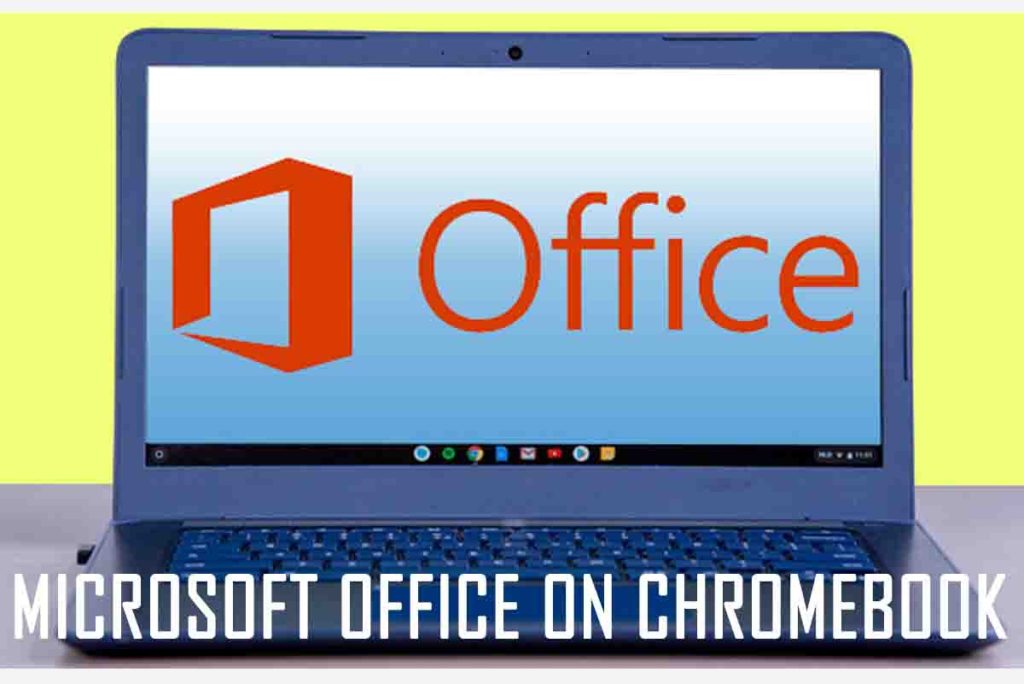
How To Access Microsoft Office On Chromebook
There are several ways you can access your office files on Chromebook, So you can do that online or by downloading and installing MS Office apps for Android.
Download And install MS Office Apps for Android
The majority of the upgraded version of Chromebook enables users to install and access Android apps through the Google play store. However, With the Google play store service downloading and using office programs you desire to use on Chromebook will be very easy.
- Locate and open the Google play store
- Navigate and select the MS Office as you want to download
- After selecting it, still, on the app screen, click on the “install” widget
- When apps have finished downloading, you can now open the Chrome launcher, to be to access the app
- After that, you can now sign in to your MS Office account
List of Microsoft Office apps for Android
For you to get these apps below installed, follow the steps stated below:
- Click on the launcher
- Find the apps you want and tap on it
- MS PowerPoint
- MS Excel
- Skype
- Microsoft Word
- OneNote
- MS Teams
- Outlook
- OneDrive
How To Run Office For Chromebook Online
This option is applied when your Chromebook can only run in the Web Store. Therefore you can install office online from the Web Store in other to run Microsoft Office on Chromebook. This service allows you to create, edit and share office files right on your browser.
- Progress to https://office.com
- Then sign in to your office 365 account
- When you sign in, you can now get easy access to online office apps
List of office apps to access online and in Chrome Web Store
- Word online
- MS sway- this app cannot be found on the web-store.
- Outlook.com
- PowerPoint online
- OneDrive
- Excel online
When you view the list of apps mentioned both for online and Android app list, you will find out not all apps can run within the Chrome browser, for instance, Skype can only work Android app on Chromebook
How To Edit office files in Google Docs
With Google editing apps, docs, sheets, you are likely to open PowerPoint, Word, and Excel files on Chromebook. therefore, all you need is to convert them, after converting you can be able to work together with people in Google Docs, sheets. As soon as you are done with your work, simply go to “file”, then click on the “download as” tab to save your work.



