How to turn off notifications for Facebook dating – Anyone can turn off notifications for Facebook dating if they choose to. It is easy and in this post, you will be learning how to.
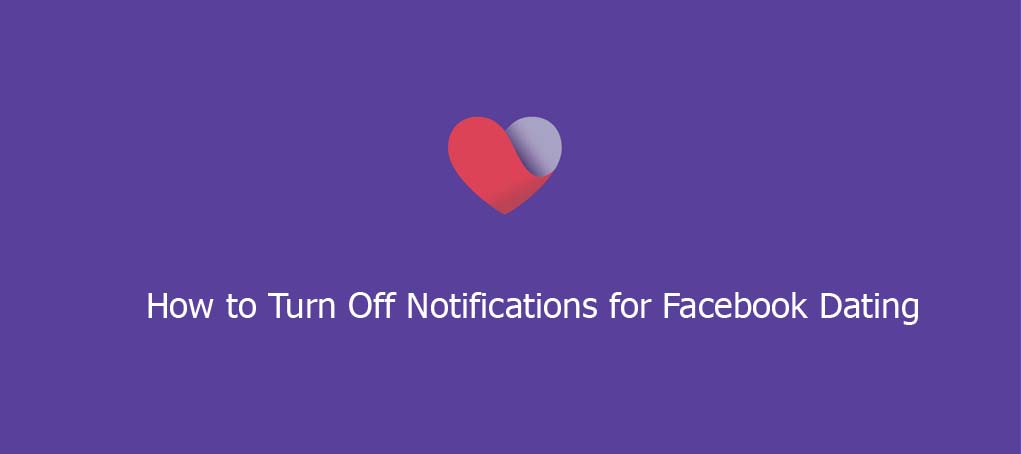
How to Turn Off Notifications for Facebook Dating
Facebook dating is one of the best online dating services out there today. Although the platform has been getting lots of positive vibes as of late, it can be sometimes overwhelming just like most other big names in the online dating industry such as tinder and match.
When setting up your dating profile on Facebook dating, you may be prompted to allow notifications. These notifications may sometimes be too much and way more than what we bargained for. and due to lack of knowledge some persons have had to opt-out of the service entirely instead of simply turning off the notifications feature. It’s that simple.
For the sole reason, this post is all about educating Facebook dating service users on how to turn off the notifications feature. After turning off this feature on Facebook, you will stop getting notifications about Facebook dating.
Why Turn Off Facebook Dating Notifications Feature
Many people prefer discretion when handling their business. And while some persons may have a carefree spirit when it comes to online dating, some persons do not. In many regions of the world, the idea of online dating is being frowned on.
And having the notifications feature of an online dating feature on may not do you good if you choose discretion or live in a region that has not yet fully embraced the culture of online dating.
If you are one of the persons mentioned in the latter paragraph, then you have every reason to want to turn off the notifications feature on Facebook dating. And unfortunately, not every Facebook dating user can do this or have a clue as to where to begin. This post however will make a correction to that assertion.
Steps To Turn Off Facebook Dating Notifications
Just as mentioned already in this post, turning off notifications for Facebook dating is not just possible but also achievable and easy. To turn off notifications for Facebook dating, follow the steps below;
- Open the Facebook app and from your newsfeed, tap the notifications icon or option.
- Next, tap the three-dotted icon next to one of your dating notifications.
- Lastly, tap the remove this notification or turn off notifications of this type button.
That’s all! You will stop getting Facebook dating notifications immediately.



