How to Set a Dynamic Background on Xbox Series X/S. You can choose to customize your Xbox Series X and Series S to what you like with a great dynamic background. But what do you think is a dynamic background? And how can you enable the background? Well, these questions would be answered in this article.
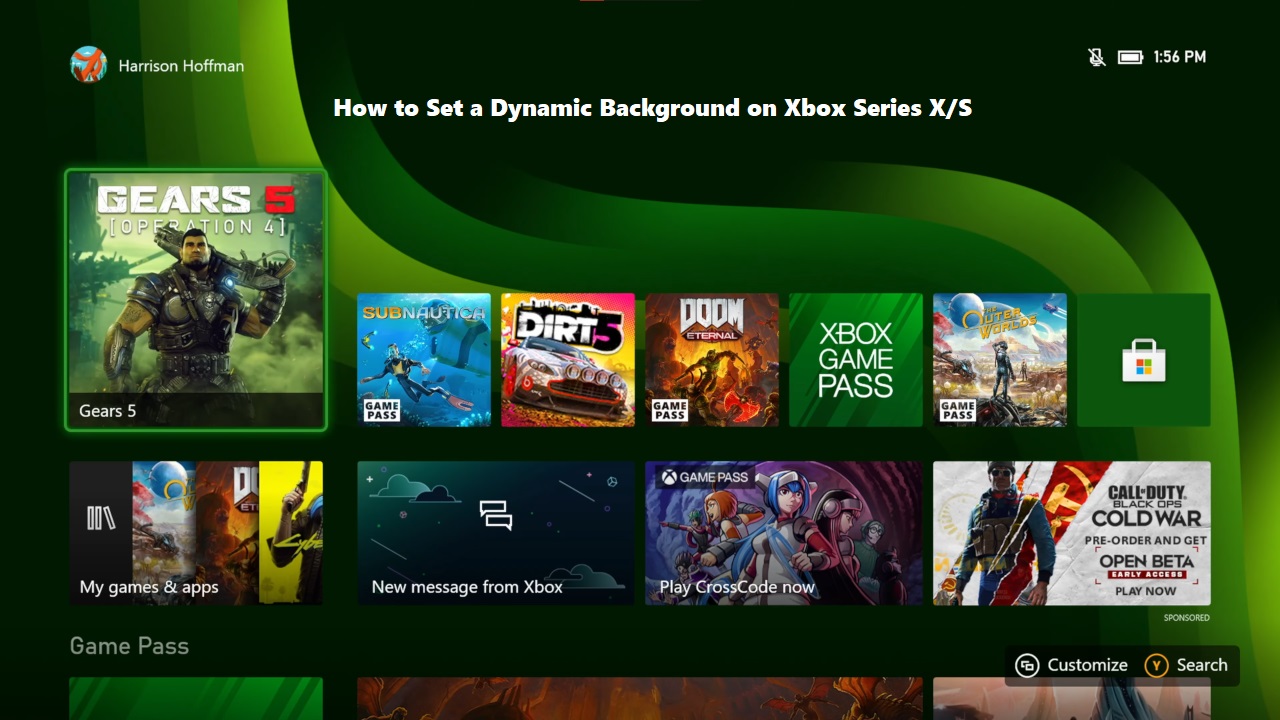
Dynamic Background on Xbox Series X/S
There is a number of ways that you can choose to change your Xbox Home Background to what you prefer. You can choose to set it to a solid color, or a static image that you prefer, show off some achievement art, or just choose a dynamic background, which is essentially a wallpaper that is moving.
But what entices you about an animated background? Well, the thing with the animated option is that it is only available to Xbox Series X/S users alone. There are several interesting options that you can get from a cool callback of the original Xbox UI.
This is one way to personalize your console more to just you, and one part of the robust set of personalization options backed right into the Xbox Series X/S.
How to Set a Dynamic Background on Xbox Series X/S
If you want to try out one of the Xbox Series X/S’s dynamic backgrounds, first you would be required to head right into your system settings menu.
You can begin by pushing the Xbox button on your controller to open your console guide. Alternatively, you can choose to go to “My Games & Apps’ and find the settings app.
- Select ‘Profile & System’
- Then ‘Settings’.
- Select ‘General’,
- Then ‘personalization’
- Then ‘My background’.
Once you are there you would get a few choices: you can select to use a solid color and game art, achievement art, a custom image, screenshot, or even a dynamic background.
Select ‘Dynamic background’ and you would be offered the chance to scroll through the options that are available. You would be presented with a long list of dynamic backgrounds to select from, and it includes familiar green ‘waves’ patterns to unique ombre colors, and more.
‘The Original’ Dynamic background is one great way for you to take yourself back to 2001 and take a trip down memory lane with the official Xbox background that Started with the official Xbox. Enjoy your favorite green blob anytime you choose to turn on your Xbox Series X/S with that free background. If the Xbox 360 dashboard is more of your speed, then there’s the perfect dynamic background for you with the title ‘Xbox 360’.
Halo Infinite Cover art
One of the more recent dynamic backgrounds includes the gorgeous interpretation of the Halo Infinite cover art, with the legendary Master chief seen standing in installation 07.
Microsoft stated that some background would be made available via certain promotions that come alongside special edition hardware, just like that of the 20th Anniversary special edition Xbox controller. If you happen to have one of these peripherals, you would be able to select the accompanying background by ensuring that you turn on your hardware and use it when you are selecting the background.



