Below, this content I would be giving you the steps on How to Cancel a Friend Request on Facebook. Facebook is a social media platform that allows you to find old friends and connect with them, make new friends, chat and meet new people. Now, there are different ways you can meet people on Facebook but the most common way is by searching and sending a friend request. When you send a friend request, you can also cancel that friend request on Facebook and we will be showing you how in this post.
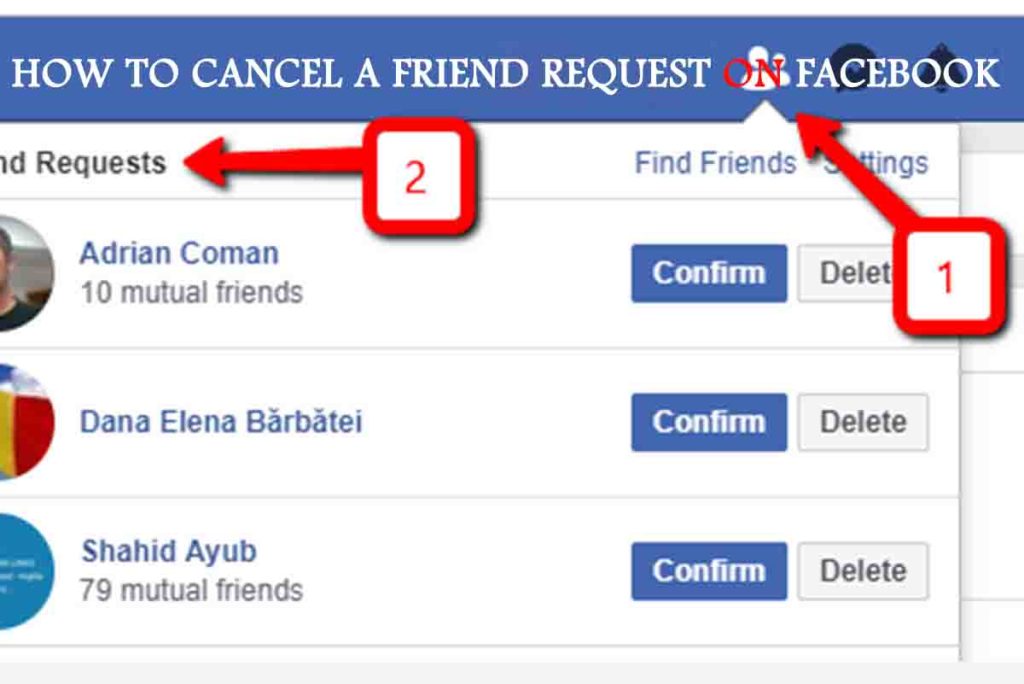
Let’s say you search for a friend on Facebook, then you mistakenly send a friend request to the wrong person you can easily cancel that friend request, then send another friend request to the right person. In this post, we will be showing you how to cancel a friend request on Facebook and we will also be showing you how to send a friend request on Facebook.
How to Cancel a Friend Request on Facebook
Canceling a friend request on Facebook is quite easy and can be completed in less than 2 minutes. Follow the instructions below to know how to cancel a friend request on Facebook.
- Make sure your device is connected to the internet.
- Open Facebook and login to your account.
- Navigate to Friends then go to your Sent Requests.
- A list of the friend request you’ve sent that are yet to be accepted will be displayed. Browse through the list and look for the friend request you want to cancel.
- Next to the request you want to cancel, click on Cancel.
If you do not find the friend request in this list, it means that the request has been accepted and can not be canceled again. A request that has been accepted already cannot be cancelled.
How to Send a Friend Request on Facebook
Sending a friend request is very basic and it is also very easy to do. To add friends on Facebook, you must send a friend request. Follow the instructions below to send a friend request on Facebook.
- Login to your Facebook account.
- Tap on the search icon then in the search bar, input the name of the friend you want to add then hit enter.
- On the next page, click on Add Friend next to the name of the friend you want to add.
After completing the steps above, your friend request will be sent immediately. The friend request must be accepted for the two of you to become friends on Facebook.
How to Delete a Friend Request on Facebook
Deleting a friend request on Facebook follows the same step as accepting a friend request. Follow the instructions below to know how to delete a friend request on Facebook.
- Open Facebook and log in to your Facebook account.
- Tap the “friends” icon.
- On the next page, the list of all your friend requests will be displayed. Click on Delete next to the request you want to delete.
After deleting a friend request on Facebook, the sender of the request will not be notified that you deleted that request.
More Related Content
- How to See Sent Friend Request on Facebook – What is a Friend Request…
- Sent Friend Request on Facebook: Friend Request On Facebook | Facebook Friend Request
- Friend Request Facebook – Facebook Friend Request | Friend Request on Facebook
- Facebook Delete Account Permanently – Facebook Delete My Account – How to Permanently Delete…
- Delete Facebook Page – How Can I Delete My Facebook Page for Good



