How to buy audible credits? Do you have an audible account and you still do not know how to buy credits on it? Well, if this is the case with you, then you have no problem at all. This post will outline everything you need to know about purchasing audible credits on the platform.
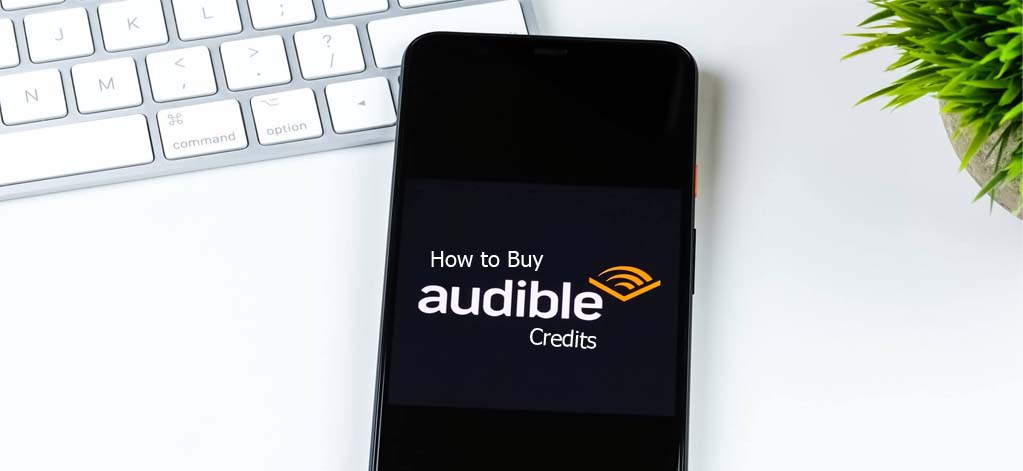
How to Buy Audible Credits
If it is that you are running low on credits for Audible premium plus monthly or annual membership and it just happens to be before the renewal date, you will occasionally see a special offer where you can get to buy additional credits.
The offer in question as you should know also applies in the event that you are on a gift membership, you put your membership on hold or it is that you switch to another premium plus membership plan. With that here are the criteria that will trigger Audible’s special offer.
Criteria To Qualify for Audible’s Special Offer
To qualify for Audible’s special offer, here are the criteria to meet;
On The Audile Website
- You have been an audible premium plus member for 30 days at the least.
- You also have one or zero credits left on your account.
On the audible app on Android or iOS
- You have been a member of audile premium plus for at least 30 days.
- You also have zero credits left on your account.
That’s it. Once you have met the criteria above, then you will now be able to buy additional credits even if it is that you are on a gift membership.
Steps to Buying Extra Credits on The Audible App
To purchase or buy extra credits on the audible app, follow the steps below;
- Launch or open the Audible app on your mobile device and sign in to your account.
- Next, you will have to tap on the magnifying glass icon located in the top right corner.
- You will then proceed to search for the title of your choice and then tap on it.
- Tap on the buy more credits tab/option.
- Next, select a payment method and then tap on “1-tap buy.”
- The credit will then e added to your account almost immediately after the transaction is successful.
That’s it. As of the app version 3.23 of the Android version of the service, credits that are bought from the Audible Google Play Android app do not expire. With that being said, if you however do not have the option to buy the extra credits, then you should please contact the customer service department of the platform.
MORE RELATED POSTS
- How to Get More Credits on Audible
- Amazon Kids: Checkout Best Amazon Kids Shows, Games, Premium Books, and More
- PayPal Extras MasterCard – How can I view my PayPal Extras Mastercard
- Best Buy Paid Membership Program is its Response to Amazon Prime
- How to Redeem Microsoft Rewards for Free Game Pass Memberships on your Xbox



