Google’s new collaboration tool will help to open your documents like never before. What is this Google’s new collaboration tool? The new Google collaboration tool is known as Google docs pageless and it is here to help you in a way you have never seen before.
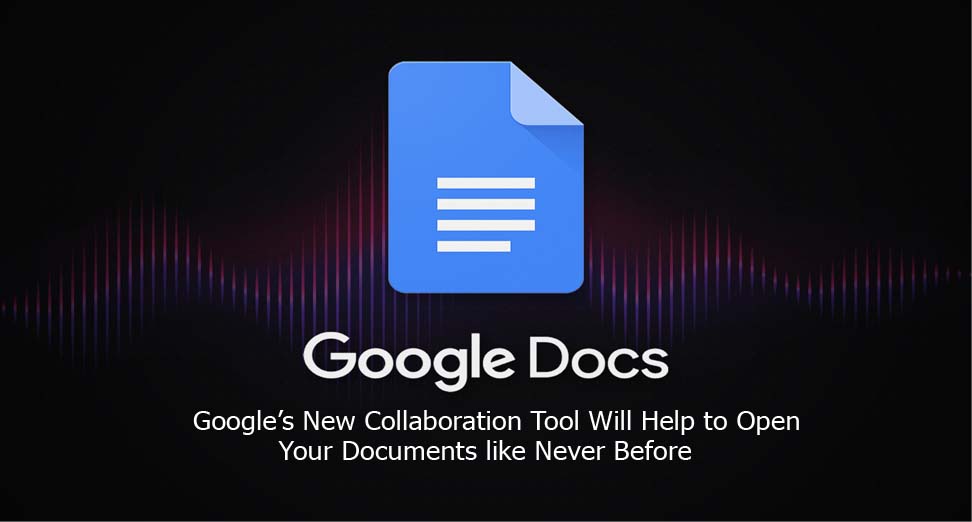
Google’s New Collaboration Tool Will Help to Open Your Documents like Never Before
The tech giant’s Docs tool is now set to get a whole lot more collaborative, report claims. The platform is about to roll out its newest upgrade and users are excited about this. The feature first was announced at Google’s I/O 2021 event and it is now rolling out to users at the moment. The new pageless feature will essentially give you and the person you share your documents with extra space in order to make changes, edits, and suggestions.
Google docs pageless will be offering a better and more rewarding means to create just the perfect document instead of being confined by the normal set rules and lines of the normal office software tools. With that being said, how then does this new feature work, and how do you get it?
Google Announced Google Docs Pageless
When the feature was first announced by Google, the tech company said that the pageless editing feature was set to help address the fact that documents that are less physical were being created by various businesses during the COVID pandemic. What then does this mean? This means that some features such as page breaks and margins no longer have the importance they once had and in the process paving the way for the new pageless format.
Documents will now have to expand to the full screen of the device the user is making use of whatever the device is whether it is mobile, desktop, or mobile. Tables and images in particular with this feature will be getting a new lease of life as they will now extend past the previous margins.
What You Need To Make Use of Google Docs Pageless
All you need to make use of this feature is a Google account. Users are now given the option to make use of the new pageless feature when they are launching a new Google doc. But if on the other hand you have missed the notification sent and you would like to try out the new feature, you can get it done manually. To do this, follow the steps below;
Google docs on chrome/web
- First, open Google docs and select the document that you want to make an edit to.
- Next, click on File and select page set up.
- Lastly, click on pageless, and that’s it.
Google docs on android
- Open the Google docs app on your device and select the document that you want to edit.
- Choose the edit icon in the bottom right-hand corner of the screen and then tap on the three-dotted icon menu in the top right corner.
- Tap on the page setup tab and then switch on pageless.
That’s it. On the web/chrome platform, the menu will also give you the chance to change the color of the background from the default white choice to maybe dark mode.



