Google for Education (Google for Education Certification) is another service provided by Google that gives independently customizable versions of other google products making use of a domain name given by the customer.
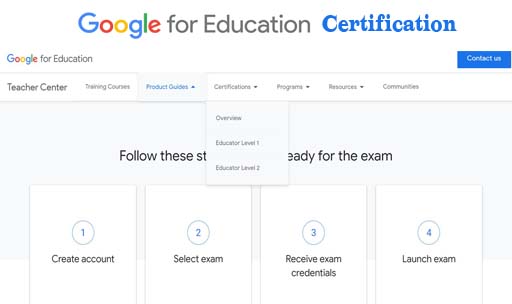
Google for education features other google services like Hangouts, Drive, Google Docs, Gmail, Meet, Google Sheets, Google Calendar, Vault, Sites, Play, Slides, and Groups.
These services are also featured in ChromeBook which can be included in Google Workspace. Later in this post, we shall be showing you how to sit for the google for the education certification examination for both educator level 1 and educator level 2.
Google for Education Certification
You can get your expertise recognized all around and demonstrate your level of proficiency with Educator level 1 certification. If you are ready to sit for the educator level 1 certification exam follow the instructions below.
Educator level 1 certification
- Firstly, create an account or login to Kryterion to sign up for an examination. Click here to create an account or log in.
- The next step is to select an exam. You are going to register for your exam on kryterion. Examinations are available to buy based on attempts from previous exams.
- The next step is to get your exam credentials. To do this, you will have to add admin@myeducert.org to your contacts. After doing this, an invitation will be sent to you from this email to take your exam when your exam domain is provisioned, you will have to exercise a bit of patience as this may take up to 24 hours.
- Lastly, launch your exam. To launch your exam, sign in to the certification exam platform using your exam credentials as login details.
You should know that your exam credential is an email address with @myeducert.org and not your G Suite nor your personal Gmail address.
The educator level 1 certification validates your google for education products proficiency.
Google for Education Certification | Educator level 2 certification
With the educator level 2 certification, you get to prove your expertise and your skills in advanced tech integration. Follow the instructions to take the educator level 2 certification exam.
- Firstly, sign up by creating an account or log in to Kryterion to register for an examination. Click here to sign up or log in if you already have an account.
- The second step is to pick an exam. You will be registering for your exam on kryterion. Examinations are made available on purchase based on previous attempts on exams.
- The next step is to get your exam credentials. To get your exam credentials you will have to add admin@myeducert.org to your contacts. After this, you will receive an invitation from this email when your exam domain is provisioned to take your exam. You are advised to wait as this may take a while (24 hours).
- The final step is to launch your exam. Sign in to the certification exam platform using your exam credentials like login details to begin your exam. Your exam credential is neither your Gmail personal account nor G Suite but at an email address that ends with @myeducert.org.
The educator level 2 certification validates the skills of google tools super users, if you are under this category you can sit for the exam.
More Related Content:
- Google Apps for Education | Google for Education Certification
- Google Classroom Setup – Google Apps for Education | How to Set Up Google
- How to Set Up Google Classroom – How Does Google Classroom Works
- Grow with Google Program: Learn Digital Skills and Prepare for Jobs
- G Suite for Education: A Simple Guide to Get Started with G Suite
- A Grow With Google Programme – Grow With Google Scholarship



