Facebook Marketplace is a convenient destination for people to discover, buy and sell items. Marketplace lets you see what real people in your own community are selling. You can see their public FB profile, mutual friends, and seller ratings so you can feel confident in your purchase. The marketplace has brand-new items sold by stores.
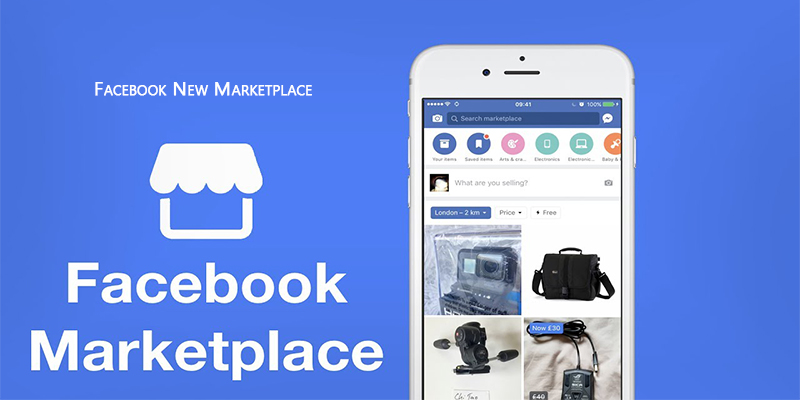
The name defines it! FB Marketplace is an open exchange platform on Facebook where users can buy and sell both new and used items to other users.
FB is an important tool for brands who are interested in selling their products to targeted audiences. Previously only available as a peer-to-peer shopping marketplace, Facebook Marketplace has expanded to include merchant selling.
As the retail world becomes increasingly omnichannel with more and more opportunities to sell in different places, Facebook Marketplace gives brands a chance to capitalize on the interactions already taking place on Facebook.
Facebook New Marketplace
FB Marketplace continues to welcome improvements and innovations with functionalities being added to ease payment processes. Some of these include sellers’ access to connect their Facebook Marketplace with payment processors like Shopify and BigCommerce.
With the Facebook Marketplace, businesses do not have to create a Facebook group or leverage the existing FB group to be able to buy and sell. Instead, you can list a product on the Marketplace and connect directly with potential buyers in your area. Also, you do not need to spend money on FB Ads to use the FB Marketplace.
Marketplace opens with photos of items that people near you have listed for sale. To find something specific, search at the top and filter your results by location, category, or price. You can also browse what’s available in a variety of categories such as Household, Electronics, and Apparel.
Use the built-in location tool to adjust the region you’re looking in, or switch to a different city altogether.
Facebook Marketplace Categories
People and brands may list items in the following categories:
- Classifieds.
- Clothing & Accessories.
- Deals.
- Electronics.
- Entertainment.
- Family.
- Hobbies.
- Home & Garden.
- Housing.
- Vehicles.
Shoppers can view certain categories, view all categories, or search for a particular product.
Facebook need the following to create a listing
- Title
- Price
- Category
- Condition
- A description
- Location
- Product tag
- Up to 10 images of the product
Once you’ve input this information
Benefits of Facebook Marketplace
- Drive Brand Awareness And Discoverability
- Establish Trust With Your Customers
- Monitor What Sells Best On Facebook
- Use Facebook’s Personalization
- Test Out New Products
How to Get Marketplace on Facebook
- On the Facebook mobile app, you will find the Fb Marketplace on the homepage. Click on the icon.
- Proceed to enter your email and password to gain access.
- Then click on the marketplace icon which looks like a shop just below the blue roof.
- Then click on the items you want to buy, and send a message to the seller.
How to Sell on Facebook Marketplace
To be given access to the marketplace, you will need to be 18 years or older, to sell on the FB Marketplace.
- Upload a picture of the item you want to sell. This is to enable buyers to see what you sell.
- Then add a vivid description of the items you have for sale.
- Add a price for the item.
- If a buyer shows interest in the item and buys them, you will then need to mark the item as sold, to let other buyers know it’s out of stock.
FB is where people connect and interact with different people, so the idea of a marketplace there is one of the best innovations of FB. you can get more details on the marketplace here.



