Do you know about the Facebook Game Room 2021? If you’re a game lover, this is the best place to enjoy and have a better experience in playing, watching, and sharing games. Facebook has developed a new feature that allows users to game on Facebook. This can only be accessed by Facebook users.
There are lots of fun games on this platform available to Facebook users. You can now add fun gaming to your time usage alongside chatting on Facebook. There are lots you would want to know about this Facebook game room. And I have compiled information based on it.
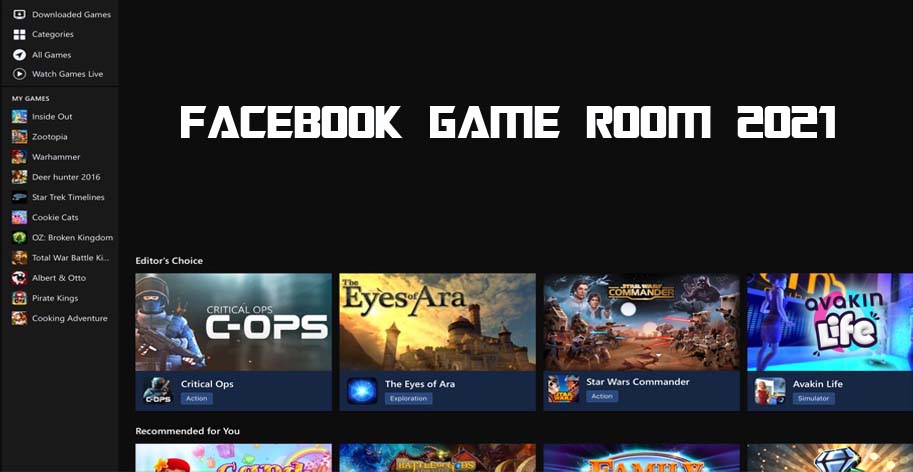
Facebook Game Room 2021
Facebook game room is a platform to play, watch and share your game. The game room is a designed application for computer device, created by Facebook. The application supports various game formats hosted by fb and all your FB games automatically appears in the game room with your existing rewards and levels.
How To Download And Install Facebook Game Room For Free
The game room is available for free on windows 7 and above. If you don’t know how to install the game room on your computer, these steps below are for you.
- Get your computer and power it on
- Scroll to your computer browser and type in facebook.com/gameroom
- It will take you to the Facebook game room home page
- Look at the middle of the homepage; you will see a green tab that says “free install” click on it. A page will pop up with a thank you message. On the page, you will be prompted to install it.
- To install the Facebook game room, scroll to the left downside of your computer, and click on the “facebookgameroom.exe tab”.
- A message will pop up on your computer screen asking “do you want to run this file?”
- Go down and tap on run.
And the Facebook game room will be installed on your device.
What To Do If The Game Room Won’t Install
Did you try to download and install the Facebook game room to your computer and it won’t install? There are computers running Windows 7 that need to install the Microsoft Net framework. During the installation process, you receive a message that says “to run this application you must first install the net framework” you can download the Microsoft net framework. To download visit www.microsoft.com/en-us/download/details.aspx?id=17718
If you’re using the computer in your workplace, some workplace restricts users from installing new software on the computer. If it’s so, then you won’t be able to run the game room.
Facebook Game Room Not Working (Won’t Load Games)
After you’ve successfully installed the game room on your PC, you try accessing it you find out that it’s not working, you tried to load games but to no avail. It is very frustrating to find yourself in such a situation, especially if you passed a long process to install the software.
Download the Game Again
However, there are what to do if the game room game is not loading. If the game is not running properly, try to download it again. But before you do that, you need to cancel the previous downloading process. Navigate to the “download games” menu. Locate the game you want to download, click on the “X” icon next to it to stop the current download. After canceling the previous download, tap on the game again restart the downloading process.
Restart Game Room
Alternatively, try to close the game room. To close the game room, click on the game room in the bottom right corner of the taskbar and then reopen it.
Report to Facebook Game Room Support Centre
Another helpful tool to try is to make a complaint to the game room help and support platform or check out the info support platform. To locate the platform, go to www.facebook.com/notes/facebook-gameroom/gameroom-info-support.
When you get to the page, you will see already answered questions, scroll through it and see if you will find answers to your question. Otherwise, move down to the comment section, click on the comment box and write down the issue you’re having with the game room, you will get a reply from Facebook game room help.
How to Play Games
To play game room games you need to install the game room on your computer. So, if you didn’t have the app yet proceed to their website and install or follow the download steps outlined earlier in the article.
- Open the game room app
- Login to your Facebook account, by providing your login credentials.
- Scroll to the search bar and type in the name of the game you want to play.
You can also search for games using the categories section, to search by category, move to the left corner of the page and tap on the “categories” button. Locate the category of the game you want to play and click on it. You can search using the all games tab too. When you find the game you want to play, hover on it and tap on the “play now” button. You can now start playing your game.
How to Play Games With Friends
Facebook game room allows you to play games with your Facebook friends. All you need is to invite them to play with you using the invite button. You can decide to play a game in a group.
To play with your Facebook friends, find the game you want to play, in the category section or use the search bar. However on the game, then click on the “invite friends” button. Then follow the prompt to invite your friends to play with you.
More Related Posts



