Do you advertise your business on Facebook? Do you use Facebook to boost your sales or do you run a business on Facebook? If yes, then you need a Facebook business manager 2021. You need it to keep your business on Facebook organized.
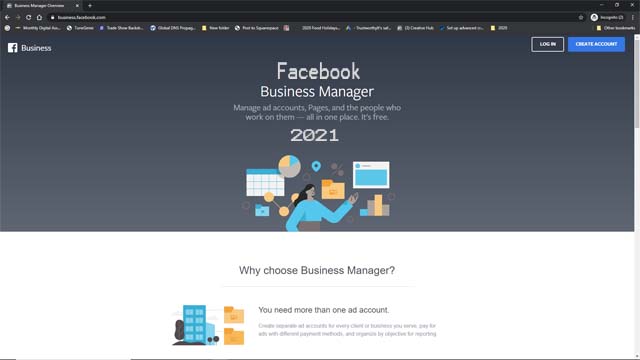
If you do not know how Facebook business manager 2021 works or how to create a FB business manager account, I am going to be telling you everything you need to know. All you need to do is to continue reading this article.
Facebook Business Manager 2021
Facebook business manager 2021 manages all your Facebook marketing and advertising. You need it to manage your business on the Facebook platform. FB business manager also lets you give full or partial access to your team members depending on their role
One good thing about Business Manager is that anyone can use it as long as the person has a Facebook account. Small business, large business, and businesses which are in-between can use it to organize their business assets and information in one place. They can also use it to control their facebook assets and ensure that they have the right people have the correct access.
Why You Need Facebook Business Manager
There are reasons you need a Facebook manager if you have a business on Facebook. I will be telling you some of these reasons below.
- Having a business manager will help you to create and manage ad campaigns.
- It helps you to manage your Facebook pages.
- You can also add or remove employees and agencies from your account. Also, you can monitor and control the access that each employee has based on their roles.
- Through business manager, it is possible to manage multiple pages and ad accounts.
- You can also safely share and control ad account, pages, and other assets on Facebook through the Facebook manager. You can give access to partners and agencies without giving them full ownership of your business assets.
Here are some of the reasons why you need a Facebook business manager.
How to create a Facebook Business Manager
If you do not have a business manager, and you need to create one then follow the easy steps below.
- Go to business.facebook.com.
- Click on the create account button and Create a Facebook business manager account.
- You will be required to provide some details. They include your business name. Your name and also your business email address. Then click on next.
- Next, enter your business details. They include your country, address, phone number, city, postal code, state, province, or region, and your website.
- You will also be required to state the business use. You will be provided two options; its either you are promoting your business goods or services or you are providing services to other businesses.
These are the processes required to create a FB business manager.
After creating your FB business manager account, you will need to link your Facebook page or pages if you have more than one Facebook page. Next, you need to link the ads account that you are managing. Then add people to your business manager account.



