If you are facing damaged or corrupted PDF files, you will not be the only one. Although PDF files are the standard format for most information exchanges, this does not make them immune to damage and corruption. Damaged files can often leave users worried about the prospect of losing access to critical information. That is why exploring advanced PDF recovery techniques with wondershare repairit guide is here.
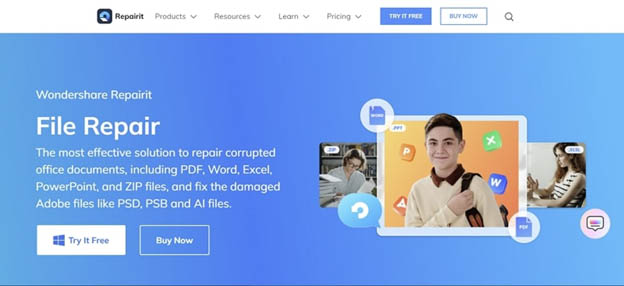
Fortunately, we have the perfect PDF repair tool for you. Keep reading to discover the best tool to repair PDF files effectively. Learn multiple methods of fixing PDFs online and offline using Wondershare Repairit – the all-in-one solution for file repair. Get ready to unravel the mysteries of the world of PDF file repair as we embark on this journey below.
Exploring Advanced PDF Recovery Techniques with Wondershare Repairit
Part 1: Inside the PDF Meltdown – Factors that Trigger Document Corruption
Before learning how to repair corrupted PDF files, it is necessary to take a look at the factors that can trigger this process. You might need a good tool for PDF or JPEG repair online for several reasons. Some common reasons that can lead to PDF file corruption are listed below:
- Incomplete Downloads: If a PDF file is not downloaded completely due to network issues, interruptions, or server problems, it may result in a corrupted file. Incomplete downloads can leave the file with missing or corrupt data.
- Software Problems: Using outdated or incompatible PDF readers can lead to problems with PDF files. It’s essential to keep your PDF reader or editor up-to-date to avoid compatibility issues. Editing a PDF file with unauthorized or poorly developed tools can also lead to errors and corruption.
- Virus and Malware: Document files are often vulnerable to viruses and malware attacks. These entities can alter the file structure and content. If your PDF file gets infected, it can become corrupted or behave unexpectedly.
- Storage Media Issues: Storing PDF files on damaged or faulty storage media can result in file corruption. Failing hard drives or corrupted USBs can often result in this issue. Physical damage or bad sectors on the storage device may also affect the integrity of PDF files.
- Unsupported Fonts or Elements: If a PDF file contains fonts or elements that the reader does not support, it might lead to issues or corruption. This is particularly true if the file is opened with a PDF reader that does not support specific fonts or features.
- Encryption or Password Protection: Password-protected or encrypted PDF files may become corrupted when there are issues with the encryption algorithm. If you use incorrect passwords or if there are problems during the decryption process, it can lead to inaccessible files.
Part 2: Instant PDF Healing with Wondershare Repairit Online
Those were some of the main reasons for corrupted PDF files. However, there are several other contributing factors to PDF file damage as well. We have the perfect solution if you are facing damaged PDF files for any reason.
For users looking for a quick repair on the go, Repairit Online is the perfect solution. This innovative tool uses powerful AI to repair files efficiently. Although web-based, Repairit Online offers a comprehensive toolset for complete functionality. It can support all file formats and can handle all damage scenarios easily. The AI algorithm ensures a quick and automatic repair of damaged PDF files.
Repairing Corrupted PDFs in One Go with Repairit Online File Repair
With Repairit Online, you don’t have to worry about long waiting lines and slow processing. The tool can instantly heal your PDFs using its robust AI technology. Here is how you can repair corrupted PDF files using Repairit Online:
Step 1: Launch Repairit Online File Repair
Open the browser on your device and launch Repairit Online File Repair. It is compatible with all browsers and accessible from anywhere with an internet connection. Now, click the “+ Add” button and upload the PDF documents you wish to repair. Repairit Online can work with multiple documents at the same time.

Step 2: Preview and Save Repaired PDFs
To proceed, tap the “Repair” button at the bottom-right corner of the interface. Repairit will repair the PDF file you uploaded in a short while. You can see the progress in real-time on the screen. Once the process is complete, you can click on the preview icon to check the file. Tap the “Download” icon or the “Download All” button to save the PDF files to your device.
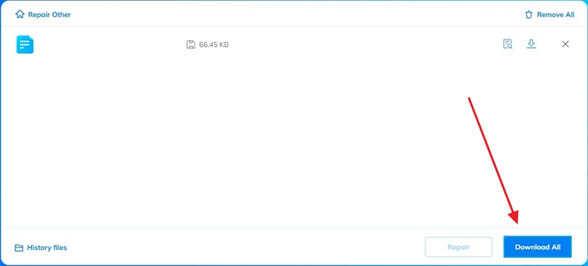
Part 3: Offline Solutions for Corrupted or Damaged PDF Files: Repairit Desktop
Repairit online is a great way to fix your files on the go. However, we have another solution if you want to repair your damaged PDFs without an internet connection. Wondershare Repairit for Desktop contains everything you need to fix your files.
Repairit is the complete one-stop solution for file repair. You can use it to heal all kinds of files in multiple formats, irrespective of the cause and intensity of the damage. Repairit uses AI to enhance the quality of the repair. Moreover, there is no limit to the file size and number. You can use it to fix corrupted videos, retrieve lost emails, and repair images online.
How to Heal PDFs on Desktop with Wondershare Repairit
Repairit provides a simple interface, so users don’t have to face any trouble when repairing their data. For effective PDF repair, download Wondershare Repairit on your computer. Then, follow the steps given below:
Step 1: Add Corrupted PDFs for Repair
Once you launch Repairit, you will be taken to its main interface. Access the “More Types Repair” section from the panel at the left. From the list of functions visible on the screen, tap “File Repair.” You can insert your PDF files in the next window by tapping the “+ Add” button. You can add multiple files at once for simultaneous repair.
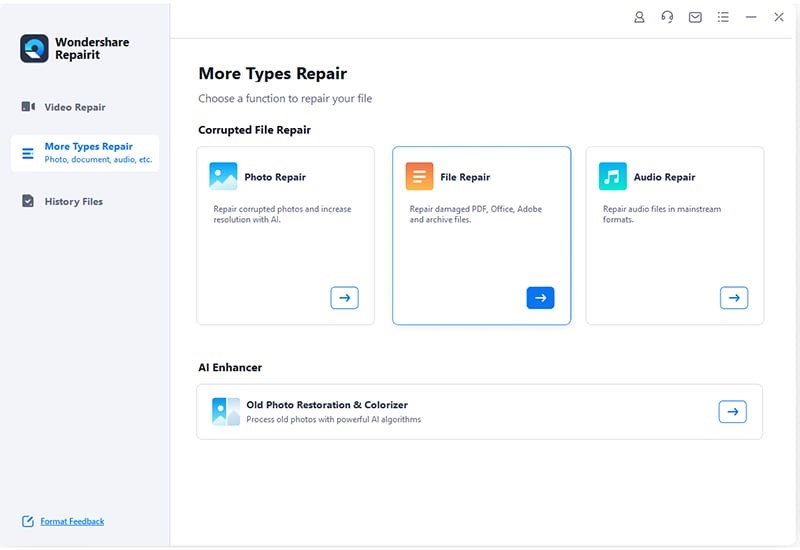
Step 2: Commence the Repair Process
After loading your documents into the program’s interface, hit the “Repair” button at the bottom. Repairit will start scanning your PDF files for issues and fix them quickly. The progress of the repair process will be visible on-screen.
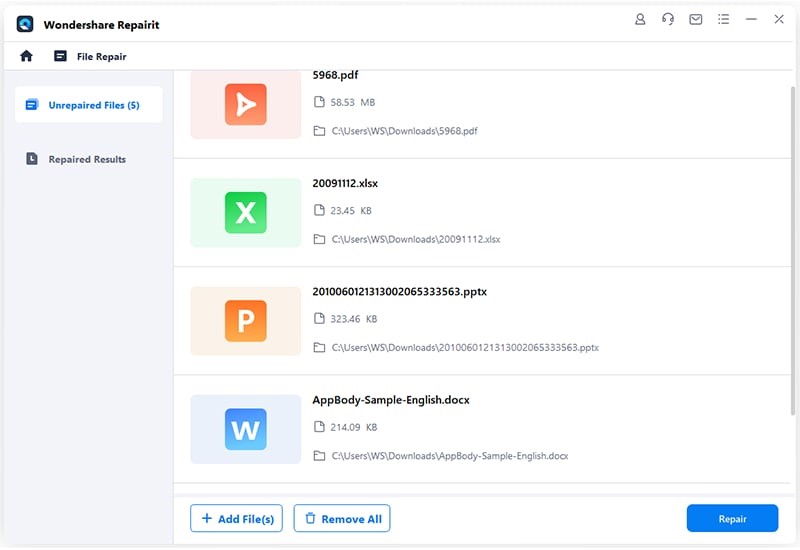
Step 3: Preview Results and Save Repaired PDF
Once the files are repaired, Repairit will notify you via a popup. You can tap the preview button adjacent to the file name to view the results. If you are satisfied with the repair, tap the “Save” button. From the next window, choose a location on your device and save your repaired PDF files.
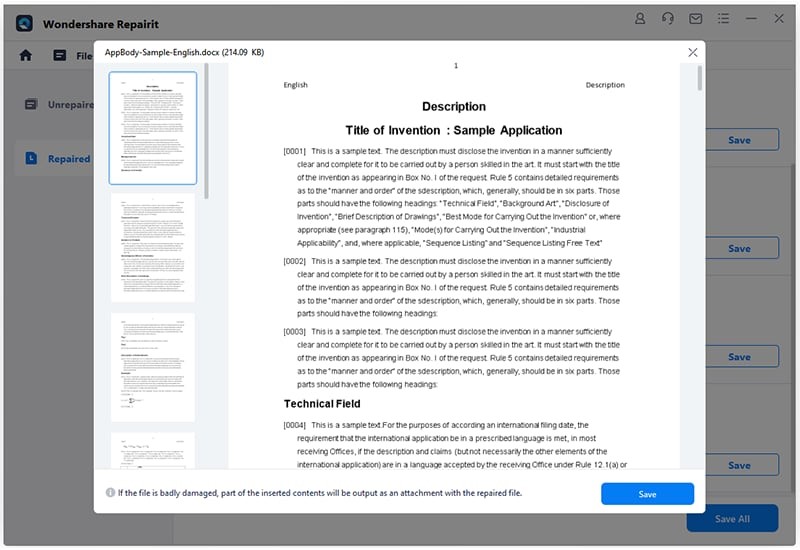
Part 4: A Deeper Dive into Wondershare Repairit’s Full Potential
While Repairit is an excellent file repair software, its functions are not limited to PDF repair. Wondershare Repairit has a whole set of options to help resolve data errors. You can view the following features to get a closer look at Repairit’s complete toolset:
- Video Repair: If you are facing corrupted or damaged video files, this PDF file repair tool is the perfect solution. It can repair videos in almost 18 different file formats. Repairit’s intelligent repair can keep the quality of the video intact during the repair process.
- Photo Repair: Repairit is the top choice when it comes to AI photo repair. It can repair JPG online and offline without any trouble. Other popular formats and all common damage scenarios are supported.
- Audio Repair: If your audio tracks are suffering from clipping, noise, or other disturbances, you should try Repairit. It can rescue almost any audio file type from damage and corruption. You can use this file repair toolkit to enhance your professional-quality recordings instantly.
- Photo Restoration and Colorizer: Old photos often face damage over time. If your photographs have torn away or feature scratches, Repairit can fix it for you. It can also bring old black-and-white photos to life by adding colors to them.
Final Words
In the labyrinth of digital challenges, Wondershare Repairit emerges as a beacon of hope for those worried about PDF file corruption. This guide has navigated through the intricate landscape of PDF repair, shedding light on the efficacy of Repairit. Wondershare Repairit stands tall, promising that your PDFs can be resurrected intact and unblemished in the face of adversity.
CHECK THESE OUT:



