Are you looking for a quick and simple application that helps covers apartment utilities or others? With Cash App, you don’t need to search any further. Cash app helps to make your money transactions easier and faster. Also, sending money to someone doesn’t necessarily require them to have an account with the Cash app.
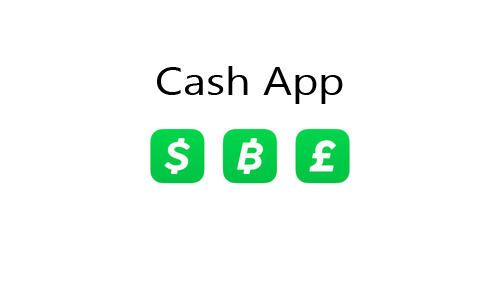
Though there are lots of money apps you can use for your transactions, but with the Cash app, you can do no wrong. It is simple to use, all you can have to do is to download the app on your device or use it via the website. To learn more about the Cash app, read on.
Cash App
Cash App is a mobile payment service that was formerly known as Square Cash. It was developed by Square, Inc. The Cash app allows users to transfer money to another using their smartphone.
The app was introduced by Square Cash for businesses, and also includes the ability for individuals, organizations, and business owners to use a unique username to send and receive money. The unique username is known as $cashtag. This app supports bitcoin trading.
This is a money service that allows users to request and transfer money to another account via email or the app. Users can make withdrawals of the money received using a debit visa card known as a Cash Card. Using ATMs or transfer to your local bank account.
How Does Cash App Works?
This peer-to-peer (P2P) money service app can be used to send, request, and receive money. In the Cash app, instead of using an account number, you are to use an email or phone number. Or you can simply create a unique username known as $Cashtag. Once a transaction is made, the money is received in your cash account.
Users can also link their Cash account to their local bank account. Money can be sent using a debit card and can be spent directly from there. Direct deposits can be received such as paychecks. Before you will be allowed to create an account with the Cash app, you must be 18 years and older.
Cash App Limit
On the Cash app, users can send up to $250 within 7 days period. Then receive up to $1000 within 30 days period. This is only for those using the website with no account yet. But once you’re verified by providing your information such as date of birth, name, etc. The limits of the amount to receive and send will be lifted.
How Much Does it Cost to Use Cash App?
Actually, there’s no cost at all. That is to say, the cash app is free to make or carry out your money transactions. Also, the app doesn’t charge ATM fees, but the fees that are levied by the ATMs networks are your responsibility.
How to Download Cash App
The Cash app is free and simple to download. It is also compatible with any device type including iOS and Android. That is to say, the Cash app can be installed from Apple App Store and Google Play Store. Follow below to get;
- Open the App Store
- On the search engine, type in Cash app.
- Tap on the first Cash app on the list to load its information/download page.
- Tap on “Install”.
The cash app will be successfully installed on your device. Now, you can start making payments and also receiving money.
How Do I send a Payment on Cash App?
Sending a payment using the cash app is simple and fast. Now, follow below;
- Open the app.
- On the payment option, enter the amount.
- Tap on “Pay”.
- Enter an email address, phone number, or $Cashtag.
- Type in the reason for the payment. And tap on “Pay.
CHECKOUT >>> Videovak – Online TV Series And Reviews Watch Free | VideoVak…
Cash App Card
The Cash app card is a Visa Debit card that can be used to pay for goods and services from your Cash account balance. It can be used both online and in stores. The card can be used immediately once you order it by adding it to your Apple Pay and Google Pay or using card details found in the card tab.
You can change your Cash card design, but this is a premium feature. It allows you to select a unique color for the Card, change your signature and also include emojis if you want.
How to Order Cash Card
The card is a free and customizable debit card that is connected to your Cash app balance. Cash cards can be used in all the areas Visa is accepted. To order your card, follow the instructions below;
- Tap on the Cash Card tab on the app home screen.
- Then press “Get Cash Card”.
- Tap on “Continue”.
- Last but not the least, follow the on-screen instructions that will be shown.
If the order is made successfully, the card will arrive within 10 business days.
Cash App Card Activation
Activating your Cash card involves two methods. Follow below;
Activate Card using QR Code that arrived with it;
- Tap on the “Cash Card tab on the app home screen.
- Then tap on the image of your Card.
- Tap on “Activate Cash Card”.
- Select “OK” when the Cash app asks to use the phone Camera.
- Then line up the camera up with the QR code until it comes into focus.
Activate when the QR code is no longer available;
- Tap on the Card ta on the app home screen.
- Tap on Activate.
- Then select “Help”.
- Select “Use CVV Instead”.
- Provide the CVV code and expiration date of the new Cash card.
The card will be activated and can be used immediately.
How to Add Cash
To add cash to your Cash App Balance, follow the instructions below;
- Tap on the “Banking” tab from the home screen.
- Select “Add Cash”.
- Choose an amount you’d like to add and tap on “Add”.
- To commence, use your Touch ID or enter a pin.
Link Bank Account to Cash App
The linking process is simple. Follow below to add;
- Tap on the “Banking tab.
- Select “Add a Bank” and then follow the prompts that will be shown.
Then to modify, follow below;
- Select the bank you’d like to modify and tap on the three dots …
- Choose “Remove Bank or Replace Bank”.
- Follow the prompts to commence.



