Text editors are great and useful tools, which allow developers to write, edit and manage codes more efficiently. It can be challenging to choose the right one since they are many text editors available. In this article, we will take a look at the top 10 text editors for programmers, highlighting their features and benefits.
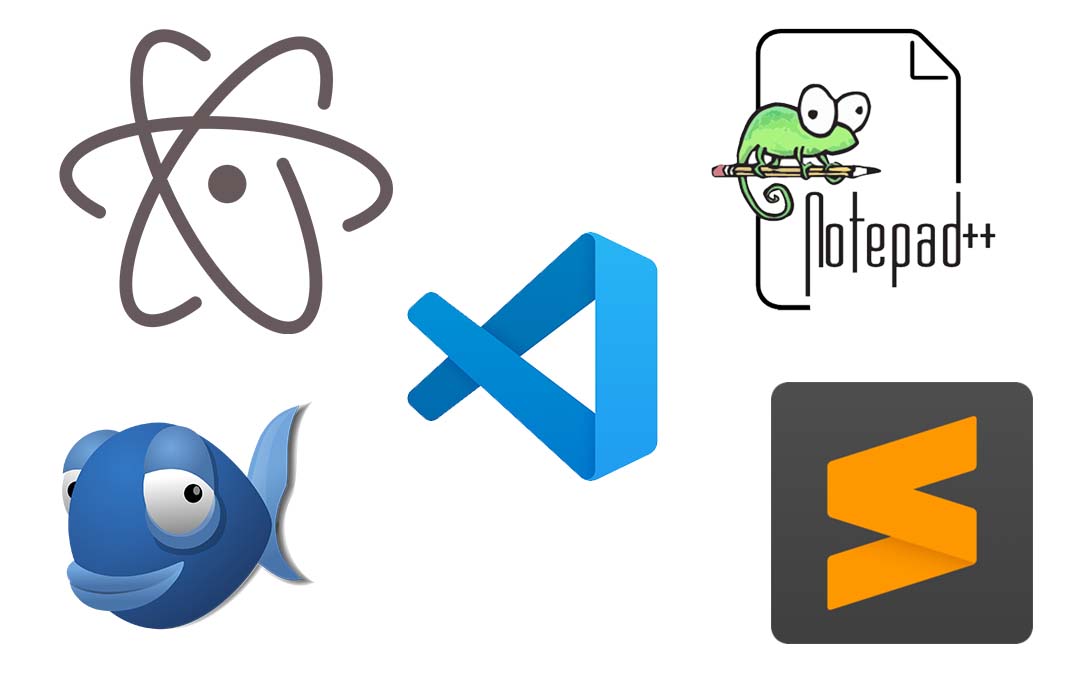
What is a Text Editor?
A text editor is a computer software program that enables users to create, change and edit plain text files. A text editor is an environment where you can simply sketch or write out codes. Whatever programming language you are working with; you need to ensure your code is written in a well-structured way in order for it to work correctly.
10 best text Editors for programmers
In this part of this article, we will cover the 10 best editors that you can download and use on your system. It is best to try out these text editors to see which one works best for you. Our top ten picks include;
- Visual Studio Code
- Sublime Text
- Atom
- Notepad++
- Brackets
- TextMate
- Bluefish
- Vim
- Gedit
- Emacs
Visual Studio Code
Visual studio code is a cross-platform text editor, it is popular due to its extensive range of features and ease of use. Visual studio code is built on the Electron framework and it supports multiple programming languages, including JavaScript, Python, C++, and Java. Visual studio code has a well-designed interface making it one of the best text editors to use. It supports debugging and code restructuring. With Visual Studio code, you can install extensions in order to add new themes, debuggers, and many other features.
Sublime Text
Sublime Text is a popular text editor which is widely used by programmers. It offers a clean and simple environment coupled with a wide range of features, making it easy to use. Sublime text supports different programming languages and it has a wide range of plugins and packages which can be installed to help enhance its functionality. Sublime text has a quick and responsive interface, with powerful search and replace functions which make it one of the favorite text editors among programmers and developers.
Atom
Atom is an open-source platform that is backed by a strong community of developers. This text editor was developed by GitHub. This text editor is highly customizable and it supports a large array of programming languages. Atom’s interface is well designed making it easy to navigate through. Atom has a vast library of plugins and packages you can choose to enhance its functionality. Atom has collaborative features and also includes the ability to share code in real-time. It makes an excellent choice for team-based projects.
Notepad++
Notepad++ is a popular text editor that runs only on windows environments. Notepad++ is lightweight and very easy to use. It has a wide range of features including search and replace and it has the ability to work with multiple documents at the same time. Notepad++ is great to use especially if you are just starting with coding or development. Notepad++ supports different programming languages and it has a plugin system for easy customization.
Brackets
Brackets is an open-source text editor developed by Adobe. It is specifically designed for web development. Brackets feature a large range of features some of which include inline editing, and live preview, and also support preprocessors such as SASS and LESS. The brackets interface is well built making it easy to use.
TextMate
TextMate is a MacOS-only text editor which is highly regarded by MacOS users. Text Mate is packed with lots of features which include the ability to work with multiple documents, syntax highlighting, and project management. TextMate supports multiple programming languages is it’s also highly customizable, making it easy for programmers to tailor it to suit their needs.
Bluefish
Bluefish is another open-source text editor that is particularly useful for web development. Bluefish functions better as an integrated development environment (IDE). It comes equipped with a range of features which includes code folding, syntax highlighting, and support for multiple programming languages. It also has a range of plugins that can be used to enhance its functionality.
Vim
Vim is a command-line text editor meant for more advanced developers. It has a large array of features and it is particularly used for working with large files and heavy projects. It is known for its speed and efficiency. Vim has a slight learning curve, but once mastered, it can improve a programmer’s productivity.
Gedit
Gedit is a well-built and easy to use text editor which is particularly useful for Linux users. It is well equipped with a lot of features and allows programmers to work with multiple files. Gedit supports plugins which makes it easy to customize. It is the official text editor of the GNOME desktop environment and by default, it comes installed in many Linux distributions.
Emacs
Emacs is an extensible and customizable text editor which has been around since the 1970s. Emacs is highly configurable and it supports a wide range of programming languages. It can be difficult at first to start learning how to work with Emacs, but due to its power and flexibility, it has become a great choice among experienced programmers.
Conclusion
Text editors are a useful and essential tool for programmers. Finding the best text editor depends on the individual’s needs and preferences. The editors listed in this article have their own unique features and advantages of use. They all offer powerful tools which programmers can make use of for writing, editing, and debugging codes. Whether you are a beginner or a professional developer, there is a text editor that can help you become more productive and efficient in your work.
Frequently Asked Questions
What is the main difference between a Text Editor and an IDE?
A text editor is simply a software tool used for editing plain text files, An Integrated Development Environment also called IDE is a more comprehensive software tool. An IDE doesn’t only have a text editor but it also has other tools like a compiler, debugger, and a build automation tool. IDEs are mainly used for a large-scale projects, while text editors are used for simple programming tasks.
Can Text Editors Be Customized?
Yes, most text editors can be customized with the use of extensions and plugins in order to enhance their functionality. Users can add different features such as live servers, code prettier and code completion to their text editors.
Which Text editor is best for Programming?
Different developers have different needs and preferences. So, there is no best text editor for programming. However, some of the most popular text editors available include, Sublime text, Visual studio code, and Notepad++. You can try out any of the editors available and select the best one that matches your need.
Are there any Free text editors?
Yes, there are many free and open-source text editors available. Some of them include Visual Studio Code, Notepad++, and sublime text. These text editors provide a large range of features and they are compatible with multiple operating systems.



