What happens when you delete your Facebook dating profile – Do you have a Facebook dating profile and you are contemplating the possibility of deleting your profile?
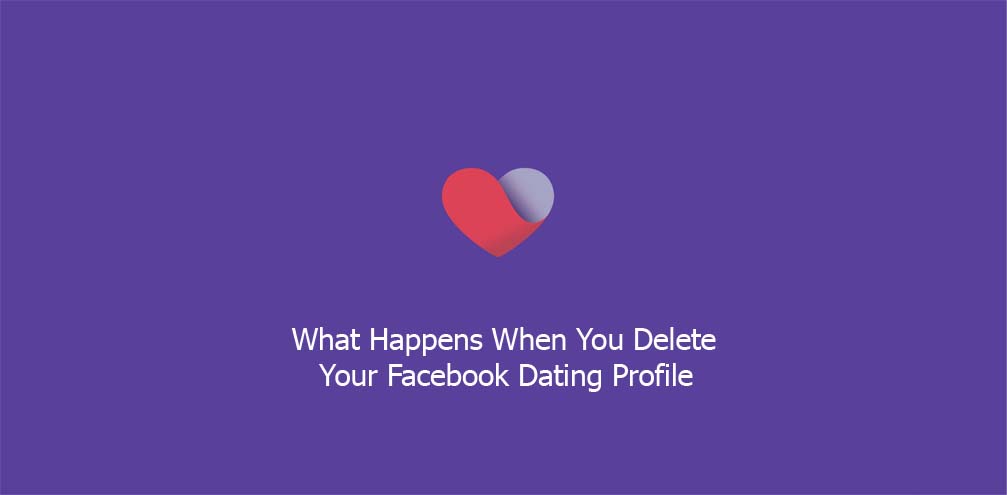
You are not only contemplating deleting your dating profile on Facebook, but also you would love to know what happens to your Facebook dating profile when you delete it.
In this post, everything you need to know regarding deleting your account will be shared. All you however need to do is to continue reading the contents of this post.
What Happens When You Delete Your Facebook Dating Profile
Facebook dating is a very unique Facebook feature. This feature does not only allow you to find love through the things you like and have in common with other users, but it is also free. Every piece of the Facebook dating service is free. Unlike many other online dating platforms and apps, Facebook dating offers each of its services for free.
Now for those set of persons wondering about what will happen to their accounts when they finally decide to delete their profiles, well this is it. If you decide to delete your Facebook dating profile, you get to lose your profile and this is including your likes, dating answers, conversations, and matches. You should also know that you cannot recover these pieces of information after deleting your profile on Facebook dating.
However, when you delete your dating profile, people you have matched with on the platform will still be able to see the conversations that they have had with you.
Can I Create A New Facebook Dating Profile After Deleting My Previous Profile?
Yes, you can! If after deleting your Facebook dating profile and you decide to set a new one up, it is very much possible. But before you could set up a new Facebook dating profile, you will have to wait for seven days which is approximately a week. If you should try to create a new profile before the stipulated seven day period, you may see this message;
Limit reached – you can’t create a new dating profile at this time because you deleted your account in the last seven days. You can try again later. On older versions of the Facebook app, you may not see this message.
How to Delete Your Facebook Dating Profile
Now that you have known what will happen to your Facebook dating profile in the event that you delete it, here are the steps needed in deleting your Facebook dating account;
- Open the Facebook mobile app on your device and select the hamburger menu icon
- Select the dating option or icon and tap the settings icon in the top right
- Select General and scroll down and tap the delete profile option
- Lastly, tap the delete button.
That’s it. Your Facebook dating profile will be deleted successfully.



