Do you know how to use android pay? Do you even know what android pay is? What devices support android pay? And how do you set up android pay on your device? These and a host of other questions will be answered in this article.
Therefore if you don’t know anything about android pay and would love to know, then you are in the right place. You don’t have to do much. All you need to do right now is to follow me on this article from the beginning to the end.
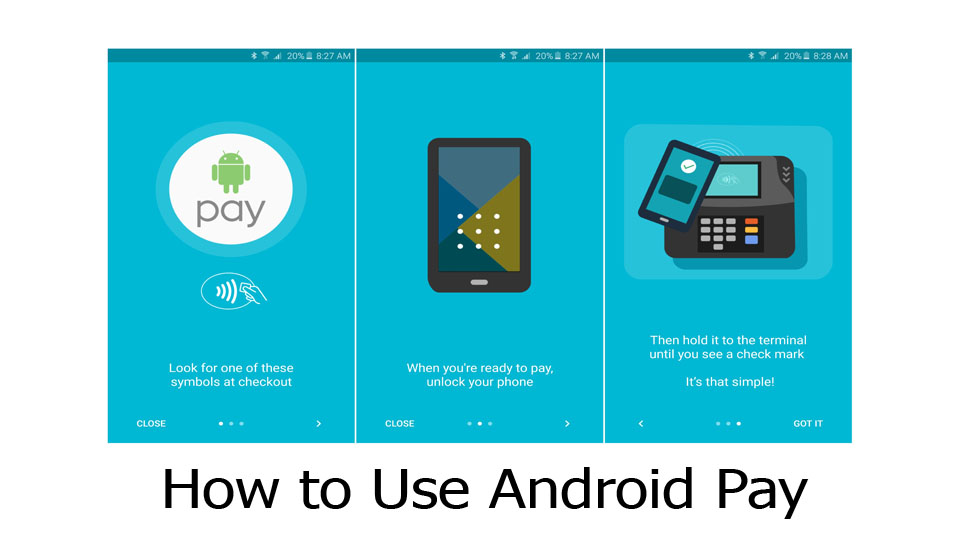
How to Use Android Pay
What do you think about not having to make use of your wallet or your physical debit or credit card or carry it around? This is what this and other digital forms of e-wallets offer. Android Pay is a digital wallet system by digital wallet I simply mean that a wallet that you carry out on your phone.
You don’t have to carry a physical wallet, debit or credit card, or even cash with this system of payment. With this system, you can shop for your favorite items online and offline as long as the platform offers android pay.
Android pay makes use of the famous near-field communication chip on your android devices to pay for goods and services when you shop via contactless payments. Besides using it for shopping online and offline, it can also be used for in-app purchases.
What You Need To Use Android Pay
To use android pay, you need the following things in place;
- An android device with the NFC technology running android 4.4 kit Kat or above. You can also use an android watch with wear 2.0 software.
- The app, which can be downloaded at the Google play store.
- An active debit or credit card from a bank.
- A Google account.
The items above are items you will need in other to make use of the android pay
Where You Can Use Android Pay
You can use this payment system on any platform that accepts contactless payments. It is also accepted in apps and websites online with the android pay logo.
How to Set Up
Setting up this payment system on your device is easy but only if you know how. To do this, follow the steps below;
- Download the app to your device on the Google play store.
- Open the app on your device.
- You will have to add credit or debit cards and to do this you will have to enter your card’s security code. You will have to complete more security checks by your bank.
If you already have a card linked to your Google account, you can continue using it with android pay. Although you will have to reenter your card security code and answer some security questions.
To add a Card
- Open the app on your device.
- Select a Google account you want to add the card.
- Tap the plus sign on the bottom right corner.
- Tap on ‘add a debit or credit card’.
- Capture your card information with your device’s camera or enter it manually.
You will be asked to verify your card, choose a verification method from the list and follow the prompts. To set it up on your watch, open the app on your watch. Choose the option to add a new card. You will be redirected to our phone. Tap on any of your saved cards and enter the security code. The card will be verified by your bank.
How to Pay
Follow the steps below;
Contactless Payments
- Open the app on your phone.
- Hold your phone over the contactless reader to process payment.
In-App Payments
This will only work on apps with the android pay logo. To use this as a payment method, choose android pay as your payment option when checking out. To pay online on websites, you also have to choose it as your payment option when checking out.



