Want to sell on Amazon? That’s easy. In the digital world, Amazon shines as a huge online marketplace where you can sell stuff to a wide number of people. But to do it right, you need to learn the basics.
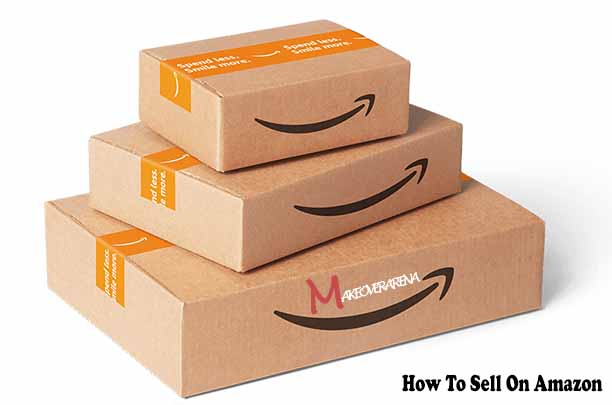
Selling on Amazon comes with so many benefits and advantages like access to a massive audience, streamlined logistics, and the credibility of the Amazon brand.
How to Sell on Amazon
To be able to enjoy these benefits, we understand that you need to know how to sell on Amazon first.
This guide aims to provide a simple step-by-step to show you how to sell on Amazon like an expert. This way, you can obtain international recognition and expand your online presence.
Figure Out What You Want To Sell
Before you start selling on Amazon, you need to first figure out what you want to sell. Figuring out what you want to sell on Amazon is a critical step in your journey as a seller. Selecting the right products to sell can significantly impact your success. Here’s a step-by-step process to help you narrow down your choices and make informed decisions:
Market Research
Start by researching different product categories and niches on Amazon. Look for areas where demand is relatively high, with less competition.
Identify Your Interests and Expertise
Consider your hobbies, interests, and areas of expertise. Selling something you’re passionate about can make the process more enjoyable and motivate you to invest more time and effort.
Check Trends
Explore current market trends and watch everyone buying and running after. Products that are trending have a higher chance of attracting customers. You can use tools like Google Trends or Amazon’s Best Sellers and Movers & Shakers lists to know these popular items.
Solve a Problem
Look for products that solve a problem or fulfill customers’ needs. Addressing pain points can create a loyal customer base.
Evaluate Demand and Competition
Use Amazon’s search bar to look up potential products. Pay attention to the number of search results, customer reviews, and ratings. A balance between demand and acceptable competition is key.
Check Profit Margins
Find out how much money you might make by thinking about how much it costs to get or make your product, the fees Amazon charges, and how much it costs to ship it. Make sure that after you add all these costs, you still have enough money left to make a good profit.
Selling on Amazon for Starters
After figuring out what you want to sell on Amazon, the next step is to go on and make that dream come through. Here are simple steps to sell on Amazon:
Create a Seller Account
Before creating your Amazon seller account, you must have the following details gathered in hand.
Here are the things you’ll need to provide:
– Details of your bank account like the account number and routing number.
– A credit card.
– A government-issued national ID, like a driver’s license.
– Tax information.
– Your phone number.
After gathering all these, you can proceed to create your seller account. Here are the steps to follow:
- Go to the Amazon website https://sellercentral.amazon.com/
- Log in or sign in if you do not have an account
- After logging in, on Amazon’s homepage and look for your name at the top right. Find and click on the “Your Account” dropdown box.
- Now, find “Your Seller Account” in the menu on the right side and click it.
- Click “Start Selling” to go to a new page where you’ll pick your seller type: Individual or Professional.
- If you choose Individual, there’s usually no fee except for a bit taken from each sale. Pros usually pay fees.
- Fill in your info like a credit card, business name, and address on the next page.
- Drop your phone number and follow the steps to verify it.
- Click “Register and Continue” to finish making your seller account.
Make a List of Your Items
Here are the steps to follow to make a list of the items you plan to sell:
- Log in to your Amazon account.
- Look for the thing you want to sell on Amazon. Pick the right category and use keywords like the item’s name, title, or code to find the exact match. This is important to avoid problems later.
- When you find your item, click “Sell yours here.”
- Choose the item’s condition from a list. Most sellers pick conditions like “Used-Like New” or “Used-Good.” Describe the item’s condition in a note
- Set a price. It’s good to go lower than Amazon’s price.
- Say how many you’re selling. Usually, it’s 1 for individual sellers.
- Choose shipping options. It’s simpler to ship in your own country if you’re an individual seller.
- Click “Submit listing.” If you don’t have a seller account, make one first.
Branding, Packaging, and Shipping Your Items
- Go to your Seller Account.
- Click “View your recent Marketplace orders.” It’s under “Manage Your Orders.
- Find the order you’re looking for.
- Make sure the status says “complete.” That means your item is ready to be shipped. Click the order number.
- You’ll see the Order Detail page.
- Check how you’re going to ship the item.
- Print the packing slip and address label. Find your order in your account, click “view your current orders,” and then hit “print packing slip” for your order. This paper has the address and order info.
- Pack the item well. Put the packing slip inside and write or stick the address outside.
- Send the item. You can choose how to mail it. Faster shipping usually gets better reviews.
- Confirm you sent it. Go back to your orders, click “confirm shipment,” and add delivery details.
- Payment comes after confirmation. The buyer pays when you confirm the shipment. New sellers wait 14 days for the first payment. After that, you can ask for one payment per day.
Managing Your Amazon Account
While selling, satisfying customers and making profits, you also need to continue managing your seller account. Here’s how to do it:
- Go to your seller account. You’ll find this link on the right side of the “Your account” page. There are important links on this page that you’ll use as a seller:
- Check how many items you’re selling.
- See your existing orders.
- Track your payments from orders.
- Change or add account info using the “seller account information” link. Update details that matter to Amazon and buyers.
- Search for a specific order using the search box if you’re curious about its status.
- Wait for an item to be sold. Amazon will email you with order details when something’s sold. How long you wait depends on how popular the item is.
- Check your ratings and feedback regularly. Feedback helps future customers trust you. Look at ratings on the “view your ratings and feedback” page.
- Sell more items. Keep making listings for things you want to sell. Give great service to your buyers.
- If needed, give a refund. If a customer isn’t happy and you agree to a refund, do it on the “issue a refund for an order” page.
By following these simple and easy steps, selling on Amazon wouldn’t be a problem, but a stress-free and seamless thing for you.
FAQ
What is the Difference Between an Individual Seller and a Professional Seller?
Individual Sellers pay per item sold and don’t have a monthly subscription fee. Professional Sellers pay a monthly subscription fee but have access to bulk listing tools and more advanced features.
How Do I Receive Payments for My Sales?
Amazon deposits your sales proceeds into your bank account. Payments are typically made every 14 days for new sellers, and you can request disbursements after that.
Do I Need a Professional Photo of My Products?
Although professional photos are recommended, they’re not compulsory. Clear, high-quality images that accurately showcase your products are important for customer trust.
Can I sell Used Items on Amazon?
Yes, you can sell both new and used items on Amazon. Make sure to describe the condition of used items.
CHECK THESE OUT:
- Dating in Facebook App for Singles Free Download: Facebook Dating App Download Free | Facebook Dating Profile Setup
- Why Is Selling On Amazon A Big Opportunity – How to Create an Amazon Seller Account
- How to Create a Facebook Page – How To Set Up A Facebook Business Page
- The Best Websites to Sell Items Online – Start Selling Online For Free
- Best Products to Sell Online – Best Tips to Help you Sell Online



