How to Change Your PSN Name. Changing your PSN name is not something that should be hard for you. Doing this is as easy as making some small changes, and within a matter of minutes, you can say adios to your old PSN ID.
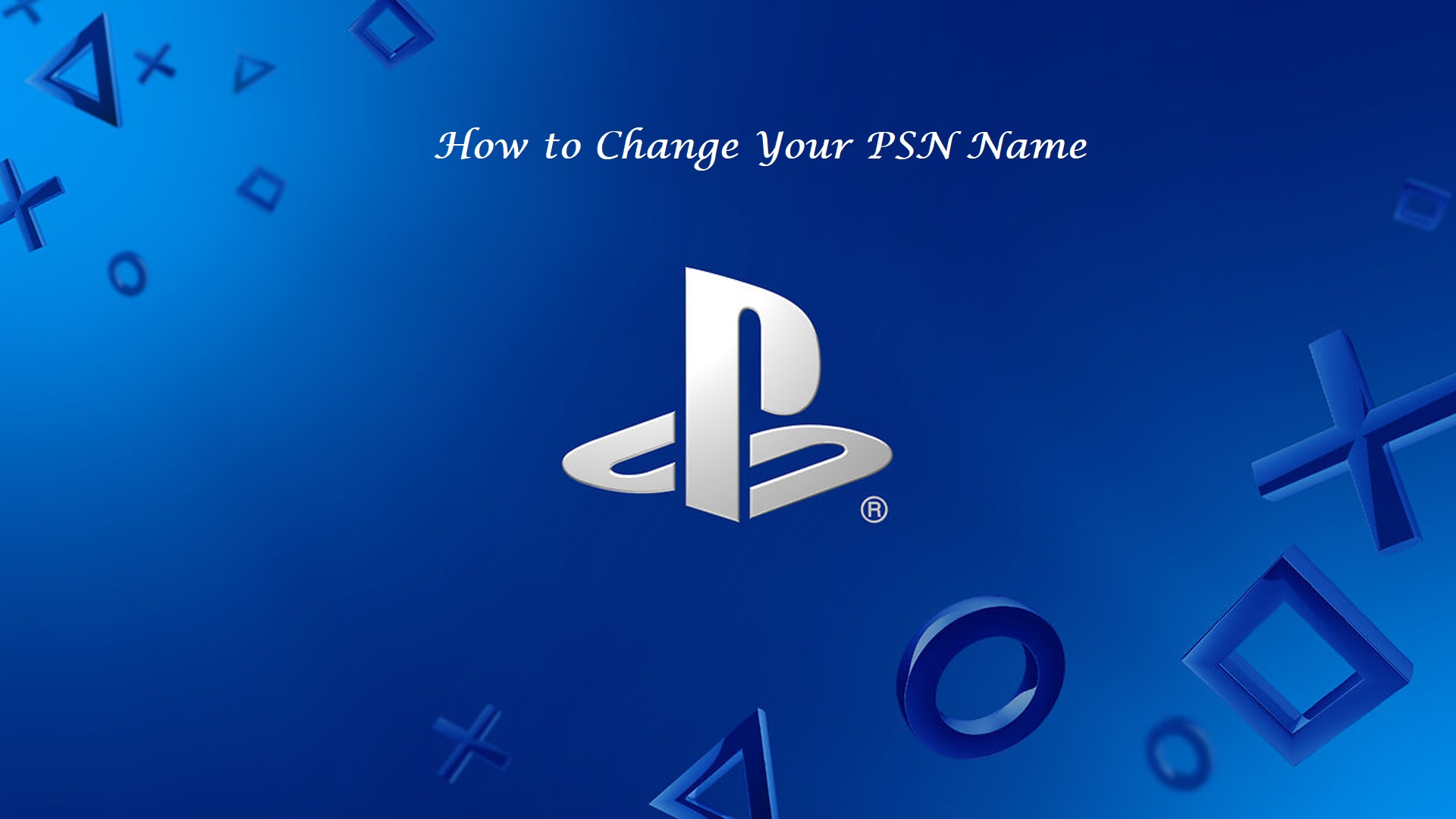
Your PSN name happens to be your online unique identity within the PlayStation Network. The display is done on your PSN Account, your console, in-game, and everywhere else on a PlayStation System. You get to share your real name in addition to your PSN name, but it is optional.
How to Change Your PSN Name
Interestingly, you have not always been able to make changes to your PSN ID. When the PlayStation Network was launched back in 2006, choosing a new name after simply was not an option. It wasn’t until 2018 that Sony started allowing users to make changes to their PSN ID.
Right before you set about selecting a new ID, you should be aware of the fact that your first PSN name change would be done for free. After that, if you want to make changes to your name, you would be required to pay $9.99 each time. If you’re indecisive, then, it might be time for it to turn into a PS Plus member for some additional savings.
Once the PSN name has been changed, it would be immediately applied. Your PlayStation trophies, friends, apps, and games, would still remain, and everything would stay the same. The only difference is that your cool New PSN ID which you would want to show off to everybody.
Well, the change comes with some risk. Since PN started allowing name changes on April 1, 2018, only games that were released after that date would likely be compatible with this feature.
What this means is that you could actually see your old name appear in games that were released before that date. A list of games was issued by Sony and has been tested to work well with the name change feature, so be sure to consult that list right before you decided to go through with your new PSN ID.
How to Change your PSN Name on PS5 and PS4
There are lots of ways for you to change your PSN name. you can choose to do it right from your PS5 or PS4 console, or you can choose to do it online. In other to change your PS name right on your console, follow the steps stated below:
- Press the PlayStation button that is on your controller to head to the dashboard
- Head to the ‘settings’ menu
- Once there, choose ‘Account Management”.
- From that point on, head straight to ‘Account information
- Then ‘PSN profile’.
- Find your ‘Online ID’ option.
- Once you have done that, select the ‘Edit’ option that should be right next to the current PSN name.
- Once you do that, you can choose to enter a new PSN ID that works well for you.
- Be sure to select something that aligns with the PlayStation Terms of Service, and is not obviously offensive or contains questionable content.
- Once you have chosen a PSN name, click I accept, and it would acknowledge that you accept the risks that are involved with changing your PSN ID. Once you have done that, you have successfully changed your name.
How to Change your PSN Name Online
Alternatively, the steps on how to change your PSN name online is stated below:
- First, go to the official PSN sign-in page
- Once you are there, log in using the account that corresponds with the PSN name that you want to change.
- Once you have logged in, select “PSN profile”
- There you would see the option “Edit”
From this point, edit your user’s name and follow the on-screen directions to complete your name-changing process.



