Google one (Google One Application)which was formerly known as paid google drive storage is a google cloud storage service that has been in existence since 2018. It is a monthly or yearly subscription service that provides you an expanded and widens online cloud storage which can be used across google drive, Gmail and google photos
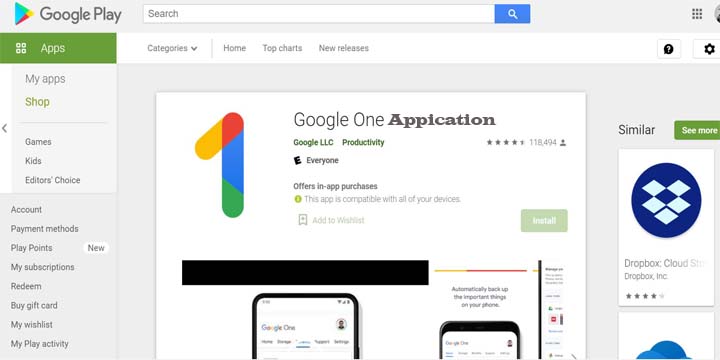
What is Google One Application?
To save the stress of launching your mobile browser and signing into your google one account, Google has created a Google One Application that would make the usage of google easier and more efficient.
You can either access google one through your browser or the google one application. The application is fashioned and developed by Google LLC to allow its users to gain access to the services, features, and benefits of Google one.
The Google One Application can be accessed through devices like android phones, iPad or iPhone, and your PC too.
With the use of the Application, you can automatically gain access to the purchasing of extra cloud storage for your google accounts, which can be used for google drive, photos, and much more.
Google one application also allows for the sharing of your cloud storage with 5 family members. You should note that the Storage shared with family members is the total purchased storage. Google won’t break down and designate units of storage among family members.
What does Google one cost?
The prices for google one varies with respect to the type of plan or storage service subscribed for. Apart from the free 15GB that would be given to people who have created their google account.
There are other higher plans and to enjoy higher storage services it is expedient for you to pay, and the cost differs in respect to how high the chosen plan is. Below are the pricing levels for google one
- 99$ per month for 100GB
- 99$ per month for 200GB
- Is 99$ per month for 2TB
- 99$ per month for 10TB
- Is 99$ per month for 20TB
- 99$ per month for 30T
For those who wish to make use of the of family plan you can either set up a family payment or create a separate payment.
How do I use Google one application?
For you to be able to make use of this App, it is expedient for you to have a valid google account. Upon the Creation of your google account. You will be given a free 15gb of storage of use. And if peradventure it isn’t enough for you can proceed to purchase the subscription plans of your choice as outlined above. To make use of the google one application, you are to follow the below steps and procedures;
- Sign in to your Google account on your mobile device
- Go to Google Play store and download the google one application.
- Install the application, launch the application, and tap one Upgrade at the bottom of the screen.
- Choose your preferred storage
- Review the pricing for your plan and payment date then tap on continue to proceed.
- Choose your desired payment method and tap on subscribe to confirm your plan.
Note that after successful payments, it may take up to 24 hours for the new purchased storage to show on your google accounts.
How do I install Google one application?
For people having issues with the installation process of the google one application. An outlined step by step process on how you can effectively do so will be given out. All you need to do is just to follow the processes. Below are the steps and procedures on how to install google one;
- Open the google play store on your android device
- Search for google one
- Locate and tap the entry by google LLC
- Tap install
- Then allow the installation process to be completed
Follow the above steps carefully and have a sweet journey in installing your google one application.
More Content:
- Google Gmail – Create a Gmail Account | Google Gmail Sign Up and Login
- Gmail Email New Account – Gmail App Install – Gmail Sign Up
- Office 365 OneDrive – OneDrive For Business In Office 365 | Office 365 Login
- Google One: What is Google One | Google One Drive | Google One App
- Google One Drive: How To Set Up A Google OneDrive Account
- Google One Pricing: Costs Of Google One And Everything You Need To Know
- Google One Prices – Google One Pricing – Google One Plans



