Getting facebook insights for your business is important and that’s where this article comes in. Facebook Audience Insights gives you aggregated information about two groups of people – people connected to your Page and people on Facebook – so you can create content that resonates and easily find more people like the ones in your current audience.
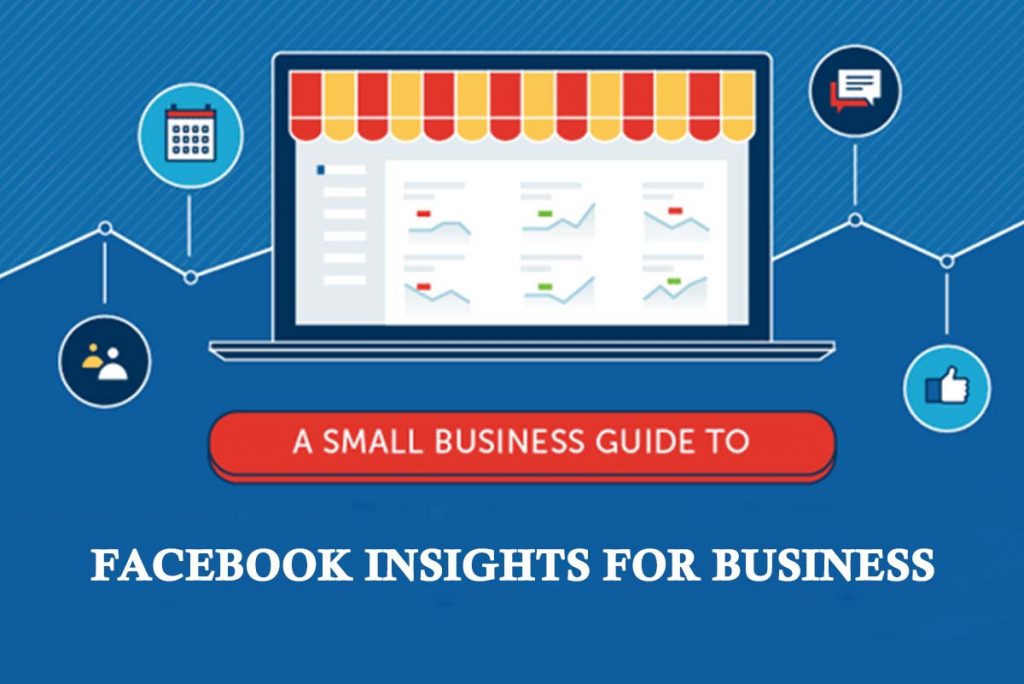
Audience Insights combines relationship status and location to tell you about the types of people interested in your business. Audience Insights is different from Page Insights because it looks at trends about your current or potential customers across Facebook, whereas Page Insights looks at the interactions with your Page (i.e., likes, comments, and shares).
Facebook Insights for Business
The more customer insights you have for your business on Facebook, the better you’re equipped to deliver meaningful messages to people. That’s the thinking behind Facebook Audience Insights, a new tool designed to help marketers learn more about their target audiences, including aggregate information about geography, demographics, purchase behavior, and more.
Say you want to raise awareness for your women’s luxury fashion brand, and you sell your products in-store. You’d want to know how many people on Facebook life near your stores, as well as their interests, their past purchase behavior, and how they tend to shop (online vs. in-store).
Using Audience Insights, you can get aggregate and anonymous information some of which will be mentioned below.
What to track using Facebook Insights
Facebook Page Insights can help you answer these important business questions below;
- Reach and engagement: How many people saw your posts? Who interacted with them? Which posts did people hide? Did people report any posts as spam?
- Actions: What actions do people take on your Page? How many people click your call-to-action button? How many people click through to your website?
- People: What are the demographics of the people who visit your Page? (You can dive deeper into this topic with Audience Insights.) When do people visit your Page? How do people find your Page?
- Views: How many people are viewing your Page? Which sections are they looking at?
- Posts: How are your posts performing over time?
Tips for Getting the Most Out Of Facebook Analytics
Here are some ways you could tweak your strategy based on what you learn:
- Rethink your target audience; Are the people who are actually visiting your Page the same people you thought would visit your page? Remember that you can get much more detail about your audience using another built-in Facebook Analytics tool, Audience Insights.
- Do what works and ditch what doesn’t; Look for trends in your content that performs well so you can create more posts like these. At the same time, watch for posts that trigger any negative engagement, like hiding posts or reporting as spam, to see if you can identify what went wrong (and avoid doing it again).
- Schedule your posts at the best times; Timing matters on Facebook. When you’re first getting started, it’s a good idea to time your posts based on data collected by experts. (Like Hootsuite! Check out our recommended best times to post on Facebook.)
- Optimize your Page for your preferred action; Think about what you really want people to do on your Page. Then use Page Insights to see which of the possible actions on your Page people engage with the most.
- Check back often; Checking in on Facebook Page Insights is not a one-time activity. Your Facebook analytics data is constantly updating, so you’ll want to pay attention to any patterns you see developing.
Every Facebook page owner’s first stop for Facebook analytics should be their page’s Insights. You can get more details about Facebook insights for business by simply clicking here.



