Wondering what’s the connection between Facebook and Facebook messenger? Hmm, then you are in the right place as this article is just meant for you. The Facebook app for Android and iOS began encouraging people to install Facebook Messenger in August 2014.
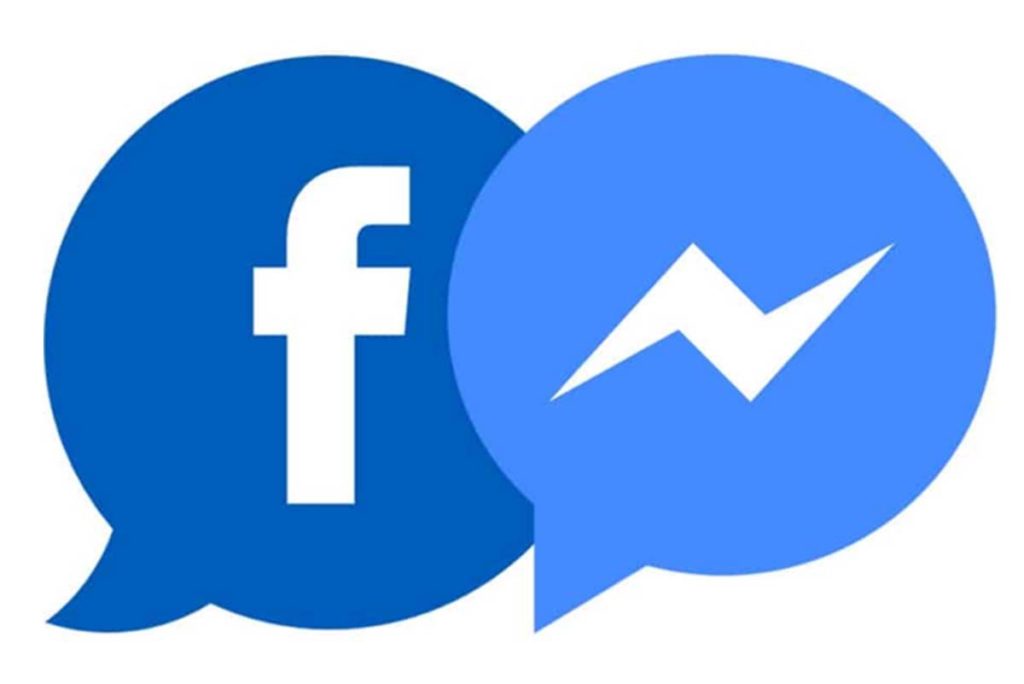
Some users switched to using the Facebook mobile site on their phone browser instead, which still had Facebook’s built-in chat – but now that mobile site workaround has been marked for death, too. Facebook is prompting users to install its Messenger app while warning it will be their only option soon.
The change should also affect web wrappers such as Metal, which is currently blocking the warning message. Facebook says the move is to give chat users the “best experience” possible.
Facebook and Facebook Messenger
It’s no surprise now as Facebook and Facebook messenger works hand in hand to make the platform more suitable for users to make use of. The real reason that Facebook is pushing chat into its Messenger is to create another platform or silo from which Facebook can access you as a user.
This might seem an odd decision on the surface, but viewed through the lens of a company that wants to spread its tendrils as far and wide as possible, it makes sense. Chat apps are only as good as the number of people using them.
Facebook Messenger has the peer pressure of being the chat system of Facebook and the billion or so users on its site. But can now act as a gateway into the Facebook experience for those who have resisted joining the social network.
Messenger can be used in conjunction with Facebook on your computer, at Messenger.com. Or accessed using the mobile Messenger app on Android and iOS devices. Because Messenger works on iPhones. It also works on the Apple Watch. Read down to get more details on messenger.
Facebook Messenger
Facebook Messenger is an instant messaging feature built into Facebook. Messenger originally launched in 2011 and its success gave rise to a dedicated application and website that emerged in 2014. The application and website is an instant messaging service that connects to the Facebook database. And has replaced the in-app Facebook messaging service.
It allows Facebook users to connect with each other and send instant messages, emojis, photos, videos, and perform other light tasks. Besides text chatting, you’re able to record voice messages. And send the recorded message to chats that you’re having with other friends. You can get more details about Facebook Messenger here.
How to Use the Facebook Messenger Website
You can use Facebook messenger to do them a lot of things some of which are listed below;
- To send photos or videos: Tap or click on the photo icon along the bottom of the screen.
- To send stickers: Tap or click on the smiley face icon along the bottom of the screen.
- Send moving GIF files: Tap or click on the GIF icon along the bottom of the screen.
- To send emoji: Tap or click on the four smiley face icons along the bottom of the screen.
- To send money: Tap or click on the dollar icon along the bottom of the screen.
- Send a quick like Tap or click on the thumbs-up icon along the bottom of the screen.
- Change the color of the message bubbles: Tap or click on the Change Color link along the right side of the screen.
- To change the names of the people chatting with you: Tap or click on the Edit Nicknames link along the right side of the screen.
- To change the main emoji for the conversation group: Tap or click on the Change Emoji link along the right side of the screen. You can get more details on how to make use of the Facebook messenger app here.
The Facebook Messenger is great for every type of user who has Facebook. from the casual user to someone who uses Facebook and its messaging service frequently. You can get more details on Facebook messenger by clicking here.
More Related Content
- Facebook and Messenger – Getting Started with Facebook Messenger
- Facebook Valentine Photo – How to Apply Valentine Photo on Facebook Messenger
- Valentine Photo on Facebook – How to insert Valentine Photo on Facebook Messenger
- How To Send Valentine Gifts On Facebook Messenger: Send Valentine Gifts on Facebook Messenger
- How To Change Password On Messenger: Facebook Password Change | Facebook Messenger



