Are you looking for an easy to use cloud storage platform at a low cost, Dropbox Cloud Storage could be the right one. Most of you who are familiar with Windows file explorer would understand the attributes of Dropbox.
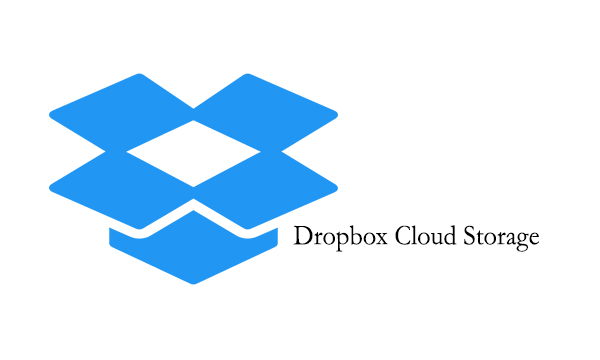
In this article, I will be discussing how you can use Dropbox to end everything you need to know about the service.
Dropbox Cloud Storage
Dropbox Cloud Storage is not only an easy to use platform, but also the free version offers almost everything you need. It is free but when you desire more storage space, you would need to spend money. To learn more about the platform, let’s know what it means actually.
What is Dropbox?
Dropbox is a file hosting service which is being operated by an American company, Dropbox, Inc. The service is headquartered in San Francisco, California. It offers file synchronization, cloud storage, personal cloud, and also client software.
In other words, Dropbox is simply a cloud storage service. That is to say, you can copy files to the cloud and also access them later on. Even across different devices.
Dropbox doesn’t copy your files automatically on your system if you’re using a personal plan. So the choice is for you to select the ones you which to save.
After this, they would be available in the cloud. Dropbox Cloud Storage is actually one of the most useful and successful tools online today. It is a perfect example of micro cloud computing that illustrates well.
READ MORE >>> Dropbox Gmail – Dropbox for Gmail Review | Gmail Dropbox Sign In
Dropbox Storage – Pros of the Service
Cloud computing has been very helpful in society and Dropbox is an example of such and most popular. With the service, users can store their data in an online system and can access them later from anywhere.
Users can store up to 2GIGs of any data file type, including music, documents, etc. Well, it is free but for more space, you need to pay. With an account you would create on the service, services can access their files across any device, all they need is to sign in.
That is to say, Dropbox Cloud Storage is an external drive that can be accessed from any device including Smartphones. The service is very useful and helpful, also highly recommended.
Dropbox Storage – Cons of the Service
The service has been a good one also has some controversies. Users of the cloud storage service recently discovered that information is unencrypted to the employees of the service.
That is to say, it is not as secure as it seems to the web, as the employees can have a bit of access. But there isn’t much to be worried about if your files are not incriminated. Also, the service is new and very young, so with time better privacy and security settings will arise.
LEARN MORE >>> Dropbox on Mac – How to Download and Install Dropbox on Mac
Dropbox Account – How to Sign Up for Dropbox
Once you have decided that the service is right for you, you would need to sign up for an account first. Creating an account is really easy and fast. Follow the simple procedures to sign up for one;
- Open your web browser and enter https://www.dropbox.com/
- Then hit on “Get Dropbox Basic”.
- A for would be displayed, input your First name, Last name, email, and password.
- Agree to Dropbox Terms and click on “Create an Account”.
After that, you would be taken to another screen that offers you the option to download the app. Just like that, the account would be created immediately.
How to Use Dropbox Cloud Storage on Desktop
The process is easy. By downloading the client app, a new folder would be under your username. Files that you add to the folder are automatically be copied to your Dropbox.
To move files to Dropbox, you would need to navigate to them in a separate window. Then highlight once found, click and drag it to the dropbox folder. Copying and pasting are equally allowed if you find it easier.
The process takes just a few seconds. Once done, a blue icon would display on Dropbox at the lower left. To store or transfer multiple files at once, hold on Ctrl and click on the files. After that, click and drag on one to move all.
RECOMMENDED >>> Dropbox vs Google Drive for Business – Online Cloud Storage for Business
Conclusion
Dropbox Cloud Storage can actually be a lifesaver in case your Desktop or computer dies. It can be used for free or you can decide to take any of the paid tiers, it all depends on you.
I hope this guide helped you to understand a little bit more about the popular Cloud Storage is known as Dropbox.



