Canva for education turns students into creator’s not just consumers. Students will be able to create graphics that show learning, infographics of ideas from class, collaborate on projects, and much more. Canva is very easy to use. A teacher simply signs up with their school email account and submits something to prove they are in fact a teacher.
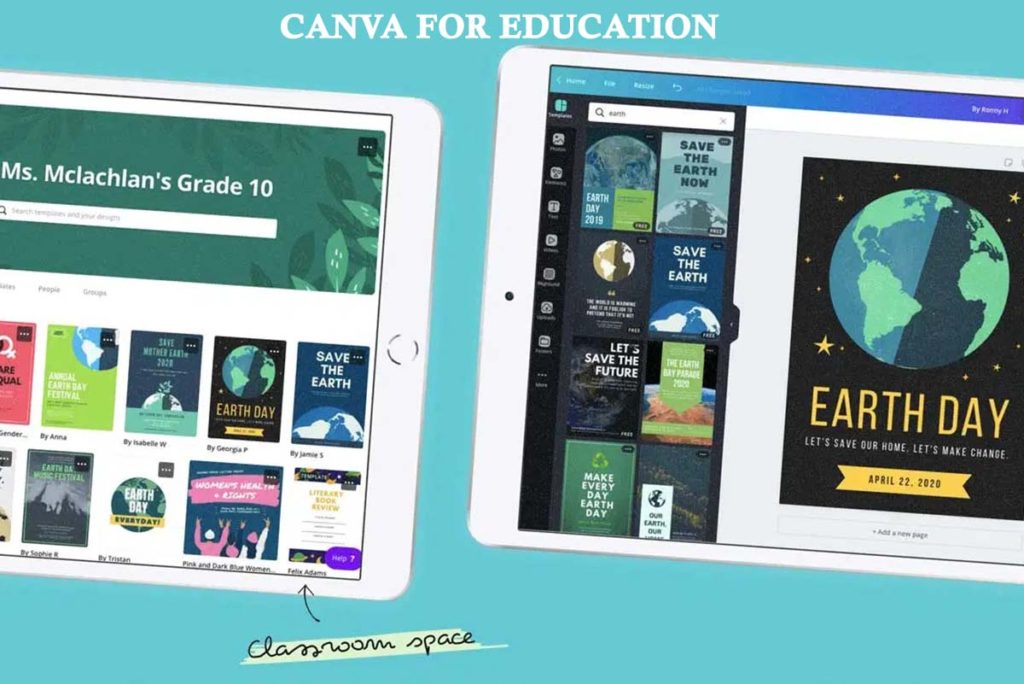
Then once approved, teachers can begin to invite students to their class easily through Google Classroom or by email if using a different LMS. Then you can add assignments and see all student creations in one place instead of clicking on each assignment in Google Classroom!
Canva for Education
Canva for education is on board because of its good quality. Although we often associate learning with the hallowed halls of school buildings, transformative education is more of a headspace than a place.
Education can happen anywhere; in the classroom or the cul de sac behind your home and with the increase of remote learning services, it’s become clearer than ever that where you learn matters less than how you’re learning.
Still, in order to maintain a high standard of education when teachers and students aren’t in the same room falls with effective technology to streamline and strengthen the process. That’s where Canva for Education comes in.
The Importance of Using Canva for Education
Canva for Education is perfect for a teacher or educator who is switching to remote working or online classes, as well as those who want to strengthen classroom creativity. The main benefit is that educators and all their students can access this platform for free, with no limits on offerings or time.
It’s also helpfully compatible with platforms you’re already using. Including Dropbox, Google Drive, and Google Classroom, so signing up doesn’t mean giving up processes you’ve created and streamlined elsewhere.
With easy-to-use-design features and a single sign-on for easy student access. Canva for Education is built for everyone. As a tool for teaching, it’s also great at encouraging creativity, enhancing collaboration, and streamlining work.
5 Ideas to Get You Started with Canva for Education
Below are the five ideas you need to get started with the Canva for education;
- Think-Pic-Share; First, ask students to think about what they learned and find a way to summarize it. Being succinct and articulate is a very important 21st-century skill and not one student does on their own. Teaching the art of concise writing that is still able to catch the reader’s attention – is not easy. Learning how to do this is extremely valuable in today’s 140 character world.
- Use Canva for Education for Quick Reflections; Canva can be used as a quick reflection tool. What about a six-word summary about what was just learned. I use it to teach thinking strategies like this one…an idea I garnered from Making Thinking Visible by Ron Ritchhart. You can use any of the thinking routines from this book and have them ready to go inside the area of your assignment – students can then quickly pick one they wish to use to unpack their thinking. You can get more here.
You can think of Canva as your own virtual classroom, where you can have conversations about work. Helping to clarify tasks as you go, leave students to work amongst themselves and submit completed work. As well as provide feedback for assignments, all in the same place. You can get more about Canva here.



