Speaking of Amazon Kindle Books, Amazon Kindle is that platform that offers you different categories of eBooks ranging from magazines to newsprints, novels, comics, and a lot more. There are a lot of books available on Amazon Kindle, you just have to browse for the one you want to read and buy it.
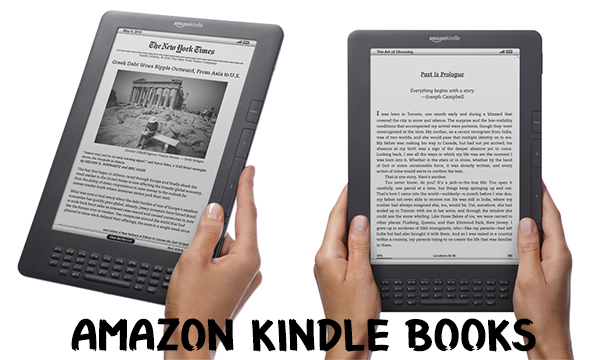
Now, buying Amazon Kindle books is quite easy and simple to do but for the sake of the first-timers, in this post, we will be showing you how to buy Amazon Kindle books and some other related things to this topic that you should know.
Read Also >>> Top 5 Shopping Site in Dubai – The Best Websites to Online Shop in Dubai
Amazon Kindle books are available on Amazon and can be bought from any of your devices, maybe your PC or smartphone (android and iPhone). Though, there is more to it than what has just been said.
Amazon Kindle Books
Now, unlike the Kindle mobile app, it is impossible for you to buy Amazon kindle books on your Apple PC, even with this, it does not make it impossible for you to read Amazon Kindle books on your Apple PC. To work around this, all you need to do is buy the book from Amazon and have it delivered to kindle.
Normally, when you buy Amazon Kindle books, they should automatically synchronize across all your devices. This makes it possible for you to read any book you’ve bought from any device you want. As far as you have your amazon kindle account on those devices.
With this said, to read a book on your Mac, after buying that book, simply select Kindle for Mac, this download the book immediately to your PC. Now for this to possible, it is a must you have the kindle mobile app and must be logged in on the app.
How to Buy Kindle Books on PC
Here we will be putting through all the steps to be followed when you want to buy Amazon kindle books on your Pc. Follow the instructions below to buy kindle books on your Pc.
- Firstly, open any browser on your PC and log on to amazon.com.
- If you have previously logged in, you will be logged in automatically, if not you will have to log in. if this is your first time then you will have to create an account and sign up to Amazon.
- At the top left corner of the page, click on the menu icon to shop by category.
- Then select Kindle E-readers & Books.
- From the Kindle Store section, click on Kindle Books to browse through the available books. If you already have a book in my mind to buy, use the search option, input the name of the book and the author name then search.
- Select the book you want and you will be transferred to the details page where you can select the version of the book you want to buy.
- Using the dropdown menu under Deliver to, select a device you want to deliver the book to. Once delivered to one device, it will sync across other devices.
- Click on Buy Now with 1-Click to finalize the purchase.
On completing the above steps, the book will be immediately delivered to your Kindle account across all devices.



