What comes to your mind when you come across Skype Bots? There are times we would like someone to help us chat and communicate on social media while we do other things or take a rest. Most especially business chats that are likely to be the same replies. Bots are automated applications used to perform simple and repetitive tasks to save time.
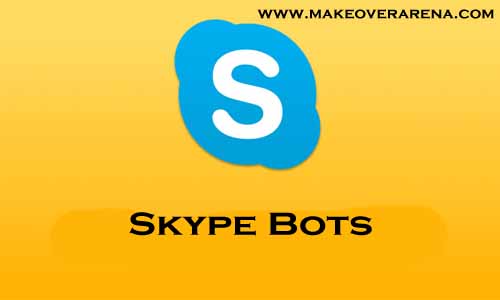
Skype Bots
Bots or Skype are artificially intelligent programs that you can chat with on the platform. In other words, Skype Bots are the perfect bots you can use in your Skype account to assist you with your chats or do other activities on Skype Messenger. You need no worries about double-tasking your chats, especially for businesses. Like many other online messaging services, Microsoft has provided loads of Bots to Skype to make the work faster. Skype Bot is an Artificial Intelligence program that can help you carry out many useful tasks on Skype Messenger like having a fun chat, searching for news, playing games, summarising the web, translating words and lots more tasks.
Bots on Skype
As we know there are different tasks on Skype Messenger as well and there are different types of Skype Bots which include game bots, business bots, music bots, news bots, fun bots, etc. useful for those Skype tasks. Some of the best Skype Bots include:
- Summarize: There are digital newspapers and books available on the web these days instead of the physical ones. Summarize can help you sum up an entire web page in a few moments depending on the number of words. You can get the latest news and journals by just sending the web URL to this Bot and the results will be provided within a few seconds.
- Skyscanner: This Bot is used to find a flight or book a trip to anywhere within some moments. Most times, we find it difficult to get a hotel during our travels. The Skyscanner Bot has been synchronized with the Skyscanner official website which is the largest search engine for travelers. All you need to do is to enter the destination city in this search bot and you will get your flight or hotel results.
Bing News: Bing News allows you to get the latest news from the Bing News repository. Just write down the keyword of the news you want to read and get all the latest news on your screen.
- FreeBusy: This bot assists users in finding free time to set a meeting. You can give commands to this bot such as “Get my today’s agenda” or “Am I available tomorrow at this time (time e.g 1 pm)”.
- Meme: In this modern chat world, memes are provided to express our facial expressions during messaging. This bot enables you to get a different list of memes from the internet to use during your chats.
There are a lot more other Skype Bots like the News, Murphy, Stico, Mica, Florence, Trivia Master, Bob, Metagon, YouTube search, Bing Music, etc. for your everyday conversation. They can be used safely without any difficulties or problems. And you can add them from any device like Skype web, Skype for Windows, Android, iOS, or other Skype platforms.
How Do You Find Bots?
For you to use a bot on Skype, first of all, you need to own a Skype Account and then know how you can find them with the below procedure:
Sign Up for Skype
To sign up for Skype you will have to:
- Search for the URL on your web browser. https://signup.live.com/signup Or open the Skype app on your mobile device.
- Then you fill in your phone number or email and click or tap on Next.
- Create a strong password to help secure your account.
- Fill in your first and last name.
- Enter a code sent to your mail or number and click or tap on Next.
- Verify you are human through the verification process.
- Then you will be signed in to Skype.
How Do I Find Bots For Skype?
If you are wondering how you can find bots on Skype then you just need the procedure below:
- From Chats, tap on the New Chat button.
- Then use the Search field to find the bot of your choice by filling in the Bot name.
Add Bot On Skype
To add bots on Skype you will have to:
- Open the Skype web or the Mobile app.
- Go to the Contact page.
- Select the Floating action button on the contact page.
- A pink bot button will appear.
- You will be shown the Bot directory UI.
- Then select and add the bots you are interested in.
Bot Availability
Bots are available only to a few countries. Specific bot availability is determined by the bot developer. Some of these countries include Australia, Brazil, Canada, France, Germany, India, Ireland, Italy, Latin America, Netherlands, New Zealand, Portugal, Russia, Singapore, Spain, the United States, and the United Kingdom.
CHECK THESE OUT:
