AMP Pages are the abbreviation for “Accelerated Mobile Pages”. This kind of page has been speculated and they are said to have some benefits for SEO. You should take this article to be a guide through AMP. Now, Accelerated Mobile Pages is an open-source coding standard for publishers. AMP’s aim for publishers is to be able to load their sites faster on mobile devices. If you are making use of a mobile device, you will sometimes notice how clunky and slow the network is. Now, this does not only affect you, but it also affects other mobile users in the same way.
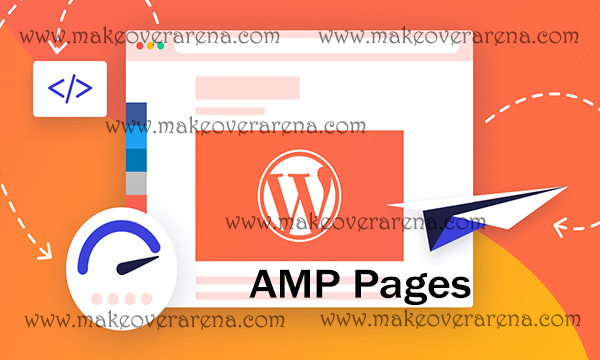
Desktop resources are usually heavy and if we want to be honest, some of the elements on a desktop are not necessary on mobile devices. AMP Pages was initially built for User Experience. However, recently, Google has backed it up and they are encouraging websites to follow. Now you might wonder why AMP Pages are important. Well, there are a lot of reasons it is important, however, there is this one particular one that makes publishers want to make use of it. Here is your chance to know why AMP Pages are important.
The Importance of AMP Pages
Following up with our discussion so far in this article, it has been stated that AMP Pages are important but we are still yet to know why they are important. Now, have you tried loading your website on a mobile device? Are you satisfied with the website’s loading speed? If you are not satisfied with the loading speed of your website on a mobile device, then you need AMP Pages. In summary, the main aim of Accelerated Mobile Pages is to increase the loading speed of your website on mobile devices. That said pops up the question, how do AMP pages help increase the loading speed of your website on mobile devices?
How Does AMP Pages Work
AMP Pages work in a simple and straightforward way. AMP Pages are easily said to be pages that are essentially stripped-down HTML copies of existing webpage content that offer faster load times than a standard HTML5 document. Usually, pages with AMP code contain a three-step AMP configuration which is HTML, JS, and CDN. What you should know is that AMP also reduces the need for additional CSS. It also eliminates certain on-page elements such as bulky pictures and backend codes.
Differences between AMP and Non-AMP Pages
One of the commonly noticed differences on Accelerated Mobile Pages is that they do not have a lot of stuff for a more complex website like that on a desktop.
- Currently, JavaScript is not allowed on Accelerated Mobile Pages.
- You could or you are forced to use an off-the-shelf JavaScript library that AMP provides you with.
- Also, AMP forces you to make use of a streamlined version of CSS.
The important thing about this irrespective of the differences with non-AMP pages is that when you add it to standardize your mobile responsive pages, you are definitely putting readability and speed as a top priority over everything else.
AMP Pages on WordPress Sites
Adding AMP to your WordPress can be done easily.
- Open your WordPress dashboard by adding “/wp-admin” at the end of the URL. It should be like this technova.com/wp-admin.
- Sign in using any of the methods and tap on “Plugins”.
- Tap on the “Add new” button and then the search bar on the next page.
- Search for “AMP” and tap on the AMP plugin from your search result. The original plugin is created by AMP Project Contributors.
- Tap on the “Install Now” button next to the AMP plugin and then on the “Activate” button after it has been installed.
That is it; you just added AMP to your website. The next step will be to customize the page. That is how to setup AMP Pages for WordPress
Customizing AMP on WordPress
If you wish to customize AMP on your WordPress site, follow the steps below.
- Open your website dashboard.
- Tap on the “Customize” option right under “Appearances”.
- Select “AMP” which should now be visible after you have installed the plugin.
- Click on “Design” and customize the AMP page to how you want it.
If you do not see the changes made to the site, you should see a link “Navigate to an AMP-compatible page” at the right top side of the page. Simply tap on that link and you will see the changes being made to your AMP site.
CHECK THESE OUT:
- Create a Basic AMP Page – Pros and Cons of Accelerated Mobile Pages | AMP Pages
- Google and Facebook Killed Free: Google AMP was Designed to Optimize Web Browsing
- Accelerated Mobile Pages – A Guide to Accelerated Mobile Pages | AMP Pages
- How to Use AMP in HTML – Use AMP HTML with your Existing Website | Convert AMP to HTML
- How to Install WordPress Plugins: Steps to install WordPress Plugins for Beginners
